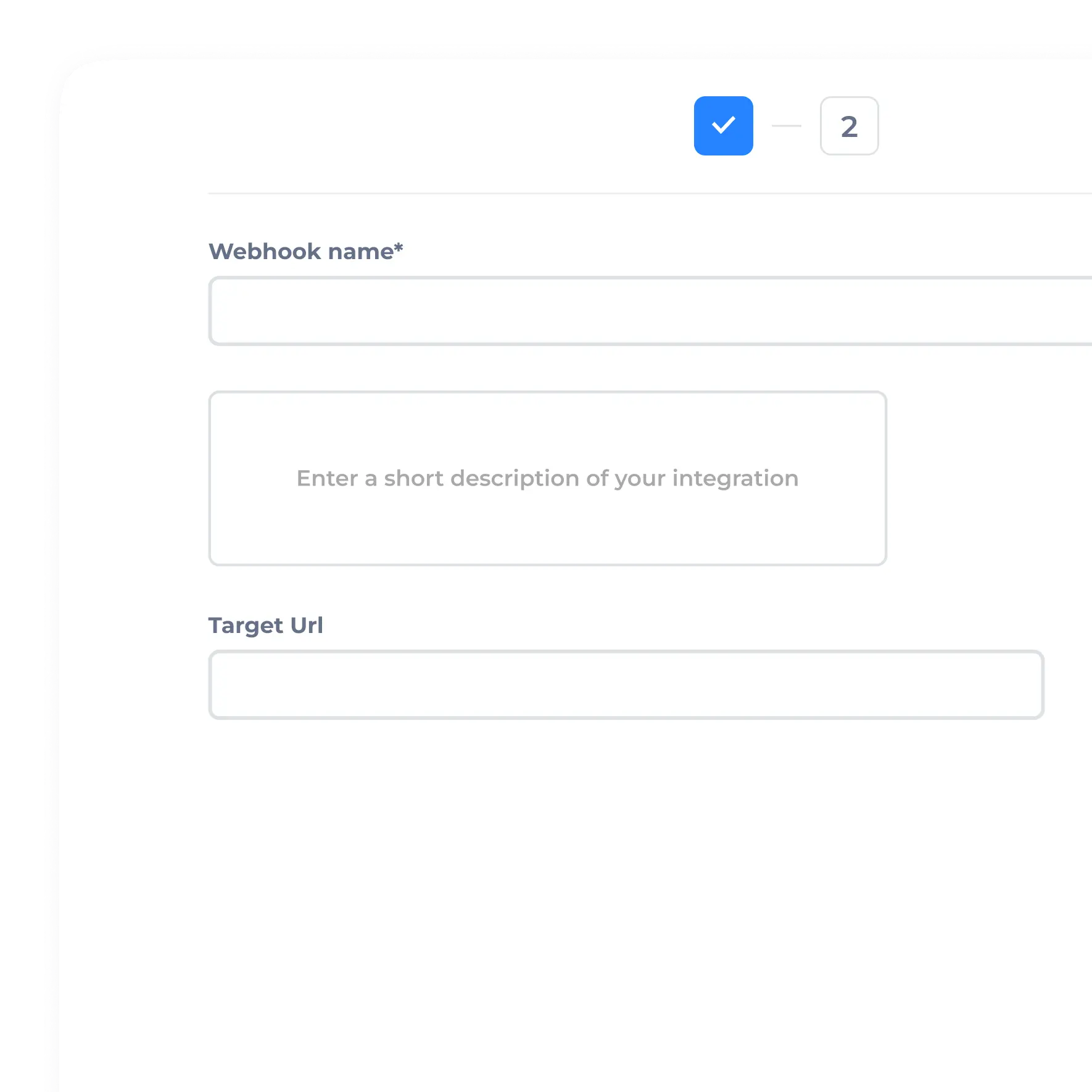Cloud-Based Software

Dedicated I.P (one of the safest practice measures)

Auto Withdrawal of Invitations (Stay below 1200 pending invites)

Fully Randomised activity
for a more human-like approach.
.png)



Automatically visit the profile of your contacts within your campaigns.

Like a post that will get the prospect's attention.

Endorse top 3 of the contact’s skills before the first follow-up in the campaign.
.webp)
.webp)
Track all team activities in one global dashboard. Keep your team busy and productive with their outbounds.
Built for any person who wants to increase productivity, close more deals and hit targets.
Automatically match contacts using specific keywords to ensure they’re excluded from results.
Choose a default blacklist for all future campaigns and easily share it with your team for consistent, streamlined targeting.