It’s Wednesday afternoon, and you're knee-deep in your 47th LinkedIn message of the day, wondering if there's a better way to fill your pipeline than sending "Hi {First Name}" to strangers who probably get 30 identical messages before lunch.
Good news?
There is a better way.
Bad news?
It’s buried deep under 40-page sales playbooks from 2018 and sales automation workflows that somehow seem to make your job harder, not easier.
It’s simple, really.
With all the chaos around growth and sales, the things that seem to cut through and work are old-school, declared dead by LinkedIn gurus, tried and tested tactics like physical mail and easter eggs in emails.
Turns out, like all things, sales tactics are also cyclical.
This guide breaks down 5 of those under-the-radar, genuinely useful sales growth hacks that are have been forgotten, but are working right now.
Here’s what we’ll cover:
- How to use Clay to mine LinkedIn comments for warm leads
- How to turn your LinkedIn profile into an appointment setter
- How to slip creative “easter eggs” into your sequences that spark replies
- How to scale personalized video without recording more than one clip
- How to send snail mail that lands enterprise deals
Let’s dive in.

Turning LinkedIn Comments Into a Warm Prospecting List with Clay
You know those LinkedIn posts that rack up hundreds of comments, the ones where everyone’s weighing in with spicy takes, commenting for a free guide, or adding humblebrags in disguise?
What you’re looking at is essentially a goldmine of data, a real-time feed of high-intent, non-anonymous leads who are publicly engaging with topics in your space.
Why It Works
The thing is, most reps are hunting for cold leads while ignoring the people already having conversations about their exact problem.
These comment sections are full of prospects who've basically raised their hand and said 'I care about this topic', but no one's paying attention.
Here’s how to scrape LinkedIn posts for their comments and add them to your lead list with Clay + Salesflow:
Step-by-Step Play to Scrape LinkedIn Comments with Clay:
- Find high-engagement posts in your niche.
Look for posts with 50+ comments from industry leaders, competitor announcements, or hot takes that sparked debate. The more heated the discussion, the better.
Think:
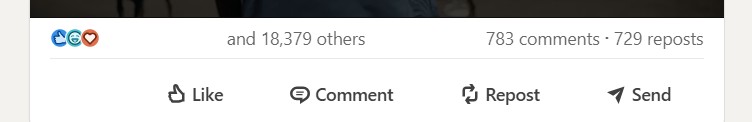
Or
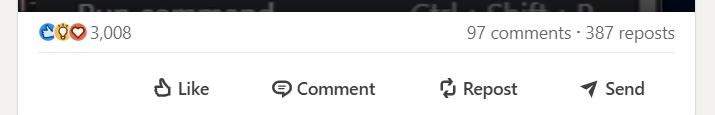
Or, just do this on Clay directly:
First, go to find sources, and click on “More sources”:
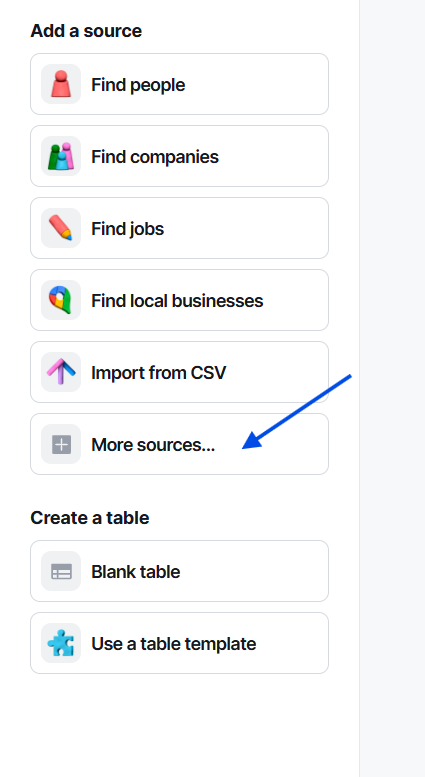
Then, go to “Find professional posts”
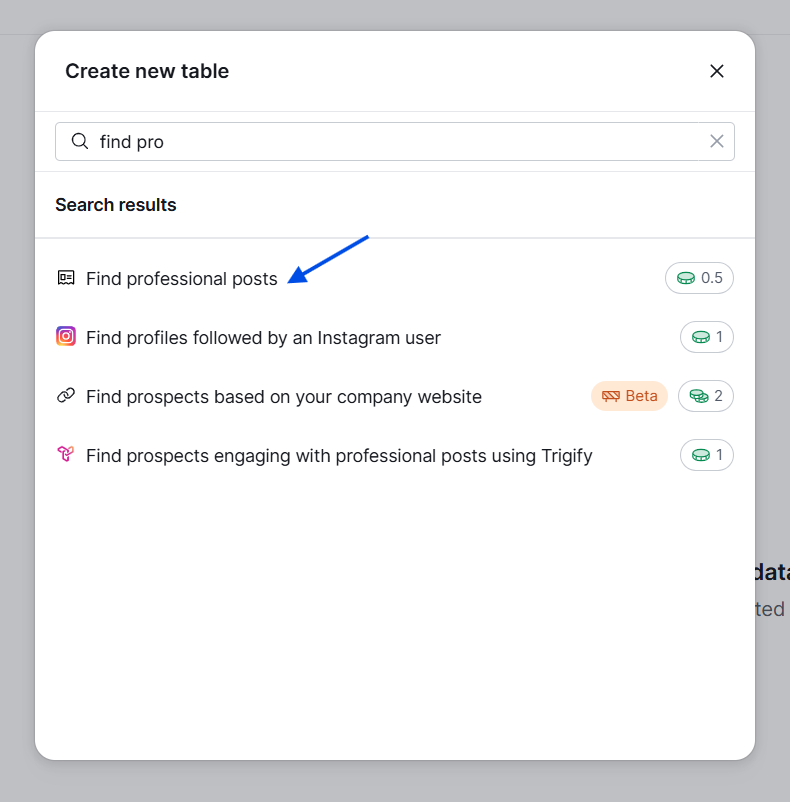
And then, fill out the criteria you want to select.
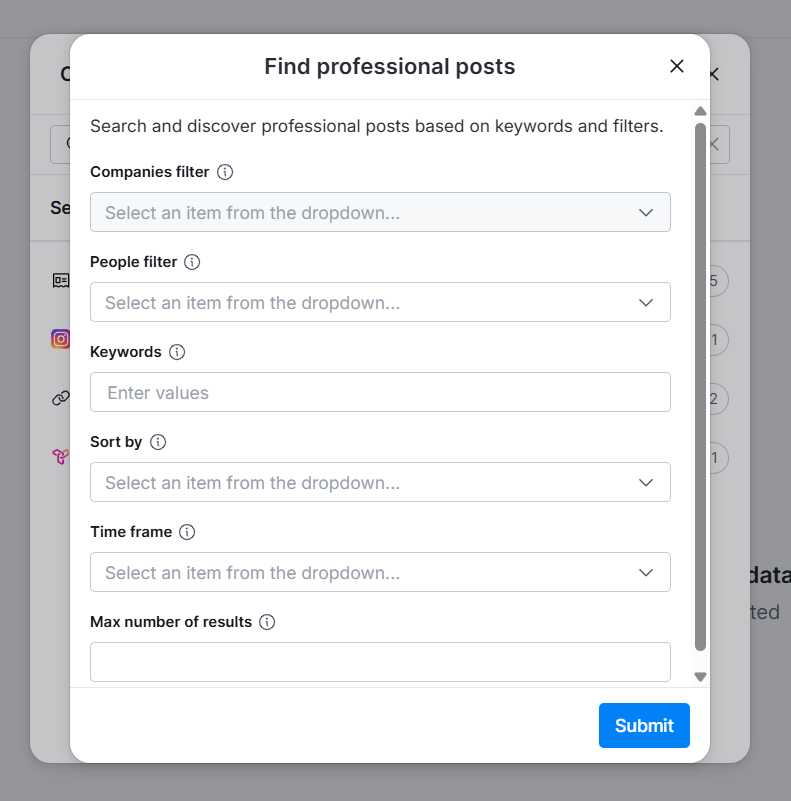
- Plug the post into Clay.
Use their LinkedIn comment extractor to grab everyone who chimed in, irrespective of how you found the post.
Go to “More sources” and find “Get interactions with professional posts”
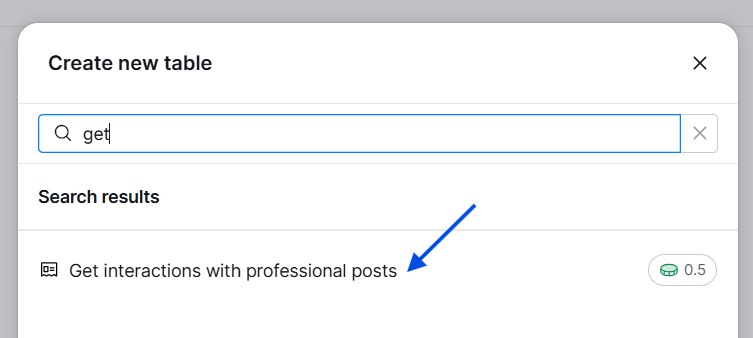
And then, fill out the necessary fields
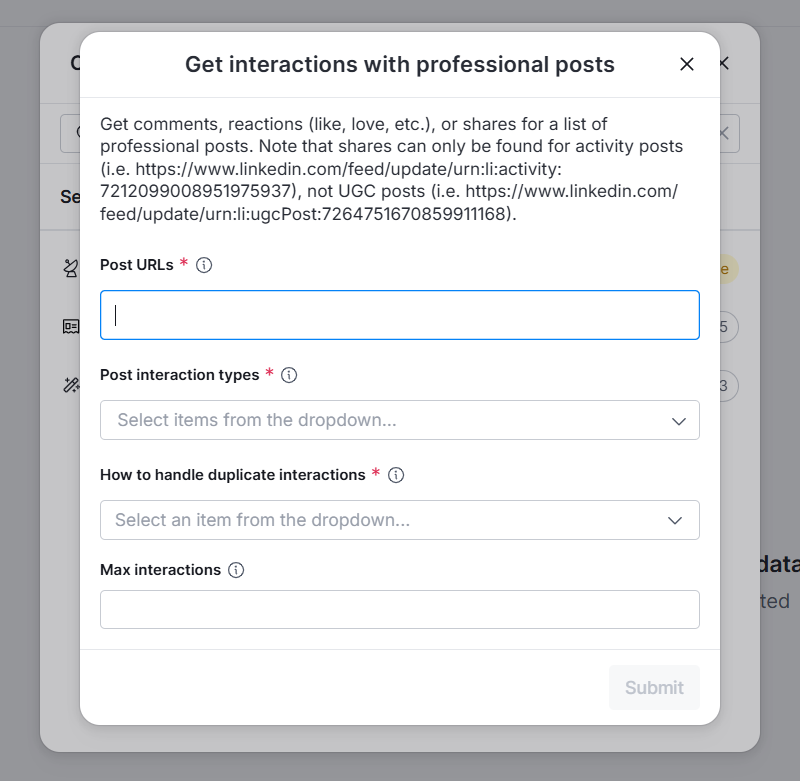
- Auto-enrich the data.
Once you’ve run this trigger, you’ll have a table of data that looks something like this:
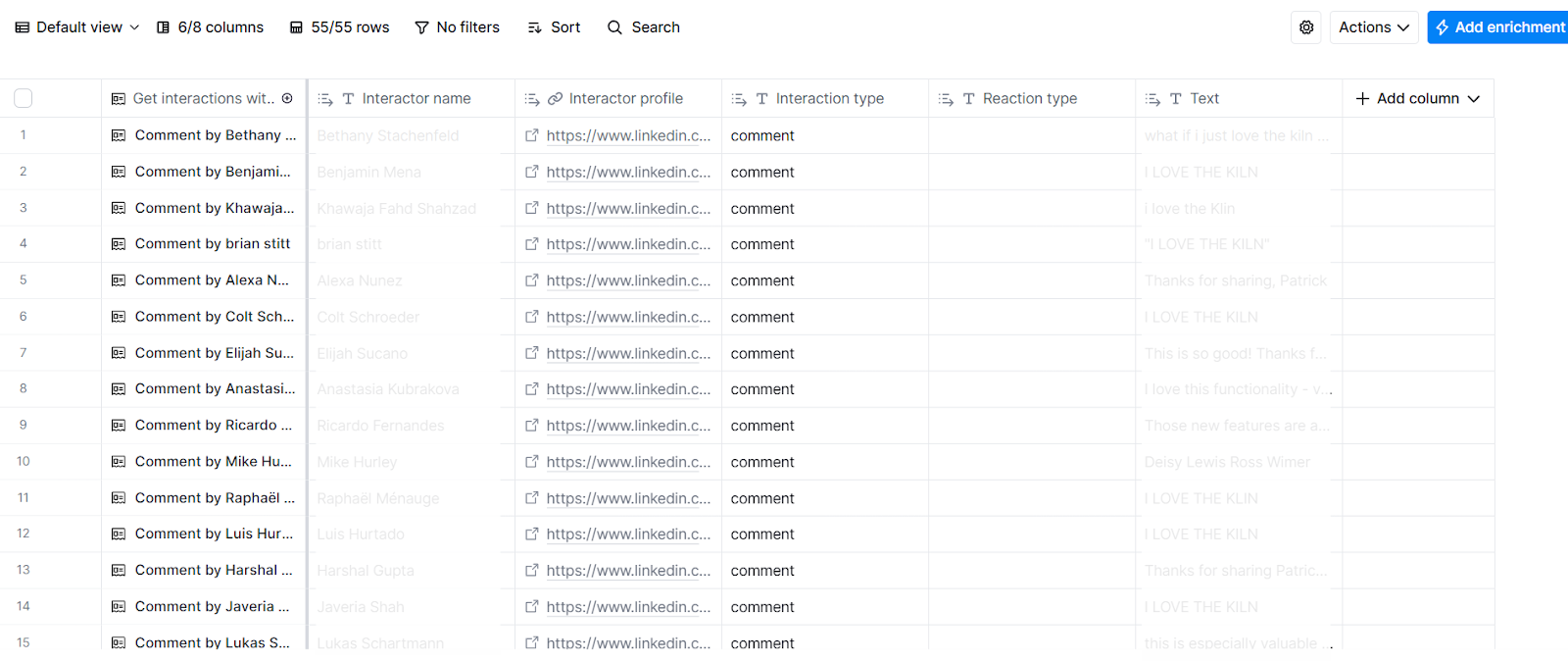
Clay grabs all the basics like job title, company, and email if it exists.
Suddenly, that random commenter becomes 'Sarah, VP of Marketing at a 200-person SaaS company that probably has the exact problem you solve.
If you need help understanding and working with Clay, find our guide on using Clay here.
- Feed it into your outbound sequence.
Once you have a list, all that remains is adding it to your outbound sequence on Salesflow and hitting send.
Your opening line is sitting right there in their comment.
They said something, you build on it. No need for 'I hope this email finds you well' openers.
And with Salesflow, you can make this super easy by setting up a campaign in 5 easy steps.
If Salesflow is on your mind, sign up for our 7-day free trial here.
Using the Calendly Button on LinkedIn to Boost Meeting Conversions
Few things kill momentum faster than the “when are you free?” dance.
Your prospect’s interested. You're ready. And then 4 back-and-forths later, they ghost you mid-scheduling.
There’s a quick way to fix that.
LinkedIn rolled out its Calendly integration for Premium users, which means you can slap a "Schedule time with me" button right on your profile.
Here’s how to set it up:
How to Set It Up
- Upgrade to LinkedIn Premium
Yeah, it’s a paywall. But if you already have LinkedIn Premium, it’s a win. Alternatively, you can just add the Calendly link to your website section.
- Go to your profile
Scroll down to the “Custom button” section (you might need to hit “Edit intro”).
- Connect Calendly
Paste your scheduling link, choose the label (“Book a meeting”), and save.

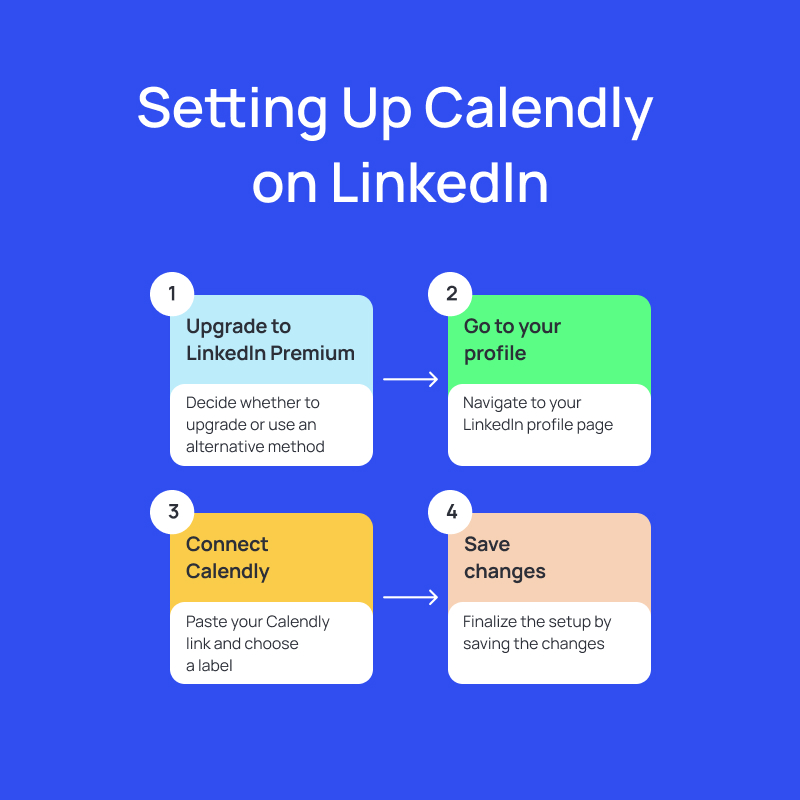
For a detailed guide on how to do this, refer to this Calendly help article.
That’s it. You now have a call-to-action baked into your LinkedIn real estate.
Pro tip: Use different Calendly links for your profile vs. cold outreach. Profile visitors are warmer, so maybe they get your 30-minute "discovery call" link. Cold prospects get the 15-minute "quick chat" option.
What Are ‘Easter Eggs’ in Cold Outreach, and Why Do They Work?
If your cold emails are getting opened but not replied to, this might be your favorite hack on the list.
An easter egg is basically hiding something useful in your email that most people won't notice, until they do.
It's like leaving a $20 bill in a library book. Most people flip through and miss it, but the ones who find it remember it.
Why It Works
It leans on three principles:
- Curiosity: We’re wired to notice what’s out of place
- Reciprocity: Give something first, get something back
- Delight: A well-placed surprise cuts through mental spam filters
And when you do it right, it drives replies without having to follow up.
What It Looks Like in Practice
Here are two real examples that work:
- “Reply with 🥚 and I’ll send you a teardown of your onboarding flow.” It’s weird enough to stand out, but useful enough to click.
- “P.S. There’s a mini-case study linked in the white space below. It’s not on our site.” Hidden value, no ask. It rewards the reader for sticking around.
The key is to add value, not mystery for mystery’s sake. Your easter egg should make the reader feel like they got something others didn’t.
How to Test It
Run an A/B test inside your outreach platform with two versions:
- Version A: your standard CTA
- Version B: same email + a short easter egg in the P.S.
Better yet, test different types of eggs:
- Offers (free teardown, template, quick audit)
- Exclusivity (private link, early access)
- Humor (something fun or unexpected that fits your tone)
Sending Personalized Videos Without Recording Multiple Clips
Everyone knows video works. It’s personal, engaging, and almost always outperforms plain text.
But most SDRs don’t use it, because who has the time to record 40 near-identical clips of yourself saying, “Hey {{FirstName}}, just wanted to reach out”?
The good news? You can scale personalized video without doing that multiple times.
Tools like HeyGen or Sendspark let you record one video and then automatically spit out versions that say different names and companies.
Fair warning: While AI has come a long way, just make sure you pick a tool that’s trustworthy and doesn’t create something weird or unexpected, like:

How It Works
Record one video, and the AI swaps in different names and company details for each prospect.
Basically, you record one version of the core message (e.g., explaining your offer or product), and the AI generates personalized intros using synthetic voice or face cloning.
It's somewhat like mail merge, but for your face.
The Playbook
- Pull a qualified lead list from Clay, Sales Nav, or wherever you enrich your data (Make sure it includes fields like first name, company, use case, etc.)
- Record one core video. Keep it under 45 seconds and sound friendly.
- Use variables to personalize key parts. Most tools let you insert things like:
- “Hey {{FirstName}} at {{Company}}”
- “Saw you’re leading growth at {{Company}}”
- Embed the videos into your email or LinkedIn message. These tools usually generate GIF previews or landing pages. Use this inside your Salesflow set up and automate outreach.
- Track replies, clicks, and meeting conversions.
P.S.: If video is a bit much, and you’d rather use voice notes instead, we have a step-by-step, detailed tutorial on how to send voice notes at scale here.
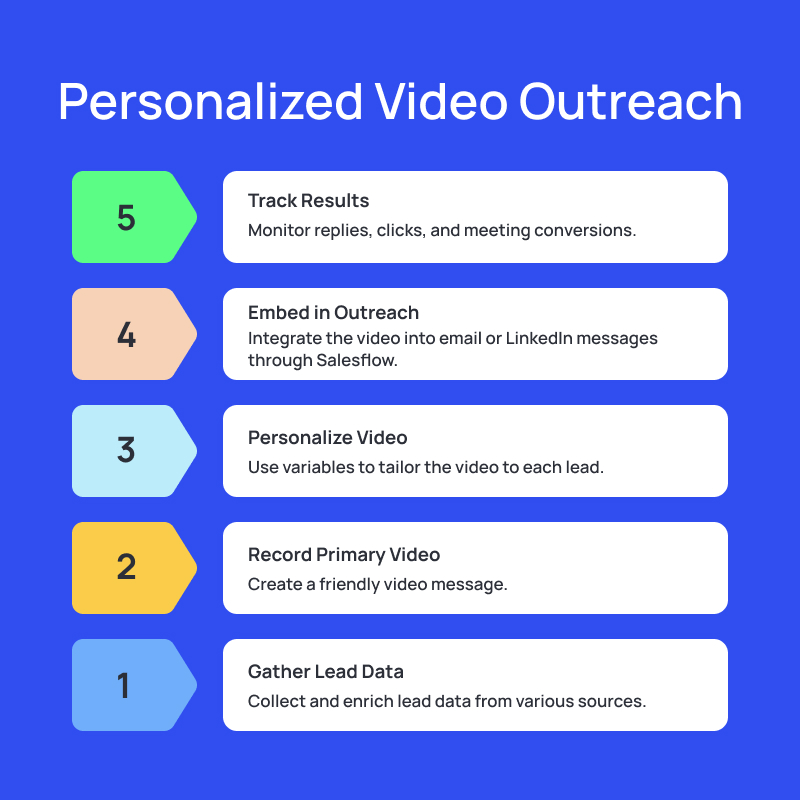
But, Don’t Waste It on Bad Leads
This isn’t for mass-blasting low-quality lists.
Use it for your top 20-30% of accounts, the ones where a deal would change your quarter.
Think ABM, multi-threading, or post-demo re-engagement.
Because no matter how good the tech is, a hyper-personalized video sent to someone who doesn’t care will still get ignored.
Is Snail Mail Suddenly Back in Enterprise Sales?
Email’s flooded. DMs are ignored. Calendars are full.
So how do you get through to a VP at a 500+ person company who’s ghosted your last three follow-ups?
You go offline.
Why It Works
- Attention-grabbing: Nobody sends real mail anymore, which is exactly why it works. A package on someone's desk is impossible to ignore.
- Rare, almost: It's expensive and annoying to send, which is the point. It proves you're not just blasting everyone.
- Interruptive: It breaks their scroll-and-delete routine. Hard to swipe left on a box.

It works especially well for:
- Stalled deals
- Multi-threading senior decision-makers
- Post-demo follow-ups
- ABM campaigns with <50 target accounts
How to Send Snail Mail
This is where most people overthink it. Here’s the simple, effective version:
1. Pick your target accounts carefully
This is not a volume play. It’s for your highest-value accounts, think high ACV (average contract value) and multi-person buying committees.
You’re looking for:
- Open opportunities that have gone cold
- Champions who’ve stopped replying
- Execs who haven’t been looped in yet
2. Send something worth opening
Avoid generic swag. Send something that shows you did your research. Examples:
- A book tied to their role or pain point with a Post-it: “Thought this chapter might hit home re: [insert topic they care about].”
- A $10 branded espresso shot with a note: “Thought this might help get through your next QBR.”
- A small custom puzzle with a line like: “Hope this is the only thing you’re stuck on this week.”
- A handwritten note thanking them for a great convo, even if they didn’t buy yet.
3. Follow up with context
Three days after delivery, send a short follow-up email or DM:
“Hey [Name], just wanted to make sure the [thing] arrived. I understand if timing’s not right, but figured it was worth going analog.”
People appreciate thoughtfulness, and this can be your door in.
This works because nobody else is doing it. And it’s obvious that you cared enough to send it.
TL;DR: Sales Hacks Work, When Done Right
Before you jump into applying these tactics, there are a few considerations to be made.
First, no hack or tactic is a silver bullet. What separates the SDRs who are crushing it from everyone else is that they understand that “hacks” without strategy are pointless.
They think about why they work, who they work for, and how they fit into a bigger picture. They test, they measure, they adapt. They treat each prospect like a human being, not a conversion metric.
Second, every tactic works when done right.
- LinkedIn comment scraping only works if you actually read the comments and understand what people are saying. Mass-blasting everyone who engaged misses the point entirely.
- That Calendly button? Useless if your profile still reads like a corporate press release instead of something that makes people want to talk to you.
- Easter eggs backfire when they feel forced or when the "surprise" is just another sales pitch in disguise.
- AI video personalization can create creepy videos that make prospects block you immediately. Technology is a tool, not a replacement for taste.
- Snail mail becomes expensive trash when you're sending generic branded notebooks with pens.
Prospects are getting smarter about sales tactics. They've seen it all before.
What they haven't seen is someone who actually understands their business, respects their time, and offers something genuinely valuable.
And that’s exactly what will help you win in a crowded market.
Salesflow makes it dead simple to run LinkedIn outreach campaigns that convert. Start your free trial and see why 10,000+ users love us.
FAQs:


.svg)
.png)
.png)
