Prefer listening?
Hear the audio version of this article here:
Sales reps are burning out on bad outreach advice.
Everyone preaches "personalization," but what they really usually mean is mail merge fields and surface-level LinkedIn stalking. Meanwhile, buyers are deleting most sales emails before they’re even read.
Even when emails do get opened, responses are rare, typically just 1-5%, with some studies reporting an average of 5.1%. That means 95% of your cold messages vanish without a trace.
The deeper problem isn’t poor execution; it’s that traditional outreach was built for an era when buyers had fewer choices and less information. Today’s buyers come pre-educated: they’ve already compared vendors, explored pricing, and narrowed down their shortlist before talking to you. Generic outreach feels not just irrelevant, but almost insulting.
The best teams are moving differently. They’re combining personalized LinkedIn and email outreach with custom outreach triggers, aligned to buying signals like funding events, role changes, or how someone interacts with a post.
They’re layering in dynamic LinkedIn messaging, AI-powered personalization, and real-time reply detection to make sure no lead slips through the cracks.
The result? Conversations that start with prospects saying "Thanks for reaching out" instead of "Please remove me from your list."
This raises an obvious question: how do you make personalization work at scale without burning out your team? That’s what this guide is about.
We’ll break down:
- Best practices to personalize LinkedIn outreach at scale
- How AI-powered LinkedIn message personalization works in practice.
- The role of custom outreach triggers, behavior signals, and real-time reply detection
- Where AI adds leverage, and where the human touch still makes all the difference.
Let’s jump in.
The Rise of Personalized LinkedIn and Email, Multi-Channel Outreach
Not long ago, “personalization” in sales meant adding a {{First Name}} token to an email blast or sending the same LinkedIn message with a slightly tweaked intro.
That used to work, back when buyers weren’t drowning in hundreds of near-identical emails and InMails every week.
But now? Everyone’s inboxes are jam-packed with spam. Buyers are overwhelmed, and they’re tuning out.
That’s why sales teams need to adopt a more nuanced approach: combining LinkedIn and email into a single outreach motion, where personalization goes deeper than surface-level tokens. Instead of relying on generic templates, pull out signals like:
- A prospect’s job change or promotion.
- A new funding announcement.
- Content they’ve interacted with on LinkedIn.
- Shifts in their company’s hiring or product launches.
On their own, none of these signals guarantees interest. But together, they form context, and that is what makes for a relevant, well-timed message.
The thing is, when you run LinkedIn and email as separate channels, you miss that context. A prospect might ignore your cold email but comment on a LinkedIn post the same week. Or they might connect with you on LinkedIn and then open your email later that day.
And that’s exactly why we recommend not treating LinkedIn and email as silos anymore. The key is to design campaigns that flow across both platforms, syncing data and timing so the prospect experience feels cohesive.
When LinkedIn and email work together, every touchpoint feels like part of the same conversation. That’s where personalization at scale really begins.
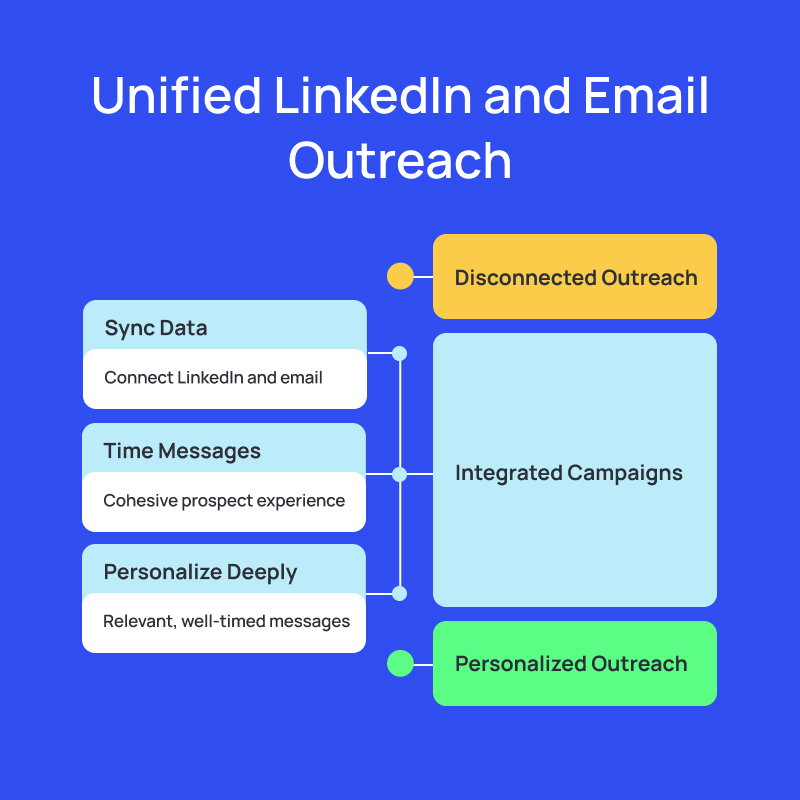
Campaign Personalization at Scale
Anybody can send a decent first message if they spend ten minutes on a prospect’s LinkedIn profile.
The real test is when you need to keep that level of relevance going across an entire sequence, multiple touches, across both LinkedIn and email, without it collapsing back into generic templates.
That’s where most teams stumble.
The answer isn't hiring more researchers or spending hours crafting individual messages either. It's building systems that spot the right signals and turn them into relevant outreach automatically.
LinkedIn & Email Campaign Personalization
So why does email & LinkedIn personalization matter?
65% of sales teams now use personalized subject lines, and 94% of SDRs state that personalization boosts sales. In fact, well-executed LinkedIn outreach can achieve up to 48% positive reply rates.
So, how do you personalize LinkedIn and email at scale?
Email Personalization
Email Structure
Opening: Reference something specific about them/their company
Value: Share relevant insight or case study
CTA: One clear, easy next step
Length: 150 words max
Template Example:
"Hi Mark,
Noticed XYZ Corp just expanded into the European market, congrats! When ABC made the same move, they struggled with localized lead scoring.
We helped them increase EU conversion rates by 40% in 3 months using region-specific automation rules.
Worth a quick 15-minute call to see if this applies to your situation?
Best,
[Name]"
Smart Variables
- {{recent_news}} - Company announcements
- {{mutual_connection}} - Shared LinkedIn contacts
- {{industry_challenge}} - Role-specific pain points
- {{company_achievement}} - Recent wins or milestones
LinkedIn Personalization
Research (2-3 minutes per prospect)
- Recent posts and comments
- Company news/announcements
- Mutual connections
- Career changes or achievements
Connection Request Formula
Personal trigger + Specific value + Soft CTA
Example: "Hi Sarah, saw your post about marketing automation challenges. We helped XYZ reduce its lead nurturing time by 60%. Would love to share some insights if you're interested."
Use the SPARK method:
- Specific reference to their business
- Personal connection or shared experience
- Add value with insights
- Relevant social proof
- Keep it conversational with clear next steps
Common Mistakes to Avoid For Both Email and LinkedIn
- Generic compliments ("Great company!")
- Obvious automation
- Too much personal information
- Making assumptions about their challenges
- Being overly familiar/friendly on first contact

How to do Intent-Based Outreach
Intent-based outreach is about timing your messages around buying signals instead of reaching out just because someone fits your ICP. Here’s how to do it:
1. Identify your intent signals.
Job changes, funding rounds, product launches, and aggressive hiring all indicate a company is making moves. On the individual side, profile views, content engagement, and connection requests are strong signals of interest.
2. Prioritize signals by strength.
Not all intent is equal. Someone liking a post is not as strong a signal as someone viewing your profile after you emailed them. Map out which signals matter most so your team knows where to focus.
3. Match the message to the signal.
The outreach should tie directly back to the trigger. “Saw {{Company}} just raised funding, congrats. We’ve worked with other Series A teams scaling sales ops, here’s what usually breaks…” feels far more relevant than a generic opener.
4. Respond quickly.
Signals decay fast. A week after a funding round or job change, your window of relevance shrinks. Aim for 24-72 hours max.
Other Intent Data Sources:
- Website behavior: Pages visited, time spent, downloads
- Search activity: Keywords researched, competitor comparisons
- Content consumption: Webinars attended, whitepapers downloaded
- Review sites: G2, Capterra searches and comparisons
Intent Signal Scoring:
- High intent: Pricing page visits + demo requests + competitor research
- Medium intent: Multiple content downloads + email engagement
- Low intent: Single blog visits + social media follows
Best Practices to Personalize LinkedIn Outreach at Scale
Here are a few best practices for effective personalization:
- Layer multiple signals, not just one: Don't base outreach on a single data point like job title. Combine role + recent company news + LinkedIn activity to create genuine context that competitors miss.
- Use job change windows strategically: New executives have 90-120 days to make their mark. Target them during this "honeymoon period" when they're evaluating new tools and processes.
- Sync your LinkedIn and email messaging: If someone views your LinkedIn profile after your email, follow up on LinkedIn, referencing the email to create a connected experience.
- Personalize the ask, not just the opener: Anyone can mention their company name. Tailor your request to their specific situation: demo focused on their use case, content relevant to their industry challenges.
- Track cross-channel engagement patterns: Some prospects are email responders, others prefer LinkedIn. Use response behavior to determine the best channel for future outreach to each individual.
- Build context progressively: Start with light LinkedIn engagement (liking posts, thoughtful comments), then move to connection requests, then personalized messages. Earn attention before asking for it.
With Salesflow, you can do all this and more. With multi-channel sequencing, custom fields for personalization, and AI-powered outreach built into the platform, you can move beyond surface-level messaging and deliver outreach that feels timely, relevant, and human, at scale.
Salesflow on your mind? Sign up for our 7-day free trial here.
Dynamic LinkedIn Messaging & Custom Outreach Triggers
High-Impact Triggers:
Job Changes (message within 48 hours): "Congrats on the new role at [Company]! New positions often mean evaluating current processes. Worth a quick chat about your first 90-day priorities?"
Company News (funding, acquisitions): "Saw [Company]'s Series B news! Growth phases typically create [relevant challenge]. We helped [similar company] scale their [process] by 3x during expansion."
Content Engagement (likes/comments): "Loved your insight on [topic]. Your point about [specific detail] aligns with industry trends. Have you considered [related solution]?"
With Salesflow, you can set up personalized message sequences that adapt to triggers like profile views, job changes, and engagement with custom variables.
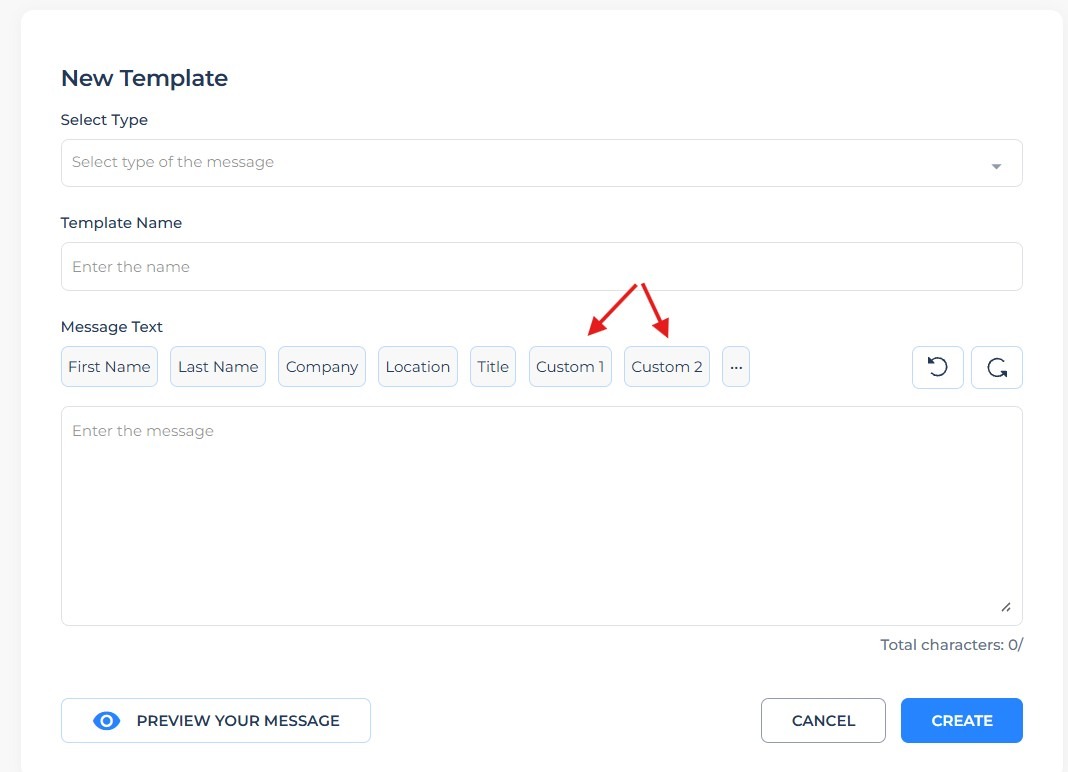
If Salesflow is on your mind, sign up for our 7-day free trial here.
LinkedIn Behavior Triggers
While company-level signals are powerful, individual-level behavior on LinkedIn is often even stronger. Examples to track:
- Profile views: If someone looks at your profile after you’ve emailed them, follow up on LinkedIn while you’re top of mind.
- Engagement on posts: Likes, comments, or shares on industry content are soft signals of interest.
- Connection acceptance: A new connection is a green light for a soft follow-up; don’t wait a week to start the conversation.
- Content publishing: When prospects publish their own posts, it’s an opening to engage thoughtfully before sending a message.
The Role of AI in Personalization
AI in outreach is about giving sales teams leverage: surfacing signals faster, drafting better first messages, and making sure no prospect slips through the cracks. AI frees reps from repetitive manual work, allowing them to focus on the conversations that close deals.
Here’s how modern teams are putting AI to work on LinkedIn:
- Drafting message sequences: AI can pull in data points like role, company, and recent activity to suggest a relevant opener. Instead of starting from a blank page, reps start from a 70% draft.
- Scaling variations: Rather than reusing one template, AI can generate multiple context-aware variations, making outreach feel less repetitive.
- Signal-based messaging: When paired with intent data, AI can spin up messages triggered by funding rounds, job changes, or profile views.
- Reply handling: GPT-powered bots can categorize replies (positive, neutral, objection, unsubscribe) in real time, so reps can prioritize the right follow-ups.
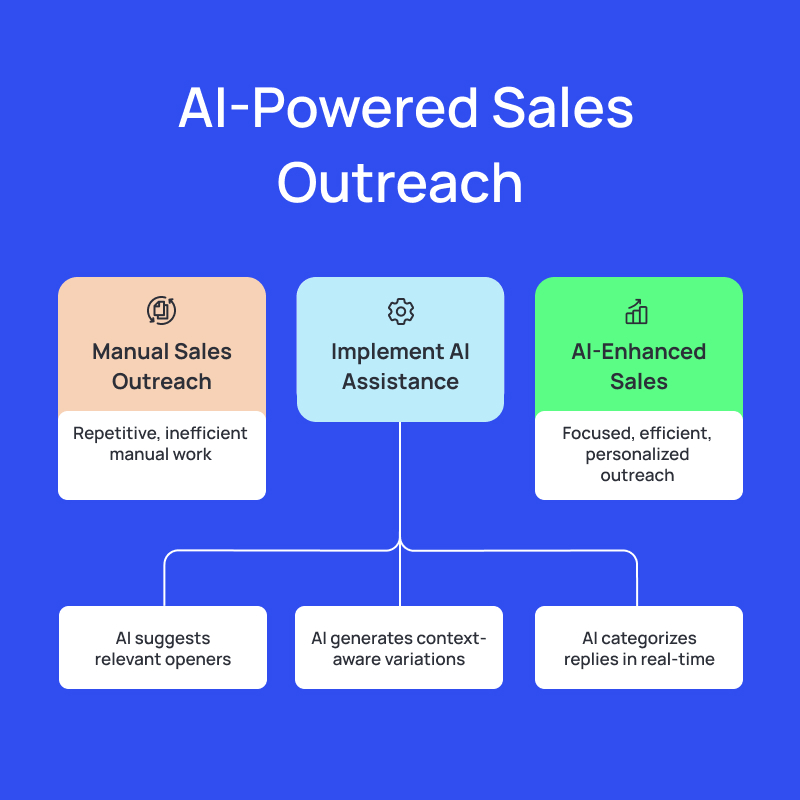
How does AI-Powered LinkedIn Message Personalization Work?
At a high level, it’s a three-step loop:
- Signal detection: AI listens for triggers: funding, job changes, content engagement, or profile views.
- Context generation: Based on those signals, it drafts a personalized message that connects the trigger to your value proposition.
- Human-in-the-loop review: A rep reviews, tweaks, and sends, ensuring tone and accuracy.
For example:
- Signal: Prospect viewed your profile after an email.
- Draft: “Noticed you checked out my profile earlier this week. Thought I’d connect and share how we’ve helped {{role}} at companies like {{company}} tackle X.”
- Rep tweaks language to fit their voice, then sends.
The result is personalization that feels natural and timely, without forcing reps to manually research every prospect.
AI LinkedIn Message Generator + GPT LinkedIn Bot
AI message generators and GPT-powered LinkedIn bots are designed to solve a simple but painful problem: reps don’t have time to research every prospect and write dozens of unique messages every day.
The risk is that shortcuts (templates) make outreach feel spammy and unoriginal. Here’s how to use them effectively:
1. Generate first drafts: Use an AI LinkedIn message generator to draft personalized openers based on role, company size, industry, or recent activity.
2. Give AI bots triggers: A GPT LinkedIn bot on its own isn’t valuable. Connect it to custom outreach triggers so the messages it drafts are relevant.
3. Train the AI on your tone of voice: Most AI bots default to stiff, overly formal copy. Feed it examples of your best-performing messages so the output sounds like you.
Example AI Prompt:
"Generate a LinkedIn connection request for:
- Name: Sarah Johnson
- Role: VP Marketing at XYZ
- Recent activity: Posted about marketing automation challenges
- Company news: Just raised Series B funding
- Mutual connection: Mike Smith
- My value prop: Help scale marketing operations during growth
Keep it under 200 characters, professional but conversational."
If you want more prompts that you can copy-paste, find them in our vault of 100+ AI prompts for personalized outreach here.
Using LinkedIn Triggers with AI
AI can help you make sense of intent-based triggers and create personalized messages for each prospect.
You can choose to do this with an LLM like ChatGPT, or for multiple people at once with a tool like Clay.
Example scripts:
- Connection accepted → Day 1 DM (≤280 chars): “Thanks for connecting, {{Name}}. Noticed {{Company}} is doubling headcount in {{team}}, seeing peers hit {{pain}} around {{process}}. If helpful, I can share a 2-slide play that’s working.”
- Profile view after email → Same-day DM: “Saw you glance at my profile. The 30-second version of why I reached out: teams in {{their context}} use us to {{outcome}} without {{common cost}}. Worth a quick look?”
- Comment on industry post → 48h DM: “Your point on {{topic}} was spot on. Curious how you’re handling {{related pain}} at {{Company}}, we’re seeing {{concise insight}}.”
Pitfalls to avoid:
- Vanity triggers: birthdays, generic work anniversaries
- Copy/paste across channels: don’t DM them the same message you just emailed.
- Trigger collisions: if two triggers fire, choose the higher-intent one and suppress the rest.
- Compliance drift: stay within platform limits and policies; prioritize relevance over frequency.
Real-Time LinkedIn Reply Detection with AI
Most teams lose deals in the gap between a prospect’s reply and the rep’s response. Real-time LinkedIn reply detection closes that gap by spotting replies the moment they land, classifying them, and helping you decide what comes next.
Salesflow uses AI to help you craft relevant messages with AI templates, and also understand reply sentiment with AI-driven sentiment analysis. Watch it in action here:
Salesflow on your mind? Sign up for our 7-day free trial here.
Your Competitive Advantage Starts with AI Personalization
The techniques in this guide: intent-based triggers, real-time reply detection, and dynamic sequencing are proven methods that top-performing sales teams use to achieve much higher response rates and dramatically shorter sales cycles.
The key is starting small: pick one trigger type, test it with a subset of high-value prospects, measure your results, and iterate.
The buyers who matter most to your business are already being overwhelmed by irrelevant outreach. They're waiting for someone to break through with messages that demonstrate real understanding of their situation and provide immediate value.
The question isn't whether to upgrade your approach; it's how quickly you can implement these systems before your competition does.
Salesflow gives you the infrastructure to put all of this into practice: multi-channel sequencing, LinkedIn AI triggers, and real-time reply detection, without adding more manual work to your team.
Start your 7-day free trial today and see how personalization at scale feels in action.
FAQs:

.png)
.svg)
.png)

