Prefer listening?
Hear the audio version of this article here:
For many agencies, LinkedIn starts as a goldmine. A new client signs on, excited about building a steady pipeline of warm leads. The agency team designs a great outreach strategy, polishes the messaging, and watches the first meetings hit the calendar. Everyone’s happy.
Then reality sets in.
Within weeks, the team is juggling logins for ten different client accounts, customizing hundreds of connection requests, and drowning in spreadsheets to track what’s working. Reporting alone eats up hours that should be spent on strategy.
Sound familiar?
Most agencies learn the hard way that LinkedIn’s power cuts both ways.
Yes, it’s where decision-makers pay attention, not just ignoring cold emails or scrolling past banner ads, but instead, engaging in conversation. The lead quality is also undeniably good. In fact, 89% of B2B marketers use LinkedIn for lead generation, and 62% say it far outperforms other channels.
But scaling that process manually across dozens of clients? That’s where things break down.
Every client demands their own playbook: a tailored message sequence, personalized follow-ups, and branded reporting that proves ROI. Miss a follow-up, mix up a message, or deliver a late report, and suddenly the client’s questioning the entire engagement.
This is the cycle many agencies get stuck in: early success → more clients → overwhelming complexity → burnout. It’s usually not the outreach that fails; it’s the operations.
The agencies that break out of this trap choose to do things differently. They use automation to eliminate the repetitive grind while protecting the personalization that makes LinkedIn effective in the first place.
They centralize account management, keep campaigns compliant, and build a framework that scales sustainably.
But getting there requires navigating platform compliance, managing multiple accounts securely, and building systems that grow with the business.
How do you do that? That's exactly what this guide covers.
Why Agencies Need LinkedIn Automation
Agencies don’t struggle because LinkedIn fails as a channel. They struggle because success multiplies the workload. Every new client means another account to manage, another campaign to personalize, and another report to deliver.
At some point, manual execution becomes a bottleneck. Automation gives your team the bandwidth to deliver both strategy and personalization, at scale.
How Automation Helps Scale LinkedIn Outreach for Agencies
Consider the typical agency workflow without automation.
A team member logs into Client A's LinkedIn account, searches for prospects, sends personalized connection requests, logs the activity in a spreadsheet, and then repeats the process for Clients B through F.
Follow-ups happen when someone remembers to check their notes. Reporting involves manually counting connections and responses across multiple accounts. This approach works fine for a client or two, but it breaks down quickly at scale.
Team members spend more time on administrative tasks than on outreach. Response rates drop because follow-ups are inconsistent. Client reporting becomes a dreaded monthly chore that eats up entire afternoons.
Automation flips this dynamic. Instead of team members juggling multiple manual processes, they're managing strategic campaigns that run consistently in the background. The time saved on repetitive tasks gets redirected to higher-value activities: crafting better messaging, analyzing what's working, and having actual conversations with prospects who respond.
And crucially, personalization doesn’t disappear. The best automation tools go beyond mail merge; they use dynamic fields, conditional logic, and behavioral triggers to tailor outreach.
A prospect who visited the client's pricing page gets a different follow-up than someone who downloaded a whitepaper. Recent job changers receive messaging tailored to their transition. Company-specific details get woven into templates automatically.
This level of sophistication lets agencies deliver the personalization clients expect while handling the volume they need to meet ambitious targets. With Salesflow, agencies can achieve exactly that, automation built for volume, without sacrificing authenticity.
Curious about what Salesflow can do for you? Book a demo with our team here.

The Role of LinkedIn White Label Outreach
When clients hire an agency for LinkedIn outreach, they're not just buying lead generation; they're buying representation. Every connection request, every follow-up message, every piece of outreach carries their brand reputation.
One poorly timed message or off-brand interaction can damage relationships they've spent years building. This creates a unique challenge that most agencies underestimate.
Clients expect seamless communication that sounds like it's coming directly from their team, using their voice, their industry knowledge, and their specific value propositions. They don't want prospects to realize they're working with an external agency.
White label outreach solves this by creating a completely branded experience. When done properly, prospects interact with what appears to be the client's internal business development team. It’s almost as if the white label experience needs to be invisible for it to work.
With white label outreach, agencies can:
- Run campaigns entirely under their own umbrella, strengthening credibility.
- Deliver a consistent experience across multiple clients without exposing third-party tools.
- Keep messaging, reporting, and analytics aligned with the agency’s positioning.
It shifts the relationship from “we’re using a tool on your behalf” to “we are your LinkedIn growth partner.” That positioning is what ultimately allows agencies to charge more, retain clients longer, and build a defensible service model.
If you’re ready to offer this level of service, Salesflow’s white label capabilities give your agency the infrastructure to run LinkedIn campaigns under your brand while scaling seamlessly in the background. Here’s what customization looks like in action:
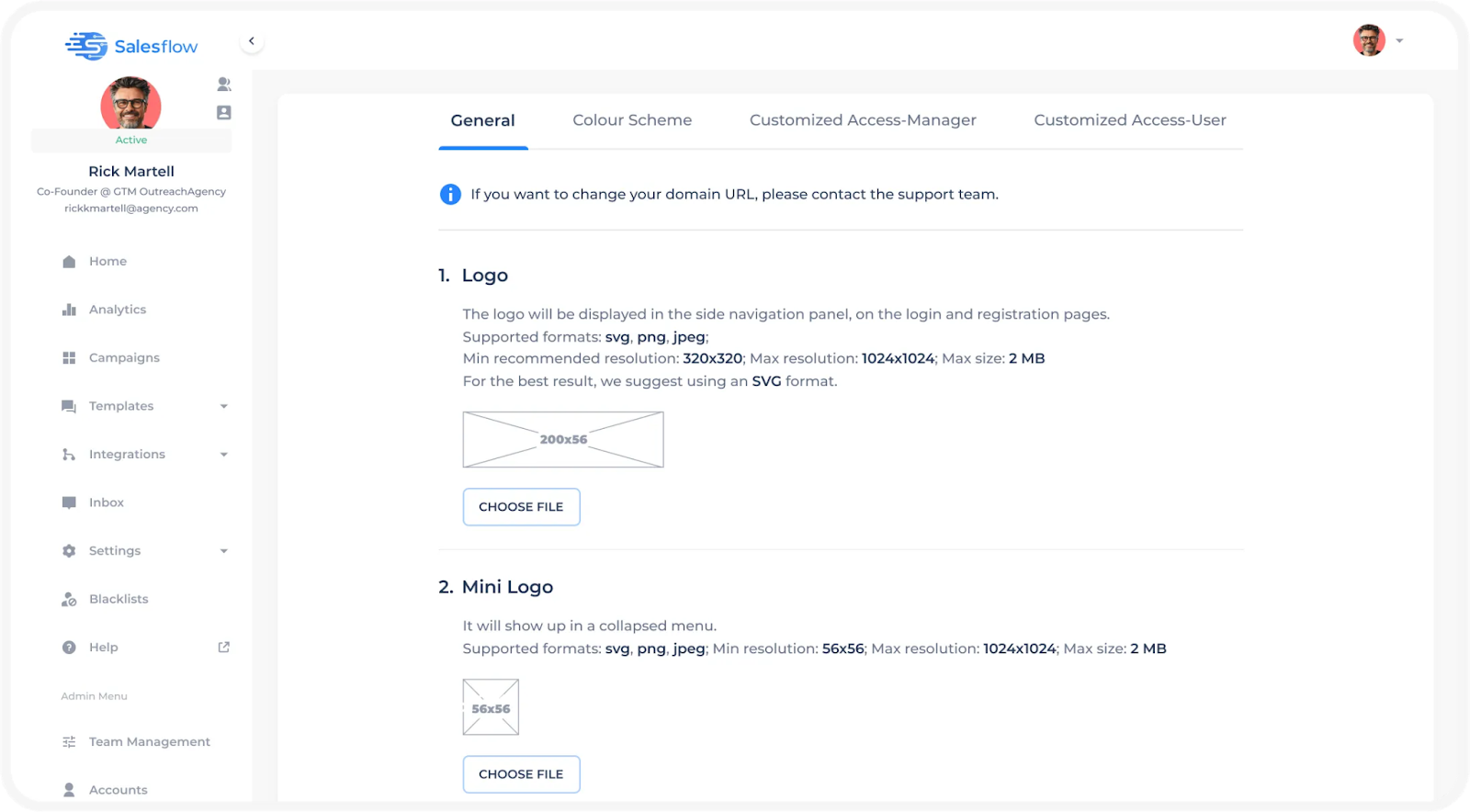
Find out more about our white labelling services here.
Managing Multiple LinkedIn Client Accounts
Nothing kills an agency's momentum faster than getting client LinkedIn accounts restricted or banned. One careless mistake, like logging in from the wrong IP address, exceeding connection limits, or triggering LinkedIn's spam detection, can destroy your reputation and theirs.
The problem is that LinkedIn's algorithm doesn't distinguish between legitimate agencies and spammers.
Both manage multiple accounts, send high volumes of messages, and use automation tools. The difference lies in how they operate, but LinkedIn's systems often can't tell the difference until it's too late. And that’s why you need a system in place.
LinkedIn Multi-Account Login: Secure Access for Agencies
The reality for most agencies is simple: logging in and out of client profiles manually doesn’t scale, and worse, it puts accounts at risk.
A proper LinkedIn multi-account login solution removes this friction by allowing secure access to dozens of accounts from one platform, with each session tied to a dedicated IP to mimic natural usage.
Instead of wasting hours juggling browsers and spreadsheets, teams can launch campaigns, monitor replies, and track performance without ever exposing client credentials.
With Salesflow’s agency dashboard and secure session management, agencies can oversee multiple LinkedIn accounts in one place while keeping campaigns compliant and organized.
How Should Agencies Manage Multiple LinkedIn Accounts Securely?
Account security starts with understanding LinkedIn's detection patterns.
The platform monitors login locations, device fingerprints, connection patterns, and messaging behavior. When multiple accounts show similar patterns, especially from the same IP address or device, red flags start flying.
To keep client accounts safe, agencies need to:
- Use dedicated IPs or proxies so each client account behaves like it’s being accessed naturally.
- Rely on encrypted multi-account login solutions instead of sharing passwords over Slack or email.
- Centralize activity in a LinkedIn agency dashboard so teams can see campaigns at a glance.
- Limit manual logins to reduce errors and keep client accounts safe.
Salesflow makes this simple with secure multi-account management built for agencies, so you can scale outreach without ever risking a client’s trust.

How to Deal with Bulk Accounts on LinkedIn as an Agency?
The daily routine for most people at agencies is painfully familiar: log out of Client A's account, clear cookies, log into Client B's account, execute outreach, log out, repeat.
By the time a team member cycles through five client accounts, they've lost an hour just to login logistics. Scale this across a team managing dozens of accounts, and the inefficiency becomes staggering.
Team members get sloppy when faced with repetitive login processes. They start taking shortcuts, like staying logged into multiple accounts simultaneously or using browser features that LinkedIn's algorithm can detect. Each shortcut increases the chance of account linking or security flags.
Switching between accounts, tracking activity in spreadsheets, and trying to keep IPs clean gets super risky. One slip, like logging into multiple accounts from the same device or forgetting to stagger outreach activity, can trigger LinkedIn’s security alarms and put client accounts on hold.
The smarter approach is to use LinkedIn multi-account login solutions designed for agencies. With Salesflow, agencies can streamline bulk accounts. Our platform’s secure multi-account login and centralized dashboard remove the manual chaos, so your team can focus on building client pipelines.
Agency LinkedIn Management: Centralizing Client Management
It's 3 PM on a Tuesday, and a client calls asking why their LinkedIn response rates dropped 40% last week.
The team scrambles to check their account, pulls data from three different spreadsheets, and discovers a follow-up sequence broke two weeks ago.
Nobody noticed because nobody was watching.
This scenario plays out constantly at agencies managing multiple LinkedIn accounts without unified oversight.
Problems hide in individual accounts until they explode into client calls. Team members duplicate efforts because they can't see what colleagues are doing. Monthly reports require hours of manual data collection that could be spent on strategy.
And that’s exactly why centralized dashboards exist.
LinkedIn Agency Dashboard
When everything runs through a centralized dashboard, problems surface immediately instead of festering for weeks. Declining acceptance rates trigger alerts. Broken sequences get flagged automatically. Performance trends become obvious instead of staying hidden.
Instead of switching between accounts and losing hours to manual reporting, agencies get a unified view of campaigns, responses, and performance in one place. Managers can see what’s working, spot issues early, and keep clients updated with real-time data.
It also makes delegation easier for teams. Campaigns can be assigned, progress tracked, and accountability maintained, without ever sharing passwords or risking account security. This kind of structure is what turns LinkedIn outreach from an ad hoc service into a scalable agency offering.
With Salesflow’s agency dashboard, you can manage all client activity in one place, assign tasks seamlessly, and keep outreach running smoothly, even as your agency scales. See it in action here:

If Salesflow is on your mind, book a demo with our team here.
Prospecting and Messaging at Scale for Agencies
40% of B2B marketers rate LinkedIn as the most effective channel for high-quality leads, but you only get those results when your campaigns feel personal and relevant.
Unfortunately, the moment agencies decide to scale LinkedIn outreach, they face an uncomfortable reality: volume and personalization seem mutually exclusive.
Send 20 highly personalized messages per day, and growth stays limited. Send 200 generic messages, and response rates crash along with the client's reputation.
The agencies that crack this code understand that scale doesn't mean sacrificing quality; it means systematizing quality so it can be delivered consistently at volume.
This requires rethinking everything from how prospects get identified to how conversations get initiated.
Bulk LinkedIn Prospecting & Messaging
Building targeted lists used to mean hours of manual searching, copying data into spreadsheets, and hoping it stayed current. At scale, that’s impossible. A single client campaign might need thousands of prospects segmented into different sequences, each requiring unique messaging.
Efficient list building starts with precise ICPs. Instead of targeting “marketing managers at SaaS companies,” agencies worth their salt now narrow it down to “marketing managers at Series B SaaS companies, growing quickly, in-role for 6-18 months, at 50-200 employee organizations.” That level of focus makes outreach far more relevant.
From there, segmentation is critical. A cybersecurity buyer expects a very different message than someone evaluating HR software. Geography matters too. Tone, references, and even timing all shift depending on the market.
To keep personalization intact at scale, agencies rely on dynamic templates and drip sequences. Templates mix static frameworks with dynamic elements (job change, company milestone, role level), while sequences adapt based on behavior: profile views, ignored invites, or prior engagement. This keeps outreach feeling human while running at volume.
LinkedIn’s algorithm is quick to punish obvious automation. The best agencies rotate templates, vary timing, and focus on value-driven messages.
With Salesflow, agencies can segment by audience, add dynamic fields like name or company (or other custom fields), and run multiple sequences at once.
Multi-Seat LinkedIn Automation in Action
Choosing the right LinkedIn automation platform becomes critical when agencies hit a certain size. What works for a three-person team managing five clients will collapse spectacularly when that same agency grows to 15 team members handling 30+ accounts.
The wrong choice locks agencies into systems that can't scale, forcing expensive migrations and workflow rebuilds just when growth momentum peaks.
The stakes get higher with larger teams because mistakes compound. One person using the wrong tool might get a single account restricted. Ten people using inadequate tools can destroy an entire client roster in a matter of weeks.
What Are the Best LinkedIn Automation Tools for Agencies?
Agencies often ask which tools are worth the investment.
The truth is, there’s no one-size-fits-all, but there are key features to look for if you want to run LinkedIn at scale:
- Multi-account management to handle client portfolios from one place.
- Centralized dashboards for campaign tracking and reporting.
- Compliance safeguards like dedicated IPs, throttling, and activity randomization.
- White-label options to let agencies deliver services under their own brand.
It’s also worth comparing categories of tools. On one end, you have lean prospecting solutions that focus narrowly on list building and outreach. On the other hand, you have all-in-one agency platforms designed to centralize everything: campaign management, reporting, personalization, and security.
Most agencies that scale successfully lean toward the latter, with fewer moving parts, less risk, and a more professional experience for clients.
With Salesflow, agencies get the all-in-one approach: multi-account management, white-label dashboards, and compliance-first automation built for scale.
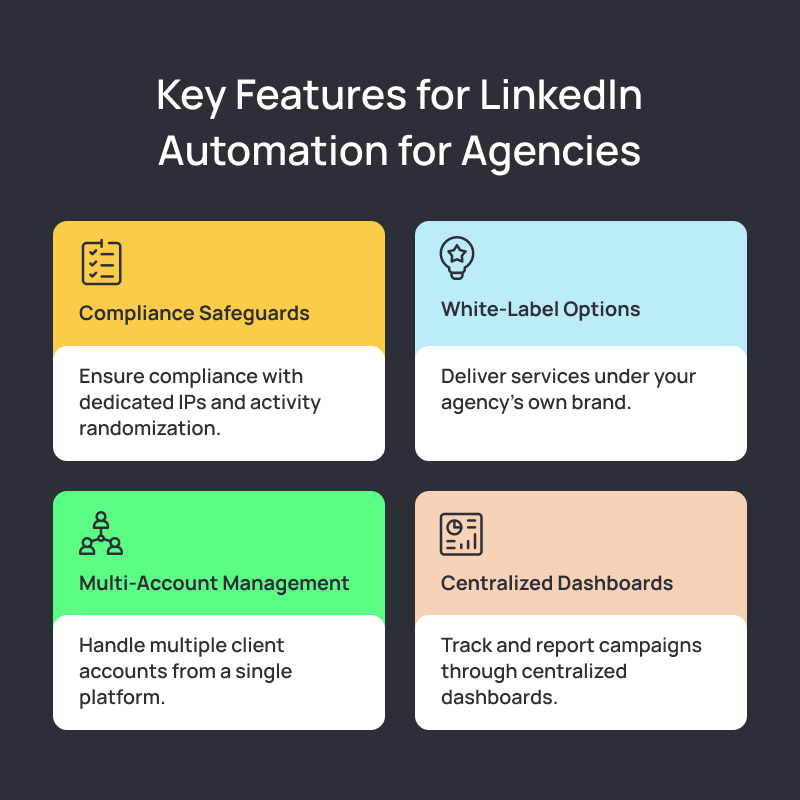
Steps to Scale LinkedIn Automation for an Agency with 10 or More Seats
Scaling from a handful of client accounts to 10, 20, or more isn’t just “more of the same.”
At that size, agencies need structure; otherwise, the workload balloons, mistakes creep in, and client trust erodes. Multi-seat LinkedIn automation solves this by giving teams the framework to scale smoothly.
Here’s how agencies can scale LinkedIn automation without losing control:
- Adopt multi-account automation. Stop juggling logins and spreadsheets. Use a platform that allows secure access to every client account from one dashboard, with compliance safeguards built in.
- Set up clear seat-based roles. Divide responsibilities across your team: one group handles prospect list building, another manages campaign messaging, and account managers oversee reporting. Breaking the process into roles prevents overlap and keeps delivery consistent.
- Systemize campaign workflows. Build repeatable templates for outreach sequences, personalization frameworks, and reporting formats. This makes onboarding new clients or team members faster and keeps quality consistent.
With Salesflow, agencies can confidently scale to 10, 20, or even 50+ client accounts: with secure multi-account management, white-label dashboards, and automation built for growth. See how seamlessly you can customize access here:
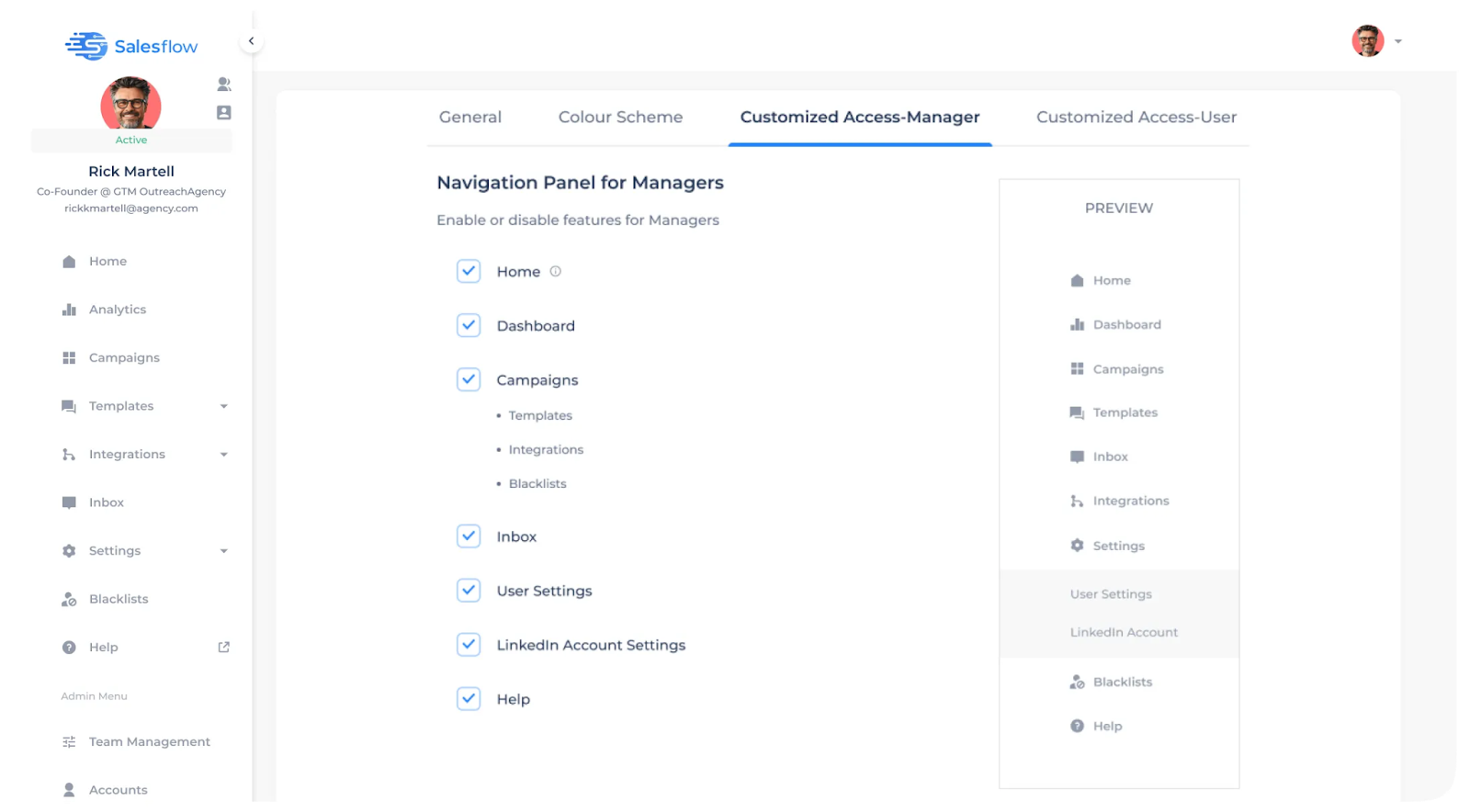
If Salesflow is on your mind, book a demo with our team here.
LinkedIn Automation for Agencies: The Path to Scaling Sustainably
Agencies don’t fail on LinkedIn because the channel doesn’t work; they fail because manual systems break under pressure.
What works for two clients collapses at ten, and what works at ten doesn’t hold at fifty.
The agencies that grow past this breaking point are the ones that systemize: they secure client accounts, centralize reporting, scale prospecting intelligently, and keep personalization alive even when volume increases.
Ultimately, LinkedIn automation is about building the infrastructure to deliver results consistently, without burning out your team or putting client accounts at risk.
With Salesflow, agencies get that infrastructure: multi-account management, white-label dashboards, and safe automation that scales from a handful of clients to dozens, without losing control.
FAQs:

.png)
.svg)
.png)

