Most content and outbound fails for one simple reason: it’s disconnected from what people care about right now.
You’re writing posts and emails based on assumptions, while your prospects are reacting to industry news, competitor moves, and algorithm changes, in real time.
You can’t scroll through pages and pages of the internet in the name of “research”. But Google can. And with a little setup, it’ll tell you exactly when something worth reacting to shows up.
Let’s talk about how to make that happen, and why it matters.
What is Google Alerts, and Why It Matters For Sales
Google Alerts is simple. You pick a keyword or phrase, and Google emails you whenever that term shows up in newly published content: news sites, blogs, press releases, etc.
It’s nothing fancy. It hasn’t changed much in over a decade.
But used right, it gives you something rare: relevance at speed.
Say you sell SEO software. You set an alert for “Google algorithm update.” One morning, you get a ping, there’s a new core update rolling out.
Now you’ve got two ways to stay top of mind:
- A LinkedIn post: “Big changes in Google’s latest update, here’s what we’re hearing from in-house SEOs this week.”
- An outreach angle: “Saw Google’s new update dropped today. Is your team seeing any ranking volatility?”
The value isn’t in the alert itself. It’s in what you do with it:
- You spot a trend early and post about it before the rest of your feed catches on.
- You react to competitor news while others are still drafting their “Q2 learnings” post in August.
- You start a conversation when your prospect’s industry hits the headlines.
And because it’s not tied to an algorithm or content feed, you’re not relying on what LinkedIn decides to show you. You’re setting your own radar.
In the next section, we’ll teach you how to quickly set up google alerts.
How to Set Up Google Alerts (Step-By-Step)
Google Alerts is dead simple, but like most things, it’s only useful if you set it up with intent. Here's how to do it in five steps.
- Go to google.com/alerts
Yes, it looks like it’s from 2009. No, that doesn’t matter. The engine works.
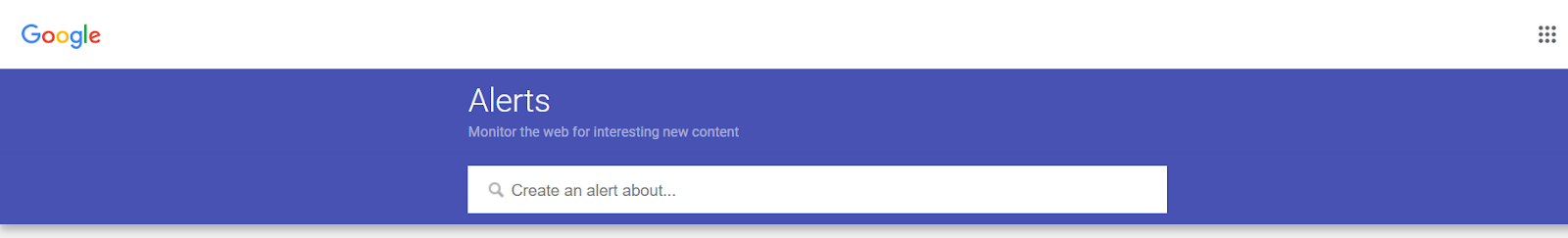
- Pick your keywords carefully
This is where most people mess up. You don’t need alerts about everything under the sun, so pick and choose wisely.
If you add too many, you will not want to pay attention to any.
You only need a handful of strategic, high-signal phrases. A few ideas:
- Industry shifts:
- “Google algorithm update”
- “LinkedIn algorithm”
- “AI regulation”
- Prospect triggers:
- "hiring a [job title]"
- "launches new platform"
- "[company name] funding"
- Competitor monitoring:
- [CompetitorName] AND “launch”
- "Product X pricing update"
Think like a search engine. Use quotes for exact phrases, and avoid overly broad terms like “AI” or “sales” unless you enjoy deleting junk.
For the sake of this tutorial, we’ve picked “outreach automation”
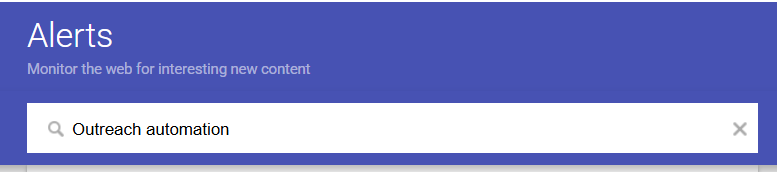
3. Preview results and fine-tune
After you type in a term, Google will show you a preview of articles it’ll send you.
Here’s what it showed us:
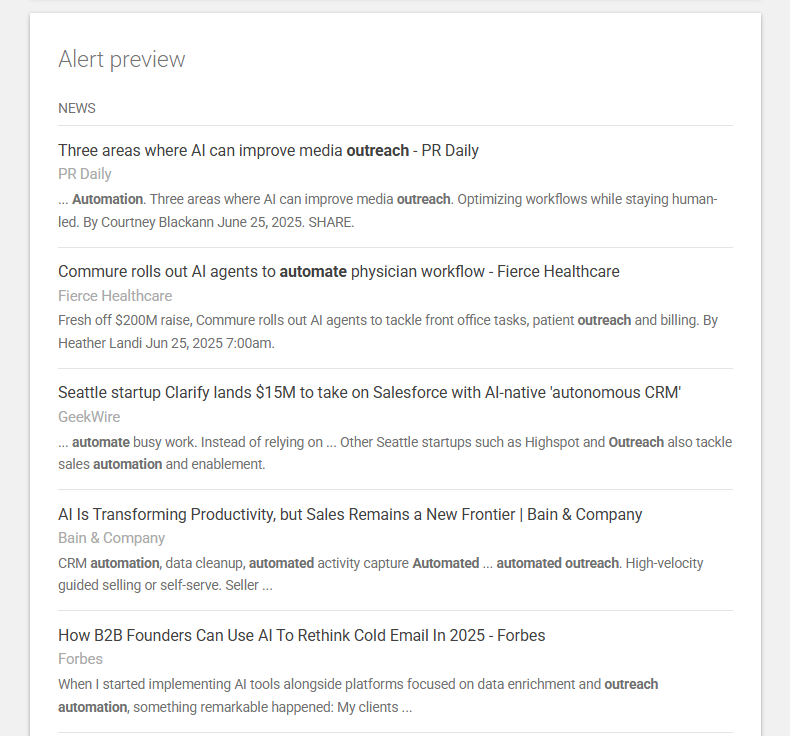
In this example, Google shows us unrelated articles we don’t care about too much.
So, we switched the phrase from outreach automation to automated outreach. And that gave us much better results:
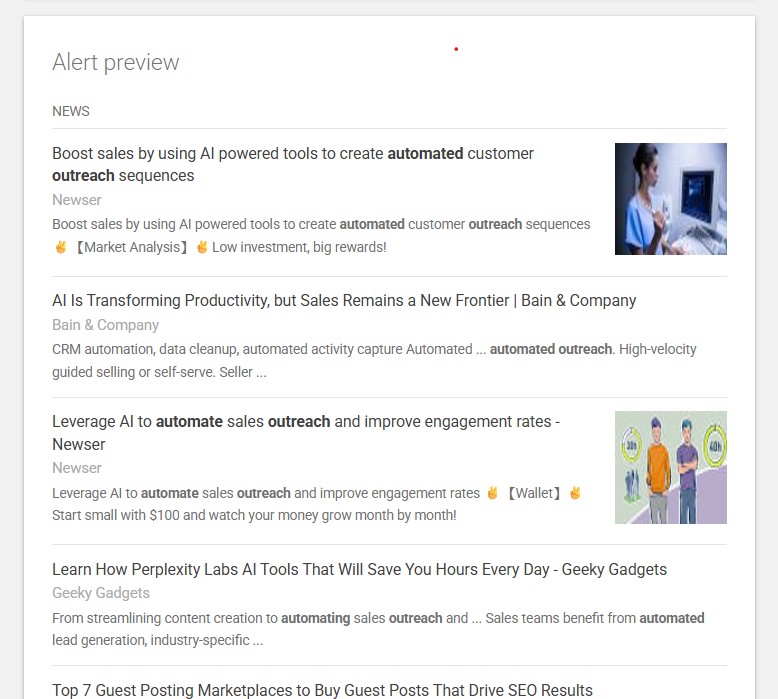
Basically, if the preview doesn’t show articles you’re looking for, do the following:
- If it’s mostly junk or off-topic? Rethink your phrasing.
- Too broad? Add more specific qualifiers.
- Too narrow? Remove quotes or test variations.
Don’t skip this step, it saves you from alert regret later.
4. Click “Show options” and adjust the settings
Now it’s time to dial in how often and how noisy it gets.
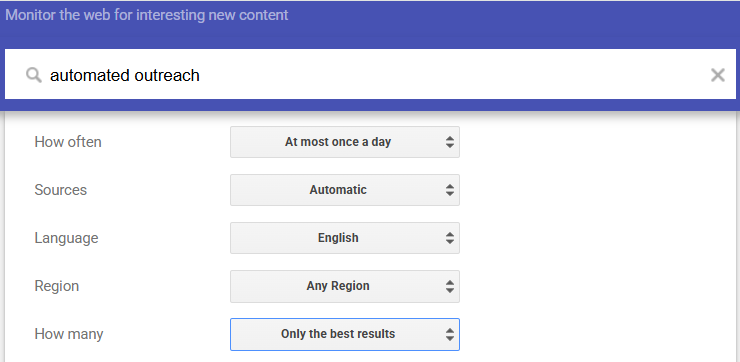
- How often:
- “As-it-happens” if you’re actively monitoring (or want to be first).
- “At most once a day” if you’re not trying to live in your inbox.
- Sources:
- Stick to “News” and “Blogs” for high-signal info.
- “Web” gets messy fast; only use it for niche cases.
- Region/language:
- Useful if you’re targeting a specific market.
- Useful if you’re targeting a specific market.
- Email or RSS:
- Email is fine. If you’re hardcore, feed it into an RSS tool and batch-review.
- Email is fine. If you’re hardcore, feed it into an RSS tool and batch-review.
- How many:
- Choose “Only the best results” if it’s a common topic and you don’t want to be spammed
5. Create the alert, then organize it
Click “Create Alert” and you’re pretty much done.
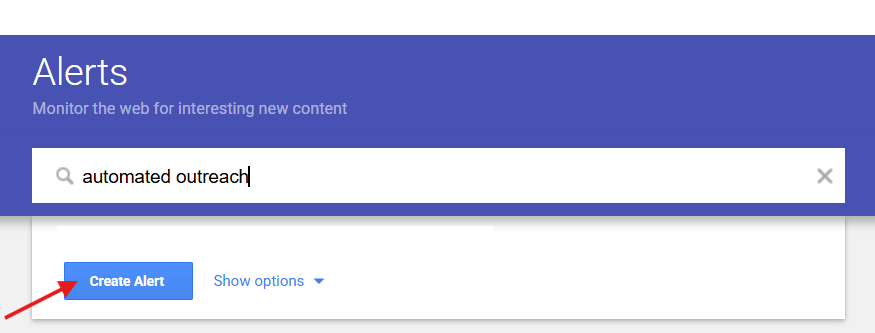
If you want to be a bit more organized, this is a good time to create an inbox label or filter just for alerts. Otherwise, they’ll mix in with receipts and calendar invites and disappear forever.
Bonus: If you're doing this for leads or accounts, name your alert folders accordingly (Alerts > Prospects > SaaS, Alerts > SEO, etc.). That way, when you sit down to write outreach or plan content, you know exactly where to look.
How to Use Google Alerts for LinkedIn Content
Here, the goal is to use Google Alerts to create timely, trendy content. Here’s why that matters and how you can do it:
Why Google Alerts Works for LinkedIn (and Where It Beats “Content Planning”)
Most people approach LinkedIn content like they’re planning a wedding: six months of prep for something no one really remembers by Tuesday.
Don’t get us wrong, a content calendar has its place. But when your whole strategy is built around “Top 5 Tips” and “Thoughts on Leadership,” you end up sounding like everyone else.
Predictable. Polished. Forgettable.
Google Alerts changes that.
Instead of guessing what might be relevant in a month, you’re reacting to what’s relevant right now. Here’s what that gives you:
- Speed: You’re early. Before everyone’s regurgitating the same headline with the same take, you’ve already posted something useful.
- Relevance: You’re talking about things people are already thinking about, or better, are actively reading about.
- Authority: You come across as someone who’s paying attention. To trends, your customers, to industry experts.
Types of Alerts That Work Best for Content
For obvious reasons, not all alerts are worth turning into a post. Some are just noise (Like “Company A launches whitepaper”).

Others are gold if you know what to look for.
Here are some alert categories that consistently surface good content angles:
Industry Shifts or Platform Updates
These are the headlines your audience is already whispering about in meetings or Slack.
- Google Alert notifications:
"Google algorithm update" (SEO)
"LinkedIn algorithm changes" (B2B content)
"AI regulation" (tech policy)
- Content angle:
“Here’s what this means for you”, not in a “this is what the doc says”, but with a raw POV.
- Example:
“Google’s core update just rolled out. If you’ve seen your traffic wobble this week, here’s why, and what not to panic about.”
Competitor or Ecosystem News
Let your competition write your content prompts for you.
- Google Alert notifications:
"HubSpot launches CMS update"
"Notion raises Series D"
"ZoomInfo layoffs"
- Content angle:
Comment on the move, share how it affects your users, or open a conversation.
- Example:
“Notion just raised again. Does this mean they’re going enterprise? What does that mean for all the startups building Notion add-ons?”
Economic, Regulatory, or Policy Events
Great for commentary if you’re in fintech, SaaS, ops, or anything remotely tied to money or compliance.
- Google Alert notifications:
"interest rates SaaS"
"AI executive order"
"GDPR fine"
- Content angle:
What does this mean for your buyer? Your team? The next 6 months?
- Example:
“The new AI bill might sound far away, but if you're in B2B SaaS, procurement just got slower again.”
Emerging Terms and Trendy Keywords
These are the buzzy phrases showing up in headlines and on your customers’ radar.
- Google Alert notifications:
"product-led sales"
"buyer enablement"
“quiet hiring"
"generative AI + [industry]"
- Content angle:
Define it, challenge it, connect it. Don’t just repeat it.
- Example:
“Everyone’s talking about ‘quiet hiring.’ Here’s what that looks like inside a 20-person startup.”
Customer-Specific Alerts
This is the highest-signal, lowest-volume setup, and incredibly useful if you work a focused list of accounts.
- Google Alert notifications:
"Acme Corp funding"
"Acme Corp announces expansion"
"Acme Corp CEO interview"
- Content angle:
Use it to post a broader takeaway (e.g., trend in the industry), or just use the info for outreach, more on that in the next section.
.png)
Formats That Work Well for Trend-Driven Posts
So you've got a fresh alert sitting in your inbox: maybe a platform update, maybe a funding announcement, maybe a trendy term like “buyer enablement” making the rounds.
What now?
Here are three post formats that consistently work:
1. The Quick POV
This is your go-to when you have a take on news. You’re not explaining everything; you’re just reacting as someone with context.
Template:
“X just happened. Here’s what I’m thinking…”
Example:
“Google’s latest algorithm update is targeting AI-generated content.
We’ve been experimenting with AI-assisted drafts for months, but we always layer in human editing.
Still feels like quality (and nuance) wins in the long run.”
Why it works:
- Timely
- Shows awareness and experience
- Invites light debate without going “hot take”
2. The Prompt or Question Post
This format flips the spotlight, instead of you explaining, you ask. Great for engagement and market research (without a survey link in sight).
Template:
“X is happening. Are you seeing this too?”
Example:
“Anyone else seeing huge swings in traffic since last week’s core update?
Curious how others are adjusting content strategy.”
Why it works:
- Starts a conversation
- You don’t end up sounding preachy
- Bonus: you get useful replies from people in your target audience
3. The “Break It Down” Post
This one’s for when you’ve done the homework, or can summarize what others haven’t.
Template:
“Here’s what you need to know about X, and why it matters.”
Example:
“The AI Act just passed in the EU.
Here’s what that means if you're building in SaaS:
- Compliance costs are going up
- Procurement cycles will slow down
- Expect more red tape around LLM usage in workflows.”
Why it works:
- Adds value
- Positions you as someone who understands context
- People save and share posts like this
4. Timing and Tone: When (and How) to Post
Let’s start with the obvious: timing matters. Not because you need to “go viral” in the next 30 minutes, but because relevance has a shelf life.
A post about a trend 5 days after it breaks out? Meh.
A post while it’s still unfolding? Now you’re talking.
Here’s how to nail this:
- Post while the conversation is still active
You don’t have to break the news. You just need to join the conversation before it’s old news.
Pro tip: Scan your alerts in the morning. If something pops, draft a post that day.
- Focus on your expertise
Just because something is trending doesn’t mean you need to post about it.
- Sell security software? Sure, comment on a breach.
- Sell recruiting services? Probably skip the EU’s AI Act unless you’ve got something specific to say.
Your audience wants your perspective on things they’re already talking about, not your take on every headline.
- Avoid performative “thought leadership”
Don’t drop buzzwords or act like you’re a futurist. You don’t need to predict the next decade, you just need to say something useful right now.
Tone checklist:
- Clear > clever
- Honest > polished
- Insightful > impressive
For more winning ideas on what to post for maximum engagement, refer to our LinkedIn lead generation guide here.
%20-%20visual%20selection.png)
How to Use Google Alerts for Personalized Outreach
Here, the goal is to use Google Alerts to create timely, trendy outreach. Here’s why that matters and how you can do it:
Why Google Alerts Works for Outreach
Cold outreach, unfortunately, is painfully generic.
Usually, it opens with “Hope you’re doing well,” offers no context, and then asks for 15 minutes of your time, for no real reason other than “we help companies like yours.”
You know it. Prospects know it. And it’s why most messages get deleted before the second follow-up hits the inbox.
Personalization isn’t even the hard part anymore.
The internet is crawling with tools that can slap your prospect’s first name onto a subject line or drop in a fake compliment about their blog post from 2019.
The hard part is context: having a real reason to reach out that makes your message feel like it belongs in that person’s inbox right now.
That’s where Google Alerts comes in. It’s a reason to slide into their DMs, without it feeling weird or out of touch with reality.
Let’s walk it through.
Say you’re selling a product that helps onboarding teams reduce churn. You’re tracking alerts like:
- "product launch" + "Acme Corp"
- "VP of Customer Experience" + "joins Acme"
- "customer success hiring" + "Acme Corp"
One afternoon, you get this alert:
“Acme Corp launches new HR dashboard for mid-market teams.”
You now have something specific and recent. Something that probably has a customer onboarding team buried in tickets and new workflows.
So you reach out with:
“Hey, saw the launch of your new HR dashboard this week. Congrats!
Out of curiosity: Is your team handling all the onboarding in-house?
We’ve seen teams hit bottlenecks here post-launch, happy to share what’s working across other mid-market rollouts.”
Let’s pause and break this down:
- It references something that just happened
- It asks a question that matters to their role
- It connects their context to your solution, without pitching too hard
Now compare that to:
“Hi, just following up to see if you got my last email...”
Google Alerts gives you a reason to speak, and more importantly, a reason for them to listen.
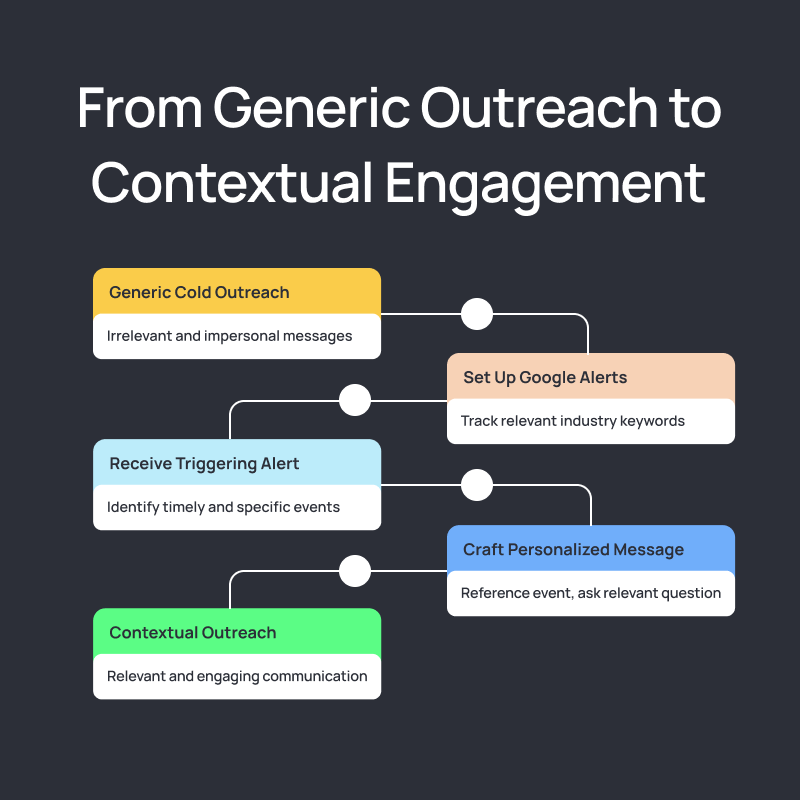
If you're going to use alerts to create outbound triggers, we can help you operationalize them. Add your context, build your flow, and send outreach that’s as relevant as it is repeatable.
Sign up for our free trial here.
What Kinds of Alerts Work Best for Outreach
Not every Google Alert is worth an email. The goal here isn’t to comment on every press release or ping your prospects every time their CEO sneezes.
You're looking for triggers, moments that signal potential change, friction, urgency, or opportunity. Here are the alert types that consistently produce good openings:
Company-Specific Alerts
When you’re targeting a list of accounts, this is your bread and butter.
- "Acme Corp raises Series B"
- "Acme Corp launches new feature"
- "Acme Corp appoints new CFO"
- "Acme Corp expands into Europe"
What this signals: New budgets. New decision-makers. New pain points.
Pain or Friction Indicators
These alerts surface moments when your prospect might need help, but isn’t raising their hand yet.
- "site:reddit.com downtime on [prospect’s company]"
- "churned from [platform]"
- "looking for alternatives to [category]"
- "supply chain delay" + [industry]
What this signals: Frustration. Problems. Openness to switching or solving something better.
Market or Industry Events
These are broader alerts, but still great for opening conversations if they tie to your value prop.
- "new GDPR regulation"
- "LinkedIn algorithm update"
- "AI policy for finance teams"
- "Shopify fee changes"
What this signals: New constraints or opportunities. A reason to ask, “Is this affecting you too?”
Job Changes and Hiring Activity
Great for one-to-one, especially if you're selling to new execs or teams that are scaling.
- "Jane Smith" AND "joins [company]"
- "Acme Corp hiring product managers"
- "VP Marketing appointed"
What this signals: Decision-makers in new seats. Potential new budgets or priorities.
Pro tip: If you’re already using tools like Sales Navigator or Clay, combine Google Alerts with saved leads or firmographic filters. You’ll get a higher signal and less junk, and you won’t be reaching out after everyone else already has.
How to Turn an Alert into a Conversation Starter
Anyone can mention a news headline. That’s not personalization, that’s copy-paste with a timestamp.
What truly works is using the alert as a jumping-off point into something the prospect might want to talk about.
Not just “Hey, saw the funding round,” but:
“How’s that Series B changing how your GTM org is structured?”
That’s a question tied to a recent event that might be top-of-mind today.
The Rule of Relevance: Alerts Are the “Why Now”
Every message should answer one core question the prospect never says out loud, but always thinks:
“Why are you messaging me?”
Google Alerts is the hook that separates your message from the 27 other outreach attempts they got that week.
The High-Signal Trigger Message Formula
Here’s the framework you can use (and tweak endlessly):
[Reference the alert] + [Relate it to their job/problem] + [Offer a POV or ask a smart question]
Here’s what that looks like in practice:
Trigger: Funding round
You sell sales enablement or hiring tools.
“Congrats on the Series B 🎉Always an exciting time (and a little chaotic). When you think about scaling the sales team, is that more about headcount, tooling, or onboarding right now?”
Trigger: Competitor gets bad press
You offer a safer/more stable alternative.
“Saw the news about [Competitor]’s data issues, rough. Not sure if it’s on your radar, but figured I’d reach out. We’ve had a few folks in [prospect's industry] ask about backup options lately. Happy to share how others are thinking through redundancy planning.”
Trigger: Hiring surge
You sell sales tools, HR tech, or onboarding services.
“Looks like you're hiring 10+ SDRs right now, exciting times. That usually comes with its own growing pains: onboarding, enablement, and keeping the process consistent. We’ve worked with a few teams at this stage, happy to share what’s worked and what hasn’t.”
How to Make It Even Better
- Pull in an extra detail: an open role, a quote from a blog post, a product screenshot, signals you did 10 more seconds of homework than everyone else.
- Skip the CTA sometimes: Outreach doesn’t always need a “quick call this week?” at the end. Let the message breathe.
- Log the alert + the trigger angle in your CRM. If they don’t reply today, that context might come in handy in 2 weeks, or 2 months.
What to Avoid
- Don't overuse the alert: “Saw this alert” doesn’t belong in the copy. Your prospect doesn’t care how you found it. They care why it matters.
- Don’t force relevance: If the alert doesn’t connect to your value prop in a natural way, skip it. Better to say nothing than fake a tie-in.
- Don’t ask lazy questions: “Is this a priority for you?” isn’t a good question.

If you're looking to take this a step further, Salesflow makes it easy to turn timing into action.
Set up personalized outreach sequences, plug in your trigger events, and reach the right people, all in 3 easy steps.
Sign up for our free trial here.
TL;DR: Pay Attention, Then Show Up
If there's a thread that runs through both good content and good outreach, it's this: relevance
Google Alerts won’t make you insightful. It won’t make your writing better. It won’t help you sell if you don’t understand who you’re selling to.
But it will give you context, which is exactly what most people skip.
Most outreach fails because it’s too early, too late, or too generic. It’s too much about you, what you sell, and what you can do for them.
Most content fails because it’s disconnected from what people are thinking about right now.
Google Alerts doesn’t solve either problem completely. But it gives you a starting point that’s grounded in their reality.
And that alone is a strategic advantage.
Salesflow on your mind? Join 10,000+ Salesflow users and experience just how powerful sales automation software can be.
FAQs:

.png)
.svg)
.png)
.png)
