There’s only 1 of 3 reasons you’re here:
You haven’t touched LinkedIn yet. Maybe you’ve meant to “sort your profile out,” but it always falls to the bottom of your to-do list. You know it’s a goldmine for leads, but you’re unsure where to start (or what truly works).
You’ve been active, but it’s not landing. You’ve posted a few times, maybe even sent some DMs. You’ve seen some likes, a few profile views, but not a single booked call. It’s frustrating, and kind of makes you question whether LinkedIn is worth the effort.
Or maybe you’re doing alright, but you know it could be better. Your content’s okay. Your profile is fine. But you’re not getting consistent conversations and want a smarter system that doesn’t die when you aren’t paying attention for 2 days.
Either this resonates with you, or someone from Salesflow.io is holding you hostage and making you read this. In which case, we honestly can’t do much. So good luck.

This guide is a step-by-step system for turning profile views into pipeline, with the same playbook we’ve seen work for SDRs, agency owners, and sales teams scaling outbound through LinkedIn.
Let’s get into it now.
LinkedIn Is Saturated, But That’s Good News
First, let’s address the elephant in the feed: LinkedIn is noisy.
LinkedIn has become the digital equivalent of walking through Times Square. Everyone’s yelling. Everyone’s pitching. Everyone’s trying to go viral.
Your prospects are bombarded with “Hey {First Name}” messages, awkward sales pitches disguised as polls, and content that screams “engagement farming” rather than value every single day.
And so we get it, you’ve tried posting, you’ve sent DMs, and maybe you’ve even hired a ghostwriter or bought a list. But the leads seem to be nowhere.?
It all feels like shouting into a void of “nice post, bro” comments.
Here’s the thing, though: attention is still high.
The decision-makers you want? They’re here. They’re scrolling. They’re engaging. They’re checking your profile after you comment. But they’re also allergic to old-school tactics.
So what works?
What Separates the Top 5%?
Simple answer? Systems.
Not ones that promote the hustle-harder, post-daily, write-like-GaryVee vibe.
We’re talking about smart systems. Systems that create visibility, build credibility, and move leads across the trust gap, without burning out your team.
That means:
- Not relying on going viral
- Not spending 2 hours a day on “just one more post”
- Not blindly blasting connection requests and praying someone bites
It means building a repeatable, compounding LinkedIn lead engine that works quietly behind the scenes, whether you’re actively online or not.
Ready to build and launch your multi-channel outreach engine?
Try Salesflow free for 7 days. Sign up here.
What This Ebook Delivers
In this guide, we’ll walk you through the 4 essential components of turning cold profile views into real pipeline:
- A profile that converts views into clicks and conversations
- Content that builds trust (and gently warms up your ICP)
- Commenting that generates visibility without needing to post daily
- Outreach that gets replies, without sounding like a bot
Bonus: We’ll also show you how to tame the chaos of your LinkedIn inbox and make sure no warm lead slips through the cracks.
And without any further ado, let’s get started.
Before you begin, here’s a link to the Miro board for this entire process. If you’re a visual person, this might just be super helpful for you.

Step 1: Refine Your LinkedIn Profile
Most LinkedIn profiles read like a job application.
Long, buzzword-heavy, and built to impress recruiters, not buyers.
But you’re not looking for a job. You’re looking for leads. Conversations. Booked calls. Revenue.
When someone clicks your profile after seeing your post/comment/DM, you’ve got about 5 seconds to do three things:
- Prove you're relevant
- Make them trust you
- Show them what to do next
If your profile doesn’t check those boxes, that visitor is gone.
Maybe even forever.
Let’s fix that.
Polish Your Visuals
Whoever said looks don’t matter has probably never used LinkedIn. And when we say looks, what we really mean is any of these terms: aesthetics, visuals, professionalism, take your pick.
Essentially, humans are visual creatures.
And before anyone reads a single word of your profile, they’re already deciding whether you seem trustworthy, approachable, and worth talking to, based entirely on your photo and banner.
Example of a photo and banner on LinkedIn:

These send subconscious signals about who you are and whether someone should take you seriously.
Only 2 elements matter:
- Your Profile Photo: Friendly, Sharp, Trustworthy
You do not need a professional photographer. But, you do need to look like a real person that someone would want to hop on a call with.
What works:
- Bright lighting (natural light > filters)
- Neutral background (no beach trips or car selfies)
- Close crop (head + shoulders)
- Friendly expression (serious ≠ professional)
- High resolution (no grainy pics from 3 phones ago)
Pro Tip: A photo with a subtle smile outperforms a deadpan one 99% of the time in building trust.
- Your Banner: Use That Billboard Space
Your banner is a giant, visual headline. Most people leave it blank or slap their logo up there and call it a day.
What to include:
- One-liner positioning statement
- Logo (if relevant)
- Simple CTA (“Download free scripts below” or “DM me ‘outbound’”)
- URL or tag to your business
Design Tips:
- Keep it clean and minimal
- Use high-contrast colors that match your brand
- Use Canva, Figma, or even ChatGPT’s AI image tools to mock it up

Write a Headline That Sells
Your headline shows up everywhere: in connection requests, search results, comments, DMs, and “People You May Know.”
For reference, this is your headline section:

It's your first impression, your positioning statement, and your hook. So make sure it’s not meh.
The problem? Most LinkedIn headlines are forgettable.
They either:
- Parrot back job titles (“Account Executive at XYZ Corp”)
- Ramble through buzzwords (“Growth-Oriented Strategic Sales Leader”)
- Or try to say everything and end up saying… nothing.
But your headline is prime real estate.
You’ve got 220 characters to hook your ICP. Nail it with this formula:
- Clarity: State who you are and what you do (e.g., “Helping SaaS Sales Teams Generate Leads on LinkedIn”).
- Credibility: Mention a key result or credential (e.g., “Generated $10M in Sales Pipeline”).
- Personality: Add a touch of you (e.g., “Coffee Enthusiast & Deal Closer”).
The 4-Part Headline Formula
Here’s a simple, foolproof formula:
{ICP} + {Outcome You Deliver} + {Credibility or Proof} + {Personal Hook}
Let’s break that down with examples:
ICP: Who You Help
This filters out the wrong audience and makes the right people feel seen.
- “Helping B2B SaaS Founders…”
- “Helping RevOps Teams…”
- “Helping SDR Managers…”
- “Helping Financial Advisors…”
Outcome You Deliver: The Value
You’re not just a “sales leader.” You solve real problems. Be specific.
- “…generate more qualified leads on LinkedIn”
- “…turn cold leads into warm pipeline”
- “…book 2–5 sales meetings per week”
- “…scale outreach without burning out your team”
Credibility or Proof: Build Trust Fast
Social proof. Results. Recognition. Anything that says you know your stuff.
- “Ex-Gong | $10M+ pipeline built for clients”
- “12+ Years in B2B SaaS”
- “Featured in HubSpot & Sales Hacker”
- “Helping 100+ SDRs scale smarter”
- “7x Demo Rate with 3-Touch LinkedIn Flow”
Personal Hook: Be Human
You’re not a sales robot. A fun personal detail can make people stop scrolling and smile.
- “Lover of cold brew & hot takes”
- “Dad, Founder, and Professional Inbox Cleaner”
- “Recovering cold email addict”
- “Runner, reader, revenue nerd”
Put It All Together:
The good, bad, and ugly:
Good:
Helping SaaS Teams Book 40% More Demos on LinkedIn | Built $5M Pipeline Using Smart Outreach | Ex-Gong | Coffee Nerd
Bad:
SaaS Sales | Business Development | Pipeline Growth | Connector | Revenue Driver
Ugly:
Helping companies achieve success and drive innovation across verticals #OpenToWork #Sales
Craft an Engaging ‘About’ Section
The About section is the part of your profile where you finally get to speak like a real person. Unfortunately, most people blow it.
They either:
- Go full résumé mode (“With 10+ years of experience in synergizing cross-functional teams…”)
- Or write 800 words about their entire life story, and forget to mention what they really do
Here’s the deal:
The About section isn't about you. It’s about how you help them (but written in your voice).
This is where trust happens. Where clarity happens. Where someone goes, “Yep, this person gets it.”
Here’s an example of an ‘About’ section:

The 5-Part About Section Formula
- The Hook: Start with a relatable problem
Open strong. Show your ideal prospect you understand the pain. Examples:
“Most SDRs are burnt out, not from too much work, but from too many tools that don’t talk to each other.”
“If you’re a founder doing your own outreach, chances are LinkedIn feels like shouting into the void.”
- The Value: Tell them what you do and who you do it for
Example:
“I help B2B SaaS teams generate pipeline using smarter LinkedIn outreach, the kind that gets replies, not eye-rolls.”
Keep it punchy. Skip the BS. Make it specific.
- The Proof: Back it up with results
Stats. Wins. Screenshots. Something they can believe in. Examples:
“In the past 12 months, my playbook has helped SDR teams book 1,000+ qualified meetings using Salesflow and LinkedIn alone.”
“One client 3x’d their reply rates in 3 weeks, just by changing their connection message and first follow-up.”
Make it real. No need to exaggerate, people can smell BS from a mile away.
- The Human Bit: Add one line that makes you memorable
This is how you become a person, not a pitch. Examples:
“Recovering cold email addict. Terrible at golf. Good at getting people to reply on LinkedIn.”
“Most productive when fueled by cold brew and a little spite.”
“When I’m not building lead machines, I’m chasing my kid or trying to finish a book I started six months ago.”
This line creates connection. Use it.
- The CTA, Tell them what to do next
Don’t leave them hanging. Tell your reader how they can take the next step, even if that’s just checking out your Featured section. Examples:
“If you’re building outbound at scale and tired of generic tactics, check out the case study in my Featured section or shoot me a DM.”
“Want to see how this works in real life? Grab the free LinkedIn checklist I pinned up top.”
Make it natural. Make it easy.

Real Example (Full About Section)
“Most SDRs don’t lack hustle, they lack a system that works on LinkedIn.
The problem? Most outreach is stuck in 2019. It’s either too cold, too generic, or too automated to feel human.
That’s where I come in. I help SaaS sales teams and agencies build multi-touch LinkedIn flows that convert, without burning bridges or spamming their network.
In the last year, my clients have booked 1,000+ meetings using a system built around smart targeting, smart messaging, and a little help from Salesflow.
If you’re tired of sending 100 messages to get one reply, let’s fix that.
Recovering cold email addict. Part-time runner. Full-time pipeline builder.
Grab my free messaging templates in the Featured section or DM me “outbound”, I’ll send them over.”
Optimize Your Featured Section
Think of your LinkedIn profile like a funnel:
- Your headline stops the scroll
- Your profile photo builds instant trust
- Your Featured section? It’s where people say: “Okay, show me what you’ve got.”
So what do most people do?
They leave it empty. Or worse, link to a random company blog post from 2019.

But that’s not going to be you. But first, what’s the featured section?
What Is the Featured Section, Really?
It’s the part of your profile that lets you pin any kind of content: posts, links, videos, PDFs, lead magnets, case studies, anything that builds trust or starts a conversation
And it shows up above the fold, right under your ‘About’ section, meaning it’s one of the first things your profile visitors see.

What You Should Feature (Steal These Ideas)
Here are a few ideas for what you can include in your ‘Featured’ section.
- Lead Magnet (For Email Capture)
Give something valuable in exchange for an email. This could be:
- A free ebook or checklist (like this one)
- A Notion template
- A mini training or webinar
- A cold outreach script or swipe file
- Case Study or Client Win Post
Proof sells. Link to:
- A post where you break down how you helped a client
- A slide deck showing before/after results
- A testimonial carousel or video
- Calendar Link (Make It Easy to Book You)
Prospects don’t want to go hunting for a way to talk to you.
Use tools like Calendly (or the numerous other scheduling tools) and make the CTA ultra clear.
- High-Performing Post or Thought Leadership Piece
If you’ve got a post that already builds trust or resonates with your ICP, feature it here.
How to Make Your Featured Section Clickable
LinkedIn lets you customize the title and thumbnail of your featured links. So do not skip this.
You wouldn’t publish a landing page with “Untitled” at the top, don’t do it here either.
Format it like:
- “Download the LinkedIn Lead Machine Checklist (PDF)”
- “Case Study: How {Company} Increased Replies by 61%”
- “Book a Free LinkedIn Strategy Audit (15 mins)”
Use simple, outcome-driven language. Avoid “Learn more” or “Click here” and be specific.
Step 2: Post 3x Per Week, Even If You're Not “a Content Person”
If you’re daunted by this idea before we’ve even said anything, you’re not alone.
When most people hear posting 3x/week, they imagine:
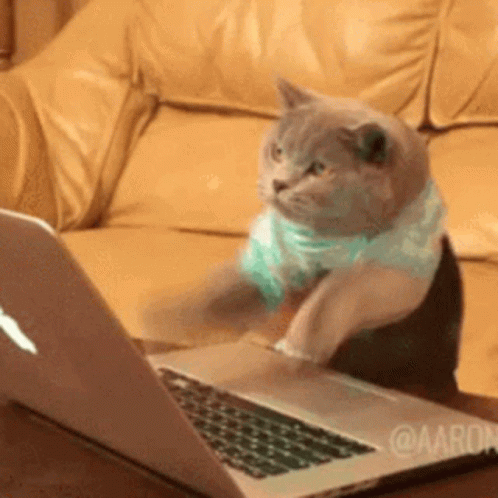
But let’s get one thing straight:
- You don’t need to be a “LinkedInfluencer™” to win on LinkedIn.
- You don’t need to post every day.
- You don’t need to go viral.
- You don’t need to share your life story or post selfies with deep captions about burnout.
What you do need is a simple, sustainable rhythm that lets your ideal buyers see your face, hear your ideas, and think: “Huh, this person knows what they’re talking about.”
Strategy Over Vibes
Most people treat LinkedIn like a mood board.
They post when they’re inspired, or when something cool happens, or when they’re having a “thought leadership” moment in the shower.
Posting when you feel like it is not a strategy. It’s hope. And hope doesn’t fill the pipeline.
Here’s the real play: show up consistently, with a plan. Not constantly, consistently.
That’s why three posts per week is the sweet spot. Not so much that it burns you out. Not so little that you disappear.
And if you’re already thinking, “But I have no idea what to post!”, don’t worry.
We’ve got frameworks, examples, and easy repurposing tricks coming your way next.
Plan Content That Drives Engagement
So you're staring at the LinkedIn post box thinking, "What do I post today?"
We've all been there.
And no, the answer isn’t “share a quote from Steve Jobs and hope for the best.”
Here’s how to post content that gets noticed, builds trust, and doesn’t make people roll their eyes.
The 4 Core Content Types That Work (No Ring Light Required)
- How-To Posts:
Teach people something useful they can act on right away.
- Think: “How we 2x’d reply rates without changing our offer”
- Keep it specific, short, and actionable
- No “thought leadership energy”
These get shared, saved, and, if you do it right, stolen (which is a compliment).
Example here.
- Insight Posts:
Share a sharp take, spicy opinion, or something that makes your ICP stop scrolling.
- What trend is overrated?
- What mistake do you see people make every week?
- What do most people misunderstand about your space?
This is your “I’ve been in the trenches” energy. Use it.
Example here.
- Proof Posts:
Show that you know your stuff, without saying “I’m an expert” in your headline.
- Screenshot of a real result
- Client win, small or big
- “This worked for me” story, told like a casual chat
No humblebrag needed, just show what’s possible.
Example here.
- Vulnerability (But Not Therapy) Posts:
This isn’t about oversharing. It’s about being a real person.
- “Here’s a massive life change in my life that I made last week”
- “This flopped, and what I learned”
- “This transition was hard, here’s how I got through it”
Honest posts = magnetic posts. They build trust faster than any case study.
Example here.
You don’t need to post all four types every week, just rotate through them over time so your audience gets a full picture.
Frameworks for Easy Content
You don’t need to be a copywriter. You don’t need to “find your voice.”
You just need a few proven frameworks that make writing posts feel like filling in the blanks.
Here are five plug-and-play structures that work like magic (no ChatGPT prompt required, but hey, feel free):
- The “This Worked for Me” Post
This one’s your go-to. Simple. Relatable. Wildly effective.
Template:
Last month, we {specific action}.
Here’s what happened: {result}.
Here's what we learned.
If you’re {ICP}, you might want to try this.
Example:
Last month, we tested a 3-line DM script with no pitch.
Reply rates jumped from 12% to 38%.
Turns out, asking someone if they’re open to chat > telling them why you’re great.
If you’re running LinkedIn outreach, don’t overcomplicate the opener.
Why it works: It's humble. It’s useful. It feels like something you’d text a friend.
- The Myth-Buster
Challenge conventional wisdom. Call out outdated advice. Be the person who says what everyone’s thinking.
Template:
Everyone says {thing everyone says}.
Here’s why that’s wrong.
Here’s what actually works (and proof).
Example:
Everyone says “personalize your cold DMs.”
But most personalization looks like this: “Saw you went to {college}!”
That’s not personalization. That’s LinkedIn Mad Libs.
Instead, comment on something they care about, like their recent post or hiring status.
Why it works: It hooks attention and positions you as someone with experience (not just opinions).
- The “Here’s What No One Talks About” Post
People love behind-the-scenes content.
Template:
Everyone shares the wins. Let’s talk about the part no one posts about:
{Insert the messy middle, the failure, or the awkward lesson}.
Here’s what I learned and what I’d do differently next time.
Example:
Everyone posts when their campaign books 30 meetings.
No one posts about the 3 that tanked.
One of ours flopped because we used the same icebreaker across industries.
It reminded me that even good copy dies with bad targeting.
Why it works: It’s real. And people trust real.
- The Swipe File Post
Hand people something they can steal. You become useful and memorable.
Template:
Steal this {template, script, checklist}.
We’ve used it to {result}.
Feel free to make it yours.
And if you do, let me know how it goes.
Example:
Steal this DM opener:
“Hey {FirstName}, not sure if now’s the right time, but I help {ICP} with {outcome}. Worth a quick chat sometime?”
Short, respectful, non-cringe. It’s working like crazy right now.
Why it works: You’re providing immediate value with zero strings attached.
- The Punchy POV Post
Share a belief. Keep it short. Let people agree, disagree, or get curious.
Template:
{Strong opinion in 1–2 sentences}.
Here’s why I believe it.
What do you think?
Example:
If your cold DM doesn’t sound like a text message, it’s too long.
People don’t want to read essays from strangers.
Short, sharp, relevant. That’s the game.
Why it works: It invites conversation without needing a long story.
These frameworks are cheat codes. Keep them in your back pocket, mix them up, and don’t overthink it.

Repurpose Like a Pro
So you finally wrote a post. It did alright, some likes, a few comments, maybe even a profile view or two.
Cool. Now what?
You repurpose it.
Because posting once and moving on is the content version of eating one slice from a loaf of bread and throwing the rest in the bin.
There’s so much more you can do with a single piece of content, especially if it speaks directly to your ICP.
Here’s how to squeeze every drop out of what you post:
- Turn it into an email
That how-to post? Drop it into your newsletter or send it as a one-off email to leads.
Change the first line, add a quick subject line like “This bumped our reply rate by 3x,” and boom, you’ve got an email.
- Pull a DM snippet
Take the best line from your post and use it as part of your outbound sequence.
Example:
“Last week I shared a post about how we booked 7 meetings with one 3-line message. Happy to send it over if you’re curious.”
It feels conversational, timely, and human, because it is.
- Use it in your Salesflow campaign
If the post performed well, take the core message and turn it into a first-touch icebreaker or follow-up.
Salesflow lets you build this into your flow so you're not repeating yourself manually. If you’re on the fence about us, sign up for a 7-day free trial here.
- Comment bait
Quote a line from your post in a comment somewhere else. Maybe on a prospect’s post. Maybe under a trending thread.
Add your perspective. Drop a link to the post (only if it’s relevant). Build visibility with zero extra effort.
- Record it as a short video
Not feeling like a writer? Cool.
Take your best-performing post, turn on your camera, and say the same thing out loud. Post it as a short-form video.
Same message, new format, different type of engagement.
Step 3: Commenting, The Highest ROI LinkedIn Activity You're Not Doing
If you want visibility, credibility, and pipeline, but you’re short on time, creativity, or energy, there’s one move that beats all the rest:
Commenting on other people’s posts.
Most people treat comments like a polite nod.
“Great post.”
“Totally agree.”
“Thanks for sharing!”
But please let that not be you. They’re either going to think you’re an AI bot, or just blain boring.

But, a well-written comment, on the right post, at the right time, can put you in front of hundreds, even thousands, of new eyes.
It earns you profile views. It starts conversations. It builds familiarity before you ever hit send on a DM.
And the best part?
You don’t need to create anything from scratch. You just need 10 minutes a day and a bit of focus.
Why Commenting Works
If posting is building your brand in public, commenting is showing up in someone else’s spotlight. And right now? That might be the highest-ROI move you’re not making.
Here’s why:
1. Comments get seen by decision-makers. You don’t need to be the author of a post to get visibility. Comment on the right thread, and your name shows up in front of the exact people you want to reach, without the pressure of writing your own content.
2. LinkedIn boosts your comment beyond your network. Comments travel. When you drop one on a popular post, it gets pushed to 2nd- and 3rd-degree connections. More eyeballs, more reach, more profile views, without ever hitting "Post."
3. It builds “micro familiarity.” Before you ever send a DM, people have already seen your face, read your take, and thought, “This person knows what they’re talking about.” That’s trust, and it pays off when your message lands in their inbox.
4. Every comment is a mini ad. A smart, well-timed comment says: “I’m sharp. I get this. I’ve done the work.” And that’s way more powerful than a cold pitch from a total stranger.
Let’s talk about who to actually engage with next.
Who to Engage With
Not all comments are created equal. Commenting on a viral post about morning routines might get you likes, but it won’t build your pipeline.
If you want comments that lead to conversations (and eventually, calls), focus on who you’re engaging with. Here's where to start:
1. Influencers in your space
These are the people your ICP already follows. Thought leaders. Creators. Niche experts. When you drop value in their comment sections, their audience sees it, and by extension, you.
For our SDRs, it would be:
- Sales coaches
- Marketing consultants
- Tech founders with active audiences
- RevOps legends with spicy takes
Your goal isn’t to impress the influencer. It’s to get noticed by the 100+ lurkers scrolling through their comments.
2. Your actual ICPs
Yes, comment directly on your target buyers’ posts, even if they only get five likes.
This is high-signal engagement. It shows you’re paying attention. It opens the door to natural DMs (“Hey, loved what you shared about...”) and warms the connection before the pitch.
3. Collaborators, partners, and warm leads
Commenting is a great way to stay visible without sliding back into their DMs every week like a follow-up bot. Use comments to keep the relationship warm, build goodwill, and stay top-of-mind, without asking for anything.
How to Systemize Commenting
You don’t need to spend hours scrolling LinkedIn to make commenting work. You need a simple, repeatable routine.
Here’s the system:
The 10-Minute Daily Comment Habit
Block off 10 minutes in your calendar. Set a timer. Do this:
1. Comment on 3 posts from your ICPs
They don’t need to be “content creators.” Even a 10-like post is gold if it’s from the right person. The goal here isn’t engagement, it’s visibility with people who could buy from you.
2. Add 1 thoughtful comment on an industry influencer’s post
Go where the crowd is. Not to be a follower, but to be seen by followers. Drop something that adds to the convo (no “Great point!” stuff, please!).
3. Engage 1 warm prospect you’re nurturing
Got someone who ghosted your last message? Comment on their latest post. No pitch, no agenda. Just show up and be human. You’d be surprised how often that reopens the convo.
Tools that help:
- Trigify or Taplio: track specific people (ICPs, influencers, warm leads) so you never miss a post
- ChatGPT: generate comment ideas fast. Input the post and prompt: “Give me 3 smart, casual comments that add value to this post.” Pick the best one and go
Note:
Add something. Don’t just echo the post. That’s how you get ignored.

How to Comment Effectively
If you’re gonna show up in someone else’s comment section, make it count. You’ve got two goals:
- Add value to the conversation
- Make the right people curious enough to click your profile
Here’s how to do it right:
1. Be specific, not generic
“Great post!” is fine if you’re someone’s aunt. It’s useless if you’re trying to build credibility.
Say what you liked. Add why it resonated. Push the idea one step further. Show you’re paying attention.
Instead of:
“Totally agree.”
Try:
“Interesting take, especially the part about multichannel outreach. We’ve seen similar results when we added LinkedIn touches to cold email flows.”
2. Ask a question
This is underrated. A good question shows curiosity, invites dialogue, and (bonus) makes the post creator more likely to reply, and check out who you are.
Example:
“This makes a lot of sense. Curious, have you tried this with mid-market vs enterprise leads? Wondering how response rates differ.”
3. Add a quick insight or story
A little context goes a long way. Share a result, a lesson, or a personal angle that builds on what they said.
Example:
“Completely agree on cold DMs needing to feel like a conversation. We tested a ‘quick question’ opener and saw a 2.5x bump in replies, just from that one change.”
4. Use AI to help (but not to fake it)
Stuck? Paste the post into ChatGPT and ask for 3 smart comments in your tone. Don’t copy-paste blindly, edit them to sound like you.
Pro tip:
After a few consistent comments, add them to a Salesflow 1st-degree campaign. Now you’re not just a familiar face, you’re a warm connection who has already shown up in their world.
Step 4: Doing LinkedIn Outreach (the Right Way)
Let’s be honest, most LinkedIn outreach feels like getting cold-pitched in a stairwell. It’s awkward, generic, and instantly forgettable.
The second someone sees “Hi {FirstName}, I help businesses like yours…” their brain hits the snooze button.
But LinkedIn outreach can work. Really well, actually.
The difference is in how you show up.
The people getting replies aren’t sending more messages; they’re sending better ones. Ones that feel human, relevant, and perfectly timed. Outreach that makes the other person think, “Okay... this doesn’t suck AND makes sense.”

Yup, that’s the bar.
But it’s also an opportunity.
Because most people are still spraying templates and hoping something sticks. Which means when you show up with a smart, respectful, low-friction message, you're suddenly the one worth replying to.
In this section, we’ll show you how to do just that.
Find Your ICP and Buying Committee Members
Step 1 to good outreach is finding the right people/accounts to contact. The best message to an irrelevant person/account is pointless, just like an irrelevant message to the best person/account is.
A solid ICP includes:
- Industry (e.g., SaaS, fintech, HR tech)
- Company size or stage (e.g., Series A, 100–500 employees)
- Geography (LATAM, NA, EU)
- Tech stack (especially if you integrate or replace it)
- Pain points or growth goals
- Triggers that show buying intent (e.g., just hired SDRs, raised a round, launched a new product)
Essentially, insider info on your customers why, what, who, and how.
But you’re not just selling to one person. Because when deal sizes and complexity go up, so does the number of decision-makers.
You’re navigating a buying committee, a mix of people who care about different parts of the decision. And if your outreach only targets the obvious titles, you're leaving too much on the table.
Key players you need to think about:
- Champion / day-to-day user: feels the pain (e.g., SDR Manager, RevOps)
- Influencer: might help back you (e.g., marketing, CRO)
- Blocker: most likely person to block the deal (e.g, IT or legal)
- Decision-maker: signs off (e.g, VP Sales, Founder)
- $$$ Controller: controls the budget (e.g, CRO, CFO)

Here’s a quick cheatsheet you can use to map your ICP.
For ICP:

For Buying Committee Members:

Using Sales Navigator to Find ICP Fit Companies
Sales Navigator gives you behavioral targeting, not just demographics.
Buying signals give you insight into what’s happening in the account and the lead on the personal level, and help you personalize your outreach even more.
Here’s how to leverage Sales Navigator to find buying signals and more:
Note: Of course, you can filter by geography, job titles, and various other filters. Below, we talk about how to spot and filter by buying signals specifically.
Here’s what to watch out for on the account level:
- Department Headcount Growth (aka: they’re hiring → they're spending & growing)

- Funding Events (aka: money’s in, strategy’s shifting)
- Company News Mentions (aka: launches, partnerships, expansion)
- Tech Stack Insights (aka: they use a competitor already, or use tools that integrate with yours)

And here’s what to look out for on the personal/lead level:
- Job Changes (aka: new leaders = new budgets and fresh agendas)

- Posted on LinkedIn (aka: active on LinkedIn)
- Visited your profile (aka: know about you/are interested)
Tip: Stack 2–3 triggers together (e.g., "funding + hiring + using Outreach") for laser-targeted outreach lists.
Once you have a basic Sales Navigator list to work with, it’s time for some Clay magic.
Using Clay to Enrich Company and Personal Details
You’re got your Sales Navigator list and you’re good to go, correct? Nope, here’s where the right ICP meets the right message.
Outreach without context is just polite spam. If you’re trying to stand out in someone’s inbox, a little bit of relevance goes a long way, and Clay helps you get that without spending hours stalking LinkedIn profiles and company pages.
Here’s how you can do that with Clay:
Start with a seed list: it could be a list of leads pulled from Sales Navigator, Apollo, LinkedIn search results, or your CRM.
Even a basic list with name, title, and LinkedIn URL will do.
The goal: give Clay just enough to do its magic.
Then, enrich with company-level data. First, import all data into Clay in a new table. Here’s how:

Once you’re done with that, you’ll have a table with a few fields. For the sake of this guide, let’s assume you only have the basics down, like Company Name and Company Website. (Even if you start with only the Company name, you will be able to find company websites through Clay, so don’t stress it.)
Your table will look something like this:

Once you’re in, Step 1 with any table is to enrich the company profile. To do that, click on “Add Enrichment” in the top right corner and search for “Enrich Company”


Once you click on it, you will be asked to “map” columns. For company identifier, select “Website URL” in the dropdown (and “Company Name” if you don’t have the URL)

After this, click on “Continue to Add Fields” and pick the fields you’d like to enrich.
For the fields you want to see, use the toggle to turn them on. For fields that are not important to you, turn off the toggle.

Then, click on “Save”.
Based on the data you have chosen to enrich/not enrich, your table will look like this:

Now, you have a basic enriched table to work with. There’s a lot you can do with Clay, especially when it comes to personalization. Here’s a few examples:
- Company size (helpful for matching messaging to scale)
- Funding rounds (cue: “Congrats on your recent Series A”)
- Technologies used (are they using HubSpot? Salesforce? Outreach? Tailor your hook.)
- Industry and NAICS code (so you’re not sending SaaS messages to a law firm)
- Headcount growth (fast-growing teams = likely buying)
- Hiring status (great for triggering outbound: “saw you're hiring 3 BDRs…”)
To do this, you have 2 options:
- Use the enrichment fields available by clicking “Add Enrichment” and searching for each field you need separately:

- Or, you could use Claygent to get answers to multiple questions together. That, however, requires more work. But it will also save you credits. Here’s how:
First, figure out which data you want Claygent to scrape to fetch your answers. From the fields available, I have chosen the following two:

Then, give Claygent the prompt in the most no-nonsense way possible. Remember, AI needs context to perform a task, but you cannot be long-winded about what you ask from it. I needed to know if the companies I have enriched fit the following 5 criteria, so this is the prompt I used:
“Scrape the /Company Website and /Description to figure out the following:
- is it a B2C startup? If yes, say Yes. If no, say No. If undetermined, say undetermined.
- is it an AI startup? If yes, say Yes. If no, say No. If undetermined, say undetermined.
- is it an Edtech startup? If yes, say Yes. If no, say No. If undetermined, say undetermined.
- is it an early-stage startup? If yes, say Yes. If no, say No. If undetermined, say undetermined.
- is it a global startup? If yes, say Yes. If no, say No. If undetermined, say undetermined.

You can also use the “Help me” button to ask AI for help to craft the prompt.
Here’s what the output looks like once you’re saved and run it:

And here’s what the output looks like when I click on a single cell:

Once you have enriched company data, it is now time to enrich ‘People’ data. To do this, go to Enrich People here:

Once you click on this, you’ll be prompted to filter people by multiple metrics. The one most useful filter here is the “Job Title” filter.
Through this, you can pick the titles of the buying committee members you want to reach out to.

Once you have applied all the desired filters, you can click “Preview People” and you will have a list ready.

Either import all those people into the existing list, or move them to a different sheet.

Once you’ve imported the list of people, it will look something like this:

You can choose to enrich the person too at this stage by following the same steps mentioned above for enriching the company.
For now, let’s see how you can find the LinkedIn profiles and Email addresses of the people you want to reach out to.
For the LinkedIn profile, Clay will give you that by default.
For Email, click on the enrichment button on the top right corner and click on “Email”, and go to the waterfall “find work email” sequence.

When you implement a waterfall system, you can essentially choose which providers you work with, so pick and choose that, and then click save.
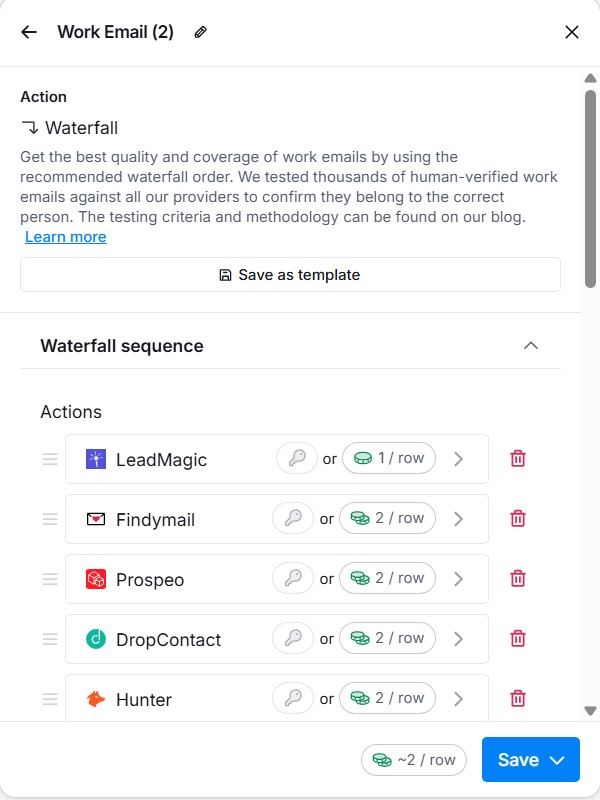
Once you run a waterfall sequence, it will show you the validated email IDs of the people you have chosen to enrich.
After that, only the final step remains: personalization. To do that, you need to figure out the type of people you want to reach out to.
Segment Your Outreach
They can be sorted into 3 different groups:
- Cold Prospects (Strangers)
These people don’t know you. Haven’t seen your name. Haven’t engaged with your content.
So you shouldn’t come in hot with a pitch.
What to do instead:
- Start with a connection request that’s short, relevant, and not pushy
- Give a reason to connect (mutual interest, insight, or compliment, not flattery)
- Follow up with something useful, not salesy
This is your “warm them up” stage, not “book a call” on day one.
- Warm Prospects (Some Awareness)
These folks have seen your name. Maybe they liked a post. Maybe you’ve commented on theirs. Maybe they viewed your profile and bounced.
They’re aware of you, but not sold yet.
What to do:
- Reference the thing you have in common (a recent post, a shared group, a mutual topic)
- Keep it conversational, “Saw you’ve been talking about [topic] lately…”
- Offer something helpful or start a convo before the pitch
The goal here is momentum, not closing.
- Hot Prospects (High Intent)
These are your recent engagers. People who liked or commented on your posts. People who downloaded your lead magnet. People who replied to a previous message but didn’t book.
They’re your lowest-hanging fruit. Don’t overthink it.
What to do:
- Jump straight into a value-based ask
- Reference what they already engaged with
- Make booking easy (“Happy to send over a playbook” or “Want to see how we handled this?”)

Personalize Your Outreach
This is where things start getting real. First, create a template based on the ICP + Buying committee members + Enrichment fields + Segment of people you want to reach out to
Use AI if you want to. Here’s a quick prompt that will help you:
“Write a personalized LinkedIn message to a {Persona Job Title} at {Company Name} with {Company Description}. Their company recently {Trigger}.
Suggest how we help companies like {Company Name} solve this. Keep the tone friendly and conversational. End with a soft CTA asking if they’re open to a quick chat.”
Once you have this, create a Claygent column in Clay and add this prompt.
Don’t forget to map the fields in ‘{}’ to the actual columns in Clay.
For example:

Clay can enrich your list with:
- Recent LinkedIn posts (grab a sentence and use it as a DM opener)
- Tenure in current role (useful for timing—just started? Or been there 5 years?)
- Shared content topics (mention trends they’re talking about)
- Previous companies (helpful if you’ve worked with similar teams)
And multiple other triggers.
If you want ideas on what to use, take inspiration from the following:
6 personalization angles you can use:
Here’s how to switch things up and actually get replies:
1. The Opinion Ping
What it is: Ask for their take on something they’re clearly into.
Why it works: People love sharing opinions more than reading pitches.
Example:
“Curious, are you seeing better traction with video or voice notes in outbound lately?”
When to use it: If they’ve posted recently or engaged with sales content.
2. The Industry News Update
What it is: Share a sharp insight that applies to them.
Why it works: Proves you know your stuff without saying “I’m an expert.”
Example:
“Saw a SaaS team cut their cost-per-booked-call in half just by fixing their first message. Let me know if you want the framework.”
When to use it: With prospects in motion, eg, hiring, posting, changing titles.
3. The “I Did My Homework” Line
What it is: Reference something oddly specific. (Remember not to make it personal, though)
Why it works: Shows effort. Effort = trust.
Example:
“Noticed you just rolled out new pricing, curious if you’ve changed how you’re qualifying leads too?”
When to use it: After scanning their site or announcements.
4. The Betterment Offer
What it is: A light-touch suggestion
Why it works: Positions you as helpful, not pushy.
Example:
“Quick idea: your LinkedIn headline’s solid, but a tweak could 3x profile clicks. Want a couple headline formulas?”
When to use it: If they’re active on LinkedIn or running personal branding plays.
5. The “You vs. You” Mirror
What it is: Reflect their own situation back, without judgment.
Why it works: People respond when they feel seen.
Example:
“Feels like you’re doing a ton of great stuff on LinkedIn, are you getting enough pipeline ROI from it, though?”
When to use it: With high-output prospects (frequent posters, active founders).
6. The “Proof You Can Feel” Drop
What it is: Reference a result in a way that feels casual, not salesy.
Why it works: Less pitch, more peer-to-peer.
Example:
“Worked with a RevOps lead last month; same ICP, similar process. Just helped them cut time-to-first-meeting in half.”
When to use it: In follow-ups
Once you’re done picking a message you want to personalize and send to prospects, the only thing remaining then is to do automated personalized outreach at scale.
Sending Your Message with Salesflow
Alright, you’ve built your list. You’ve crafted some killer, personalized messages. Now it’s go-time.
Remember, we’re here to run smart, multi-channel outreach. And Salesflow makes that ridiculously easy.
Here’s how you can automate your outreach with Salesflow:
1. Add Your Leads List
First things first: you need clean, enriched data.
Export your list from Clay as a CSV file and upload to Salesflow. If you’re using Sales Navigator, you can do it directly.
Or, you can connect everything with Zapier.
Irrespective of how you import, make sure you’re mapping:
- First Name
- Last Name
- Job Title
- Company Name
- LinkedIn URL
- Work Email (optional if you’re doing email follow-ups)
- Any other personalization criteria
2. Build a Sales Flow
LinkedIn + email = way higher reply rates when you use them together.
Here’s a simple winning combo:
- Step 1: LinkedIn connection request (short, no pitch)
- Step 2: DM after they accept (personal, value-driven)
- Step 3: Email if they don’t respond after a few days (different angle, still human)
- Step 4: LinkedIn comment if they’re active (optional power move)
You can use any other outreach combo that works for you, as long as it’s not spammy.

3. Personalize Like You Mean It
Anyone can merge {{First Name}} into a message.
You? You’re better than that.
Inside Salesflow, you can insert dynamic fields like:
- {Company Name}
- {Pain Point or Trigger Event} (Clay enrichment = your secret weapon)
- {Job Title}
- {Tech Stack} (if you’re targeting based on what tools they use)
It takes two seconds to set up, and it makes your messages sound like a real person wrote them, not a bot.
4. Set a Smart Cadence
Timing matters more than most people realize.
Here’s a cadence that works:
- 1–2 days after LinkedIn connection request = first DM
- 3–4 days after no reply = email with a different hook
- 5–7 days later = soft bump (LinkedIn or email)
- 10–14 days = optional breakup message ("happy to reconnect later")
Salesflow lets you set custom delays between each step, so you don’t sound like a stalker or forget to follow up.
5. Always Preview Before You Launch
Before you hit send:
- Check every merge field (you don’t want "Hi {First Name}" showing up, and don’t worry, Salesflow will give you a nudge)
- Read the first message out loud (you’ll catch weird messages fast)
- Ask yourself: Would I reply to this? (If not, tweak it.)
Salesflow shows previews exactly how prospects will see them.
Use it. Your future self will thank you.
6. Hit Launch, Then Watch What Happens
Salesflow’s analytics dashboard tracks:
- Connection acceptance rates
- Reply rates by channel
- Total sequence performance
And 45+ other metrics.

Join 10,000+ Salesflow users and start automating LinkedIn & email outreach today. Get started here.
Bonus: Manage Your Inbox Like a Pro
Usually, the LinkedIn inbox is not your friend.
It’s cluttered. It’s chaotic. It’s full of random connection requests, group invites from strangers, and 12 unread DMs that might (JUST MIGHT) be actual leads.
If you’re doing any kind of serious outreach, you’ve probably realized this already:
The LinkedIn inbox is not built for sales.
But of course, if you want to use LinkedIn for outreach, that is a bridge you must cross.
So instead of treating it like a digital junk drawer, let’s turn it into a simple, repeatable system that keeps hot leads hot, warm leads moving, and cold leads coming.
You don’t need to live in your DMs. You just need to clean up the mess and run your inbox like a pipeline.
Here’s how to do it.
The Salesflow Fix
The thing is, if you’re running a single campaign, your inbox is probably fine.
But if you're running multiple campaigns, your native inbox becomes a dumpster fire, fast.
Conversations are spread across connection requests, message threads, and follow-ups, scattered with zero context.
Salesflow fixes that. Here’s how:
- One inbox for all things LinkedIn
You can be running 1st-degree connection follow-ups, cold InMail sequences, warm reactivation flows, doesn’t matter.
All your replies land in the same, clean inbox. You don’t need to click around trying to remember who you messaged or where that reply came from.
All your LinkedIn conversations exist in one place (both from Sales Navigator and LinkedIn)

- Tags, filters, and ICP-based sorting
You can tag leads however you want: ICP segment, intent level, deal stage, “get back to them next week,” whatever fits your process. And once those tags are in, you can filter by them.
So instead of staring at a sea of random replies, you’re spending your time where it matters. The leads that are hot. The ones you forgot to follow up with. The ICPs you really care about.

- Built-in reminders that keep you on track
You get a positive reply, think “Cool, I’ll reply tomorrow,” and then… life happens.
You mean to follow up. But you don’t. You move on. And that deal quietly dies.
Salesflow lets you snooze that thread and set a reminder, so it pops back up when you’re ready to act.
It’s just the kind of small system that saves you from losing warm leads because you got busy.

If you’re serious about turning profile views into pipeline, Salesflow is your unfair advantage.
Get your 7-day free trial here, no credit card required.
Checklist
Step 1: Refine Your LinkedIn Profile
- Why this works: Your profile is your conversion page, not your resume. If it doesn’t guide action, it loses leads.
- Clear, benefit-driven headline (ICP + outcome + credibility
- Banner image with value proposition + CTA
- Featured section links to:
- Lead magnet or freebie
- Calendly or booking link
- Testimonials or high-performing content
- Lead magnet or freebie
- About section follows:
- Problem your ICP faces
- How you solve it
- Social proof (case studies or stats)
- Strong CTA
- Problem your ICP faces
- At least 3 recommendations from ideal clients
- Profile photo is high-quality, professional, and human
Step 2: Post 3x a Week
Why this works: Consistency builds trust. Regular posting keeps you top-of-mind without being pushy.
- Content plan for the week:
- 1 how-to/value post
- 1 personal insight or lesson
- 1 proof post (results, testimonial, case study)
- 1 how-to/value post
- Use frameworks:
- “This worked for me”
- Swipeable templates
- Repurposed carousels or visuals
- “This worked for me”
- Repurpose each post:
- Email version
- Snippet for DMs
- Salesflow Icebreaker
- Message CTA
- Email version
Step 3: Comment with Purpose
Why this works: Commenting gives you visibility in other people’s audiences, and builds “familiarity” before outreach.
- 10-minute daily routine:
- 3 ICPs
- 1 influencer
- 1 warm prospect
- 3 ICPs
- Comment guidelines:
- Add insights (don’t echo)
- Ask questions
- Tag relevant contacts if helpful
- Add insights (don’t echo)
Step 4: Do Smart, Human Outreach
Why this works: Multi-touch, personalized outreach builds relevance and dramatically improves reply rates.
- Find Leads on Sales Navigator and filter by buying signals
- Enrich leads on Clay
- Segment prospects by cold, warm, and hot
- Personalize messaging on Clay
- Use Salesflow to automate and track outreach
Bonus: Clean Up and Own Your Inbox
Why this works: A disorganized inbox kills momentum. Clean inbox = faster replies, better follow-up, more pipeline.
- Use Salesflow’s unified inbox for all LinkedIn messages
- Tag leads by stage (e.g., “Interested,” “Follow-up,” “Demo Booked”)
- Set a weekly time to manage the inbox

LinkedIn Lead Generation Done Right
You made it to the end, and honestly, that already puts you ahead of most people.
Because the truth is, winning on LinkedIn isn’t complicated. It’s just work most people aren’t willing to do consistently.
- They’ll keep posting once a month when they feel inspired.
- They’ll keep sending cold DMs that sound like templates from 2016.
- They’ll keep complaining about how “LinkedIn’s too saturated”
All while you’re building conversations, connections, and pipeline with one smart move at a time.
Now you’ve got the full system:
- A profile that pulls its weight
- Posts that build trust without burning you out
- Comments that get you seen by the right people
- Outreach that sounds human
- And a clean, functional inbox that doesn't lose deals
You’ve made it this far, so you already know: The best outreach isn’t louder. It’s smarter.
It’s not about sending a thousand messages and hoping someone bites. It’s about stacking small, intentional moves that build real conversations over time.
That’s what this playbook was really about, not tips or templates, but giving you a system you can actually trust.
Because when you’re playing the long game, the little things matter more:
- The way your profile feels.
- The way your first message lands.
- The way you stay visible without feeling desperate.
Salesflow is built for teams who strive for more.
Not faster spam. Not louder noise.
Just better systems, better conversations, and better pipeline, without the daily grind.
If you’re ready to build that kind of outbound engine, we’re ready to help you scale it.


.svg)
.png)
.png)
