People are looking for new outbound tactics since mass emailing is not performing as much as before. Email open rates and reply rates have decreased a lot. Account-based marketing appears to be the best alternative. It's a great way to focus on quality while still reaching out to potential leads.
The problem with Account-Based Marketing?
When using the process to execute it, you typically hear tools like 6sense or DemandBase. The thing is, they sell predominantly to enterprise companies because it just requires so many people and resources to execute. So they created a gap in the market for SMBs.
Here is the dilemma regarding ABM: I faced the issue myself. SMBs and growing companies need something to help orchestrate things together.
But they don’t have the money to purchase these tools that cost hundreds of thousands and don’t have the people to man these tools. SMBs and growing companies also do not have the Playbooks. Where these big companies have the smartest people to guide them through the best practices.
So you need something that’s:
1. Automated
2. Easy
3. Cost-effective
Where it unifies it all into one and is a “click & go” - this is where Warmly.ai comes in. Warmly is like a secret agent for your website, revealing the identities of people who visit your website and turning them into potential leads automatically. This means you can send personalised messages to these visitors on LinkedIn, boosting your chances of turning them into customers.
It’s another way of prospecting and finding leads. Another tool in your arsenal for finding the right people to connect with. Saving you time and effort by focusing on those who are most likely to be interested in what you have to offer.
There are lots of tools out there today purporting to be the future of revenue orchestration. However, not that many can actually accomplish enterprise-level end-to-end sales prospecting for the price of an SMB platform.
How to use the Warmly X Salesflow integration:
Today, people are much more focused on optimising leads before reaching out. Why waste time with people who aren’t going to pick up or who aren’t interested in buying at all?
However, this outreach strategy requires you to get a few things right in the first place.
- Identifying the right ideal customer profile (ICP) and buyer personas.
- Understanding intent signals from your prospects.
- Website visitor data you can rely on.
With sales and marketing teams becoming increasingly integrated and the number of B2B tools skyrocketing, the process of conducting outreach to prospective leads can quickly become unworkable.
Today, it’s also not enough to just go after potential prospects via email (and it's increasingly challenging to catch someone on the phone). 75% of B2B buyers today use social media to make buying decisions, so you need to bring the selling to where they are.
The Value of LinkedIn Sales Prospecting
Approximately 141 million LinkedIn members are daily users, while almost 50% of LinkedIn’s entire user base are monthly users. You get the picture: there’s a huge opportunity for B2B sellers on the platform.
With more and more B2B buyers turning to the LinkedIn search engine to find opportunities, companies, and new prospects, you're missing out if you’re not already there.
But it’s not just about the scale of social selling on the platform. Engagement is a huge factor in LinkedIn prospecting.
InMails—LinkedIn’s cold outreach solution—have a reply rate of 10-25%, while email campaigns in the software industry on average see an open rate of not much more (28%).
And email marketing reply rates? They lag behind at around 5-10%, depending on how effective your campaign and messaging are.
The truth is, if you want to see results from sales prospecting, it’s better to use multiple channels than focus all of your efforts on one. And that means spending time conducting LinkedIn and traditional cold email outreach.
More channels = a wider net in the sea of B2B buyers. And a greater chance that those fish will bite.
Salesflow + Warmly = A New Way to Do Outreach Campaigns
Effective prospecting is all about combining quality data with the right amount of outreach. Prospect not a match for your business? They’re not going to answer your message. Don’t message enough? Then you’re not doing your best to nurture them.
This is why the combination LinkedIn automation and a sales orchestration platform (like Warmly) can really take your outreach campaigns to the next level.
Combining intent signal data from Warmly and the powerful LinkedIn prospecting tools from Salesflow, you can now automate the entire cold outreach process, adding another channel to your sales process.
Plus, on average, Warmly’s internal Salesflow campaigns see a response rate of 14%.
The power of a Salesflow outreach campaign
- Automatically send connection requests to LinkedIn prospects.
- Send personalised LinkedIn messages to new connections based on demographic, role, or other segment.
- Set up follow-up sequences personalised to each segment.
- Auto-like the most recent post on your prospect’s LinkedIn profile.
- Automatically send 200-500 connection requests a week.

The power of Warmly
- De-anonymize 15% of contacts and 65% of companies that visit your website.
- Track buying intent with Bombora integration.
- Automatically notify sales reps when high-intent accounts are browsing your website.
- AI Prospector personalizes and sends emails to key stakeholders.
- Enhance lead nurturing with the combined power of human and AI web chat.

Warmly + Salesflow = An automated sales pipeline
- De-anonymize website visitors and filter by target audience and intent to find the leads ready to buy.
- Auto-enroll potential leads in LinkedIn sequences using Warmly’s AI Prospector and Salesflow integration.
- Personalize outreach by bringing in human sales reps at any moment to capitalize on high-value accounts or optimum intent moments.
- Optimize your LinkedIn marketing by targeting the right accounts at the right time, improving conversion rates.
From Cold Prospecting to… Warmly

Now you know why we think Warmly and Salesflow integration is so powerful.
Next, let’s run through how to get set up in Warmly so all your outreach sequencing is ready to go, hands-free.
Warmly is designed so that their AI tools can run the software autonomously, freeing up your SDRs and AEs to focus on closing high-ticket deals. But we never want you to feel out of control, so you can seamlessly bring a human into the sequence at any time.
To get the most out of LinkedIn prospecting with Salesflow and Warmly, you’ll first need to set up some things in your Warmly account.
Setting up Salesflow with Warmly
Here's a video on how to get it set it:
https://vimeo.com/925778409?share=copy
Steps are as follows:
Step 1: Add the Warmly script tag.
To ensure Warmly can track your website visitor data, you first need to add the Warmly script tag to your website. This can go in the main code for your entire website, or you can add it just to a few pages.
We have follow-on tutorials for adding the Warmly script tag to Webflow and Google Tag Manager. If you don’t use either of us, just reach out to Warmly, and we can help you set it up!
Adding Warmly script tag to Webflow
To add Warmly tracking to your entire website, head to your Webflow dashboard, find your entire website, and click Settings.
In Settings, click ‘Custom Code’ and add the script tag straight into the Head code box.

If you only want to add the script tag to specific pages, you can do this through Webflow Designer.
Find the specific page to which you want to add the tag, click Settings, and scroll down to where it specifies ‘Inside <head> tag.’

Adding Warmly script tag to Google Tag Manager
On Google Tag Manager, you’ll want to add a New Tag in your main dashboard. Then, add a Custom HTML to the Tag Configuration.

Afterward, you’ll need to set up Triggering to confirm whether the tag appears on your entire website or just specified pages.
So, add a new Trigger and select Page View. If you want to add the tag to your entire website, keep ‘All Page Views’ selected. If you want to specify pages, click Some Page Views and add each Page URL to the list.

Step 2: Set up Slack integration.
Now, you can set up your Slack integration to ensure your sales team receives instant notifications when ideal prospects show up on your website or complete certain actions, such as starting a session or visiting a page.
In Warmly, you’ll find Slack integration in your Settings. Click Get Started, log in to your correct Workspace, and select the Slack channel in which you want to receive updates.
Once this is set up, you can add specific filters within Warmly that specify when notifications should be triggered.

For example, if you set up notifications for prospects visiting your website (you can segment to filter only those visitors that you really care about—more on this in the next step), once the action has been triggered, you’ll receive a Slack notification in the channel you specified.

Step 3: Build out segments and personas.
Now it’s time for arguably the most important part—setting up your segments and personas. You’ll find these by going to settings on your Warmly dashboard.
Segments
Segments dictate the kind of visitor data you want to be notified of. There are many different ways you can specialize personas to the needs of your sales teams and your potential customers. For example, you can filter by company size, estimated revenue, time spent on your site, or even the trigger for that visitor arriving on your site (for example, they came through email).
Once your segments are set up, you can apply these to your Slack notification settings and only get notified when someone from your target company arrives on your website or spends time on your pricing page, for example.

Personas
Personas help you get down to account-level specifics—like buying committees within the companies you want to target. This will help you customise your email outreach strategy (and LinkedIn outreach) by targeting specific people who work at your target companies.
For example, if you want to set up an outreach campaign targeting sales leaders, use the persona options to add specific job titles. However, you can filter by more categories, including role, state or region, and seniority level, to target the exact people you want to nurture.

Bringing Salesflow Into the Mix
Once you’ve got Warmly set up and personalised with segments and personas for your lead generation strategy, you can also harness the power of LinkedIn outreach.
Salesflow integration means that you can now add prospects to a LinkedIn sequence directly from your Warmly dashboard. With AI Prospector, you can build email and LinkedIn sequences that work in tandem to target your ideal customers.
This integration allows you to optimize your social selling strategy and ensure that the right people see your brand—at the right time.
LinkedIn Prospecting with Salesflow and Warmly
To take advantage of all-in-one prospecting and cold outreach within Warmly, you’ll need an account with Salesflow—however, customers purchasing through Warmly get a 20% discount on a Salesflow subscription.
The first step is to add your Account API token from Salesflow to the Warmly integration page. Once this is complete, campaigns created in Salesflow will be automatically integrated into Warmly, allowing you to add accounts to your LinkedIn sequences with just one click.
Here’s how it all works.
Step 1: Add campaign
Firstly, you’ll need to set up a campaign within Salesflow. Once prompted for which campaign type you want, choose new connections. This means all new visitors to your website (after being filtered by segments and personas) will be automatically sent a connection request on LinkedIn, along with follow-up messages if applicable.

Afterward, you can specify the number of connection requests you want to send out daily and include an option to like your new connection’s latest LinkedIn post.
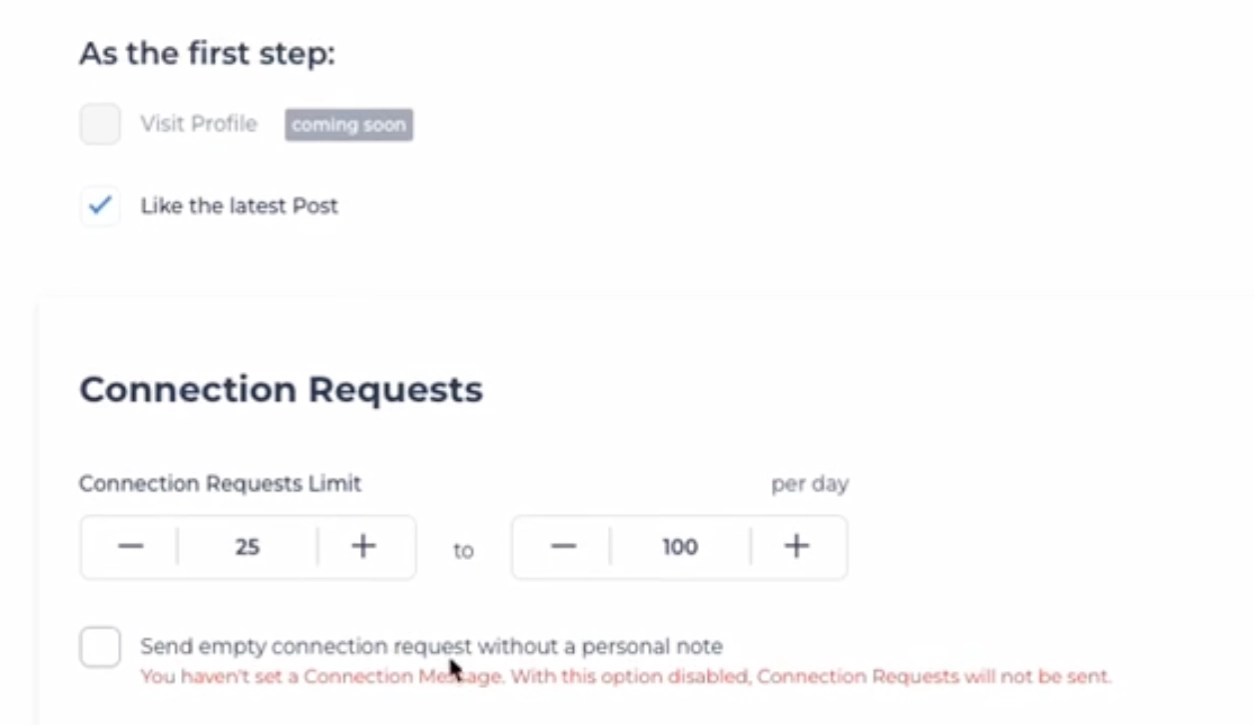
Step 2: Personalised outreach message
Next, add a personalized note that will appear alongside your connection request. Despite the usability of LinkedIn automation tools, you always want to personalize as much as possible. In one study on cold email outreach, personalization increased open rates by 29% and response rates by up to 50%.
Keep your LinkedIn message snappy and personal - nobody wants to see another generic connection request that says, “Hey! Want to connect?”

At this point, you can also add follow-up messages that will trigger a specific number of days after your connection request has been accepted. These don’t need to be long or complex—you want to nurture your prospects through cold messaging as if they’re already warm. After all, these LinkedIn profiles might have already visited your website, read your emails, or spent time on your pricing page.
After setting up your sales outreach messages, you’ll be able to choose the days and hours that your campaign is active.

Step 3: Integrating Salesflow campaigns in Warmly
Now that your campaigns are all set up, you can start adding prospects to them from Warmly. There are multiple ways to do this. In the example below, we’ve chosen a company associated with accounts that have spent more than 10 seconds on the Warmly website.
Head to your chosen company’s page in Warmly and filter by a persona, such as sales leaders who have LinkedIn.
Now, you can use Salesflow integration to add these contacts to your Salesflow sequence with just one click. Once they’re added, Salesflow will initiate the campaign and begin sending out connection requests and personalized messages you already created.

Automating LinkedIn Outreach with AI Prospector
If you want to remove even more of the research and outreach time associated with LinkedIn prospecting, there’s another option. With Warmly’s AI Prospector, you can automate the entire email and LinkedIn outreach process with just a few clicks.
All you have to do is add persona and segment filters to the AI Prospector tool and see how Warmly handles all your personalized outreach.
Below, we’ve created a workflow that will auto-email anyone who has:
- Visited the Warmly website.
- AND applies to the specified segments and personas.
Once you’ve specified the number of personas you want to reach out to and added them to a relevant Outreach sequence, you can let Warmly handle the repetitive process of sending emails to anyone who visits your website that you want to nurture.

The same process applies to LinkedIn outreach with our Salesflow integration. Add a workflow in AI Prospector, include the segments you want to target (core ICP, for example), and add your personas.
Then, you can add your workflow to the Salesflow sequence you already set up (as in the step-by-step guide above.) Toggle enable on, and you’re set: Warmly’s AI Prospector will automatically find LinkedIn profiles that match your personas and handle the entire outreach process (including sending connection requests, messages, and follow-ups) to your prospects with Salesflow.

Practical Use Case: How Warmly + Salesflow Enhances Your Outreach Process
With Warmly's solutions, you can adjust your outreach strategy depending on the type of leads arriving at your website. Let's look at a few possible situations, as this is where you'll witness the full power of Warmly and Salesflow integration.
Warmly uses data from your:
- ICP filters
- CRM (historical intent)
- Website and email engagement
To give each lead that arrives at your website a warm lead score. Anything we deem to be a cold lead (they're not in your CRM; maybe they only visited your website for a few seconds) gets a cold outreach process: AI chatbot on the website, an auto cold email sequence.
However, when those leads get warmer, you start to see how Warmly can automatically filter opportunities to ensure you can nurture the warmest prospects - saving your sales reps valuable time.
Bad Leads
Let's face it: only a very small proportion of your website visitors are going to be in the market to buy, or even genuinely interested in your product. There's no point dedicating any time to leads that don't qualify for your ICP, are from a competitor, or we can't tell which company they work for at all.
If Warmly detects a bad lead on your site, Inbound Chat will be automatically turned off. Your sales reps are too good to be engaging with useless leads.
Cold Lead
Warmly can immediately distinguish which of your visitors are cold; for example, if they aren't in your CRM, we can't identify their role, or they only spend minimal time on your site.
So, say someone arrives on your homepage. They're from a company that largely matches your ICP, but it's not ideal. We're also not sure of their role at said company.
These leads will see Warmly's Inbound Chat. Differing from the more specialized AI Chat, Inbound Chat will send you a Slack notification if a cold website visitor take a high-intent action through the chatbot, like asking to speak to your sales team. Otherwise, they're not actively approached by sales reps.
Cold leads will also be auto-added to a marketing email sequence. These might prompt a visitor to check out more of your solutions, if they viewed your services page, or directed to your blog if they landed on a blog page.
Medium-Warmth Lead
Say someone arrives at your website who has been regularly researching solutions like yours across the web. As long as the visitor matches your ICP (in terms of company size, industry, and role), Warmly's AI Prospector can auto-enroll them in a warm email sequence. Our AI Chatbot will also reach out to them when they're on your website and prompt them to engage.
With Warmly's Bombora integration, we can also they've been researching in the past, giving us a sense of how close they are to buying what you're selling.
Warmly wouldn't necessarily add in LinkedIn outreach at this stage in the sales cycle, especially considering the limits on connection requests on the platform. But if you know that your customers are highly engaged on LinkedIn, you can use Salesflow integration to craft an outreach sequence that targets specific medium-warmth accounts that arrive on your website, where you can nurture them with AI and human collaboration.
Hot Lead
Hot leads are another story. If someone is spending 30 seconds or more on your pricing page, or we can see that multiple people from the same organization are landing on your site - now is the time to throw everything at converting them. They're hot.
In this case, AI Prospector would enroll them in a combination of LinkedIn and email sequences, prompting them to engage and/or book a demo. If you get a Slack notification that a hot lead is on your site right now, maybe a sales rep hops onto a video call with the prospect on the Chatbot to engage with them in real time.
Thanks to Warmly's advanced intent signals, you can be sure that only the most attractive leads (based on your ICP, CRM, and intent data) are being added to those more personalized outreach processes: LinkedIn, personalized chat, warm email sequences.
Warmly's Integration Process
Whatever your ICP or specific segments/filters, Warmly implements the same workflow each time - so you can be sure that you're only being looped in when a really juicy lead lands on your site.
For every prospect, the process is this:
- Lead lands on site and Warmly categorizes according to intent data.
- If cold, AI Chat is disabled; Warmly's Inbound Chat is enabled.
- If warm, lead is engaged through AI Chat and entered into relevant email sequence.
- Warm leads are nurtured in a cyclical process, moving through outbound and inbound channels (from LinkedIn back to your website, and vice versa) until they're hot.
- If hot, lead engaged through AI Chat, email sequence, and LinkedIn sequence. There's the possibility for your human sales reps/AEs to get involved at any moment thanks to real-time Slack notifications.
The result? More efficient outreach, and higher conversion rates.
End-to-End Outreach Campaigns with Warmly and Salesflow
Social selling is an integral part of the B2B marketing and sales today. But it's not just about building an engaged following or driving word-of-mouth recommendations about your product: social platforms like LinkedIn are there to drive leads to your website, where they can increase knowledge and even book meetings with your team.
If your LinkedIn and website goals aren't aligned, you're not going to see the benefits of an omnichannel B2B sales cycle. And that's why Warmly's new Salesflow integration is so impressive.
Thanks to the combined power of buyer intent and warm lead scoring (Warmly) and personalized LinkedIn outreach (Salesflow), you can manage your entire lead classification and nurturing process across one platform. Our high-level data guarantees that you’re prospecting accounts who are ready to buy from you right now, optimizing your sales process.
Try this both Warmly and Salesflow for free
Try Salesflow out (no card required) here and head over to our integration section


.svg)


.png)