Prefer listening?
Hear the audio version of this article here:
Manual tasks on repeat, typing the same “Hey, saw you like xyz, thought we should connect” message to 50 people/hour can rot your brain faster than a Love Island re-run. And yet, sales teams are expected to do this every single day.
At some point, you probably decided you were done. You went looking for a LinkedIn automation tool to take the edge off. You dug around, only to realize every single one of them promises to "revolutionize your LinkedIn outreach." But some can get your account banned, some feel way too complex, and the rest cost an arm and a leg.
And that’s how you ended up here, to understand which bare bones features matter when it comes to picking a LinkedIn tool. This guide will break it down feature by feature, from advanced messaging and automated follow-ups to smart inboxes, time-zone scheduling, reply detection, and more.
By the end, you’ll have a clear checklist of the essentials so you can choose a tool that works for you. Let’s dive in.
What Are LinkedIn Automation Features (and Why Do They Matter)?
LinkedIn automation features are the building blocks that take the most repetitive parts of outreach and put them on autopilot, think connection requests, follow-ups, and inbox management.
The reason they matter is simple: LinkedIn is one of the few platforms where professional intent is baked in. In fact, 89% of B2B SDRs and marketers use LinkedIn for lead generation, and 62% say it actively produces leads, making it the go-to channel for building pipeline.
That makes every missed follow-up, every unanswered message, every poorly timed outreach message a lost opportunity. LinkedIn automation solves that problem for you.
Instead of worrying about when or how to send, you can then focus on what to say. Instead of juggling dozens of cold conversations at once, you can let tools surface the ones that might go somewhere.
Done right, automation is essentially about consistency, timing, and making sure no lead slips through the cracks.
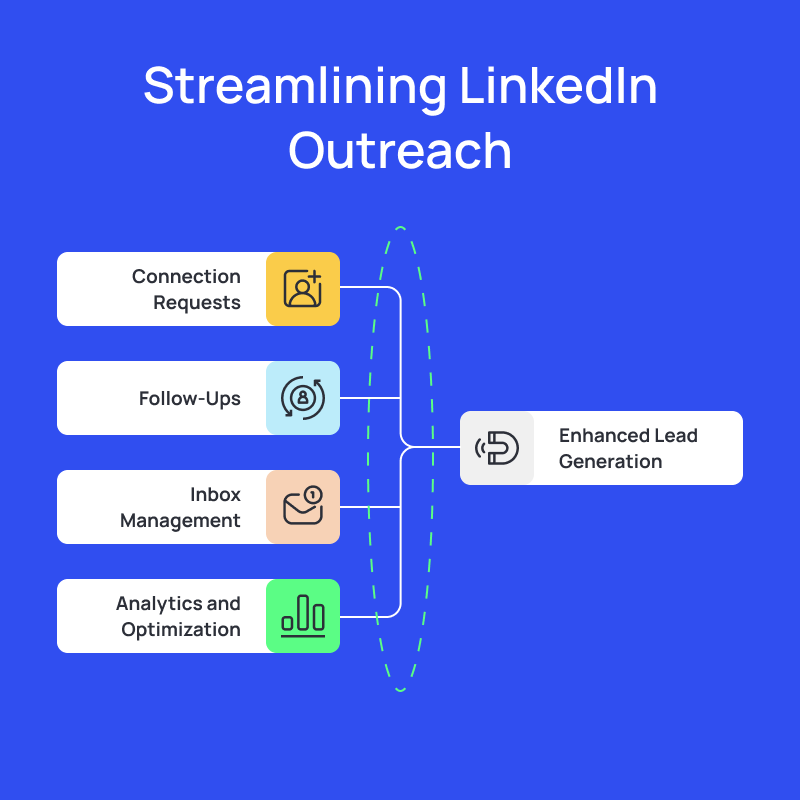
LinkedIn Automation for Beginners: What Should I Know?
If you’re just starting out with LinkedIn automation, the temptation is to go big fast: set up multiple campaigns, target thousands of people, and let the tool run at full speed. That’s also the fastest way to get yourself banned.
The better approach is to start simple. Focus on the essentials: connection requests, basic follow-ups, and one or two campaigns aimed at a clearly defined audience. This gives you time to learn the tool, see what messaging resonates, and understand the limits LinkedIn puts in place.
A few golden rules for beginners:
- Quality over quantity. A smaller, well-targeted list beats spamming thousands of random profiles.
- Personalization matters. Even a single line tailored to someone’s role or company can double your response rate.
- Respect LinkedIn’s limits. Automation should keep you consistent. Staying under the radar is part of the strategy.
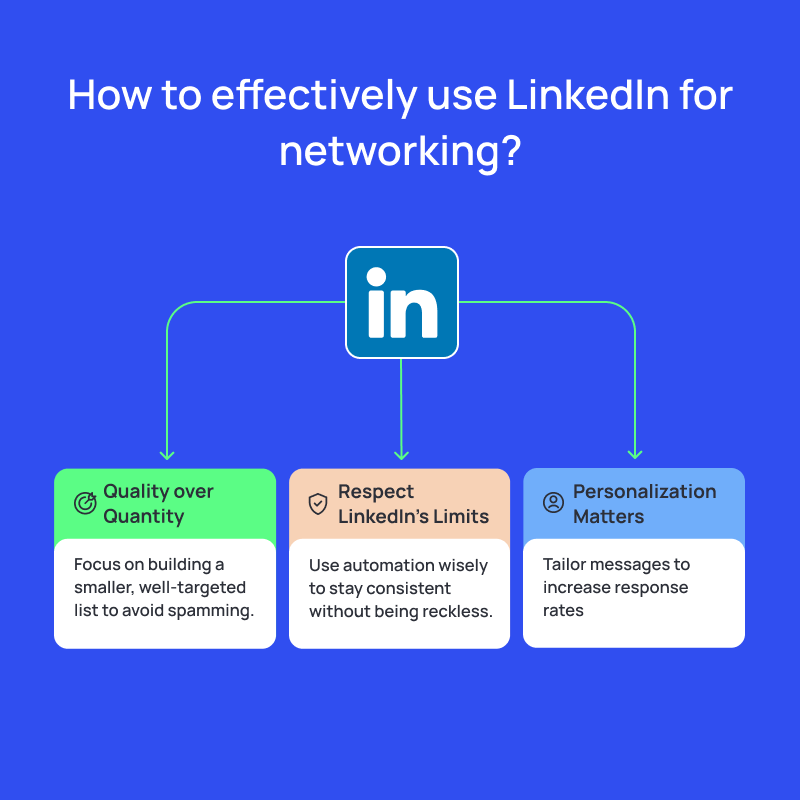
As you build confidence, you can add advanced features like reply detection, time-zone scheduling, or multi-step campaigns, to scale up without losing quality.
To make that easier, Salesflow offers beginner-friendly automation out of the box. You can set up simple campaigns in minutes, add personalization without hassle, and grow into advanced features when you’re ready. It’s a safe way to learn the ropes without risking your account.
In fact, you can set up a campaign in 5 simple steps:
If Salesflow is on your mind, sign up for our 7-day free trial here.
Now, you have a clear picture of what LinkedIn automation is and how to approach it safely if you’re just getting started.
But, what if you want to get rid of your automation tool someday? What then?
How Do You Revoke LinkedIn Automation Permissions if Needed?
If you’ve connected an automation tool to your LinkedIn account and want to remove access, you can do it directly from LinkedIn.
- Log in to LinkedIn and go to Settings & Privacy.
- Navigate to Data Privacy → Other applications → Permitted Services (sometimes labeled "Permitted Services and Apps").
- In the list of connected tools, find the tool you want to get rid of and click Remove.
- That’s it, the tool will no longer have permission to send messages, follow up, or access your LinkedIn data.
Now that you know that LinkedIn automation is revokable, the next step is understanding the individual features so you know which tool to pick.
Below, we’ll break down the key automation features to look out for, what they do, why they matter, and how they fit into your outreach strategy.
Smarter Outreach with Advanced LinkedIn Messaging
Messaging is where most outreach breaks down. Too many sales teams still rely on one-size-fits-all templates, blasted out to anyone with a job title that looks vaguely relevant. It’s fast, but it’s also the reason inboxes are full of connection requests nobody accepts.
Advanced LinkedIn messaging features change that dynamic. Instead of sending the same note to everyone, you can create sequences that adapt based on who you’re reaching out to and how they respond.
This matters because on LinkedIn, context is everything. A message that references a mutual connection, a recent post, or even just the right industry detail gets read and replied to, far more often than a generic opener.
The best tools don’t just send messages; they help you manage tone, timing, and variations so each prospect gets something that feels intentional. That balance, personal but efficient, is what separates effective automation from spam.
Automated LinkedIn Follow-Ups That Feel Natural
The reality is that most prospects don’t respond to the first message. Sometimes they miss it, sometimes the timing is off, and sometimes they just need a reminder. And following up is where deals are truly won.
But manually tracking every follow-up across dozens of conversations is nearly impossible. Automated LinkedIn follow-up solves that problem. Instead of relying on sticky notes, spreadsheets, or sheer memory, you can set up a sequence that sends a polite nudge if there’s no reply.
The real value here is consistency. Every lead gets the same level of attention, and nothing slips through the cracks because you got busy. And when a prospect does respond, the automation stops, so you can take over the conversation personally.
That’s why Salesflow includes automated follow-up sequences out of the box, so you can keep the conversation alive until the prospect is ready to engage:
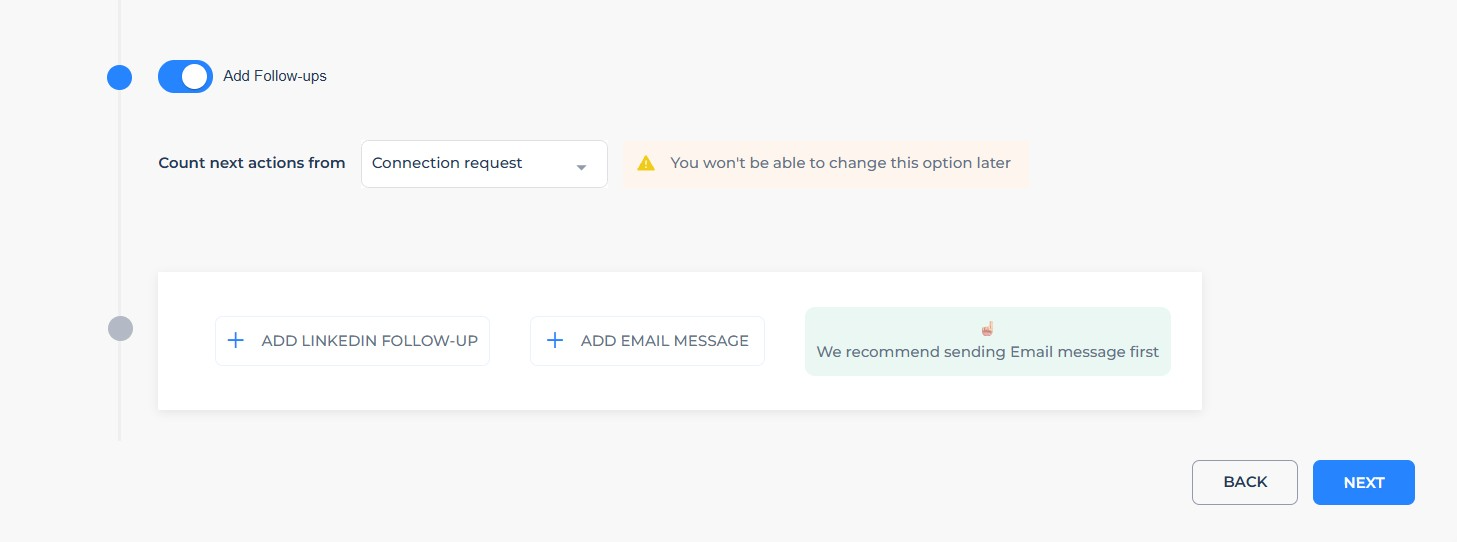
Staying Organized with LinkedIn Smart Inbox
One of the biggest challenges with LinkedIn outreach is managing the flood of replies. When you’re running multiple campaigns, responses get scattered across your LinkedIn inbox and Sales Navigator inbox. It’s all too easy to miss a warm lead hiding in the noise.
A unified inbox changes that. Instead of digging through clutter, you get a single, organized view of every conversation that matters. You can sort by unread messages, filter by campaign, or flag replies that need immediate attention.
Why does this matter? Because timing is everything. A prospect who replies and gets a response within the hour is far more likely to convert than one who waits two days.
That’s why Salesflow also offers a unified inbox, so every LinkedIn and Sales Navigator reply lands in one clean dashboard.
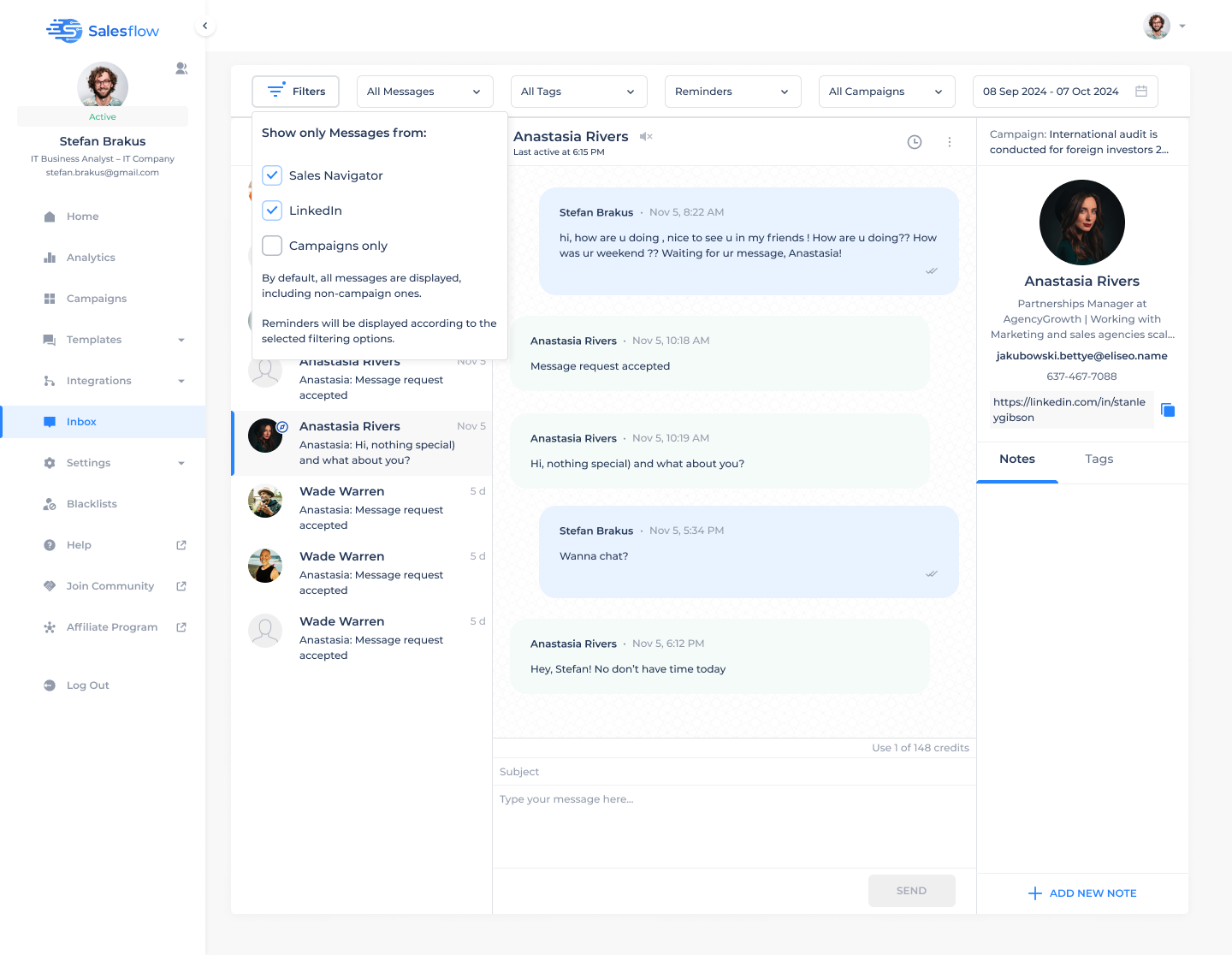
Reaching More Prospects with Auto InMail
Connection requests are powerful, but they have limits. Once you hit your weekly cap, or if your target prospect isn’t accepting new connections, you need another way in.
That’s where InMail comes in. It lets you reach people outside your network directly, but doing it manually is time-consuming and easy to lose track of.
Auto InMail takes that friction away. Instead of writing and sending one message at a time, you can queue campaigns that deliver messages directly to your prospects’ inboxes.
Salesflow supports automated InMail campaigns, helping you extend your reach beyond 1st-degree connections while keeping your messaging relevant and human.
Designing Personalized LinkedIn Campaigns
The fastest way to kill a LinkedIn campaign is to treat it like email spam. Everyone has seen the same tired opener a hundred times: “I help businesses like yours generate more leads…”
Delete.
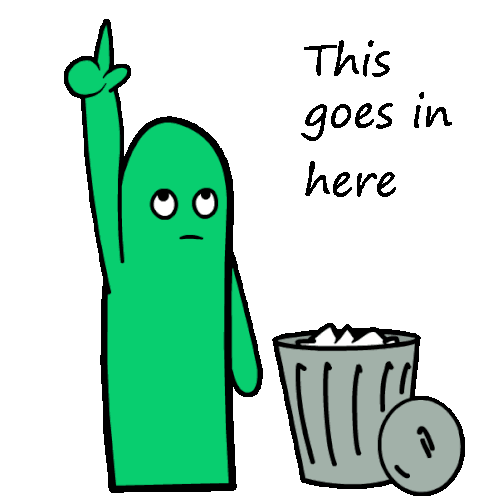
What works on LinkedIn is relevance.
People want to feel like you reached out for a reason: because of their role, their company, or something they’ve shared.
That’s why 40% of B2B marketers rate LinkedIn as the most effective channel for high-quality leads, but you only get those results when your campaigns feel personal and relevant.
The challenge, however, is doing this at scale. Manually tailoring every message doesn’t work when you’re reaching out to hundreds of people a week.
That’s where automation earns its place, by letting you build structured campaigns with variables and segments that help personalize your outreach at scale.
Salesflow gives you the ability to build multi-step, personalized campaigns.
You can segment by audience, add dynamic fields like name or company (or other custom fields), and run multiple sequences at once.
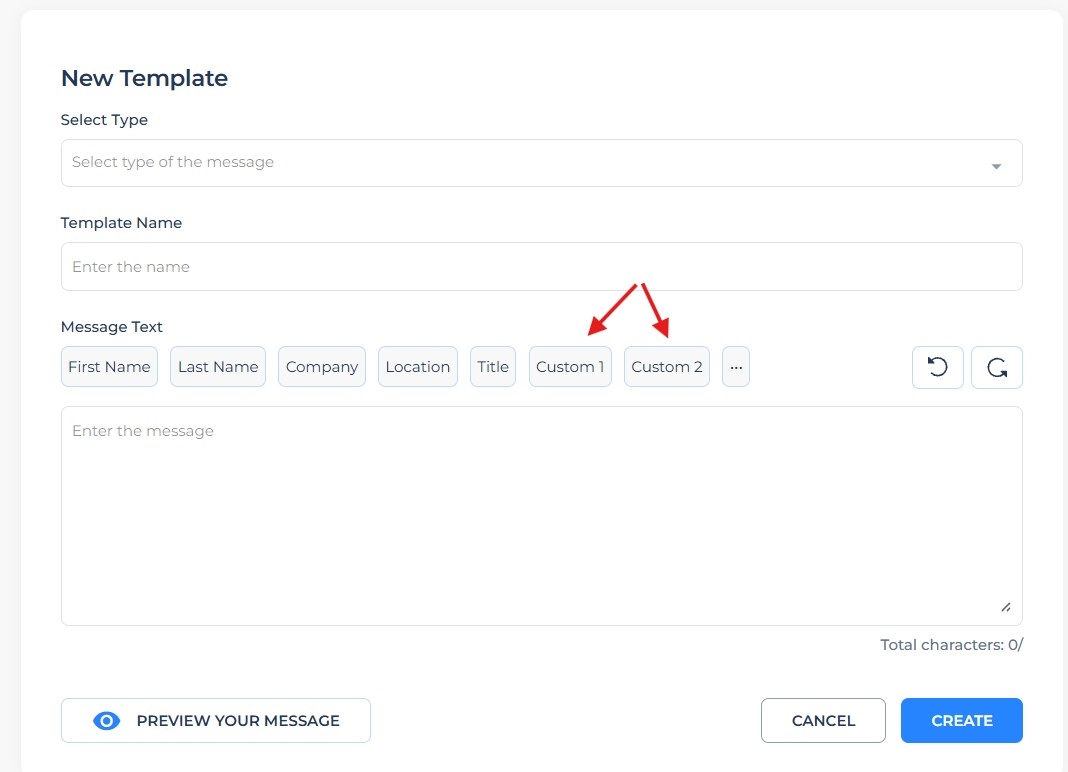
If Salesflow is on your mind, sign up for our 7-day free trial here.
The Power of LinkedIn Reply Detection
When you’re running multiple campaigns, replies start to pile up. Some are interested, some are polite “no thank yous,” and some are auto-replies that clog up your inbox. Sorting through all of that manually eats up valuable time and focus.
Reply detection solves this by automatically identifying when a prospect responds and adjusting the sequence by stopping the automation.
Salesflow goes a step further and even flags intent, helping you distinguish between a warm lead and a dead end. This ensures that no lead slips through and conversations stay natural.
LinkedIn Time Zone Scheduling for Global Outreach
Timing can make or break your outreach. A perfectly crafted message that lands at 2 a.m. local time will probably be buried by morning emails by the time your prospect logs in.
On the other hand, a message that is sent during working hours has a far better chance of being seen and answered.
When you’re reaching out across regions, manually keeping track of time zones isn’t realistic. That’s where scheduling comes in.
By automating delivery based on your prospect’s local time, you’re sending them a message when it’s most likely to get noticed.
That’s why Salesflow includes time zone scheduling. It makes sure your campaigns are delivered during working hours, wherever your prospects are.
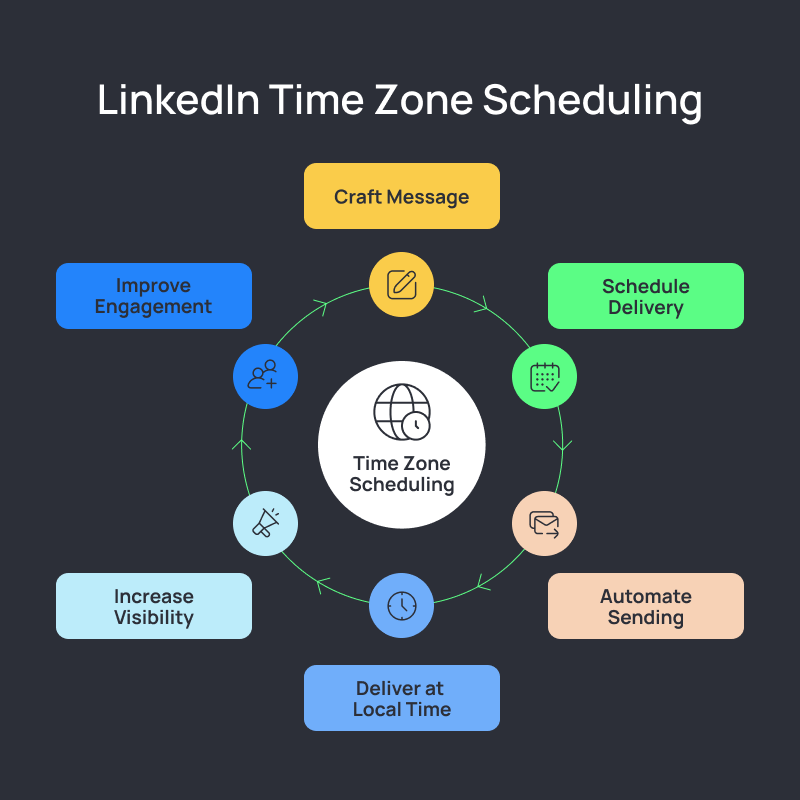
Keeping Your Account Clean with Auto-Withdrawal of Invites
Sending connection requests is great, but leaving too many unanswered can hurt you. LinkedIn keeps track of pending invites, and a large backlog of ignored requests is a red flag that can limit your ability to connect with new people, or worse, put your account at risk.
The problem is that most people forget to go back and clean up. Pending requests pile up quietly in the background until they become an issue.
Auto-withdrawal fixes that by automatically pulling back requests after a set period of time. If someone hasn’t accepted within, say, 14 days, the invite is withdrawn.
This matters because account safety is the foundation of any outreach strategy. It doesn’t matter how clever your campaigns are if you can’t send requests in the first place.
That’s why Salesflow offers auto-withdrawal of invites as part of its automation suite, helping you keep your account safe.
LinkedIn Workflow Automation & LinkedIn Lead Gen Automation
Managing outreach often means juggling too many moving parts: connection requests, follow-ups, replies, and then somehow getting all of it into your CRM or sales system. It’s messy, and leads inevitably slip through the cracks.
LinkedIn lead gen automation streamlines that process. Instead of tracking conversations by hand, you can automate the flow from first touch to qualified lead.
Campaigns run in the background, follow-ups are handled consistently, and once a prospect engages, their details can be pushed directly into your CRM or sales stack.
This way, a single rep can run multiple campaigns at once, nurture dozens of conversations in parallel, and keep the pipeline moving, without burning out or missing opportunities.
That’s why Salesflow makes workflow automation a core part of the platform. From campaign management to CRM integrations, it helps you fill the top of your funnel consistently while keeping your data organized and ready for the next step.
LinkedIn Automation: The Essentials to Remember
LinkedIn automation isn’t about taking the human out of networking; it’s about removing the friction. The right features help you stay consistent, follow up reliably, and scale your outreach without losing the personal touch that makes LinkedIn effective in the first place.
Whether you’re just starting out or building a more advanced strategy, focus on the essentials: messaging that feels relevant, follow-ups that don’t fall through the cracks, and workflows that keep everything organized.
With the right tool like Salesflow, automation becomes less about sending more messages and more about creating more opportunities for conversations.
If you’re ready to put these features into practice, Salesflow brings them together in one platform: safe, reliable, and built to help you turn outreach into ROI.
FAQs:

.png)
.svg)
.png)
.png)
