What made me create this guide and why InMails?
InMails allow you to reach out prospects directly without the need to invite them. In other words, this is a more socially accepted way to reach out directly with a pitch. Another perk of InMails is that it eliminates the fluff which comes with social selling, as you don’t need to connect with prospects to get through. In addition, you can send up to 800 InMails on top of your invitations.
I created this guide because I came across this post:
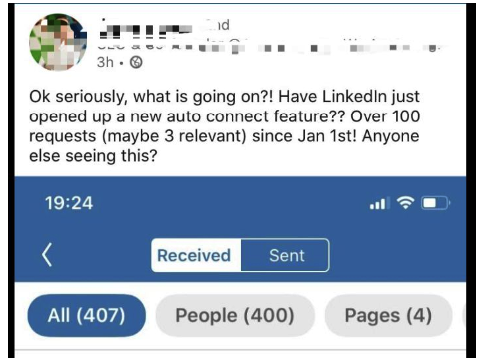
Statistics on InMails
InMails is warmer than cold email strategy with huge limitations on your sales navigator account.
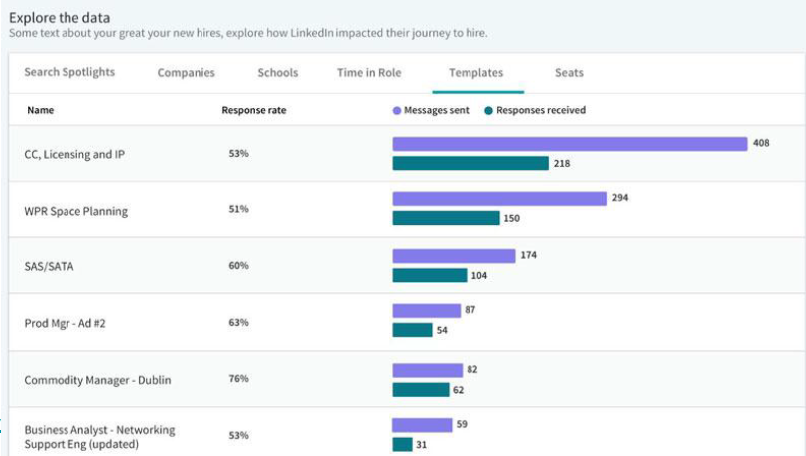
How does it work?
Specific profiles have an “open” privacy setting which accounts for 30-40% of all Linkedin sales navigator members:
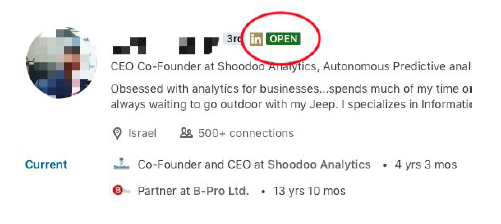
So the first step would be to do a search in sales navigator:
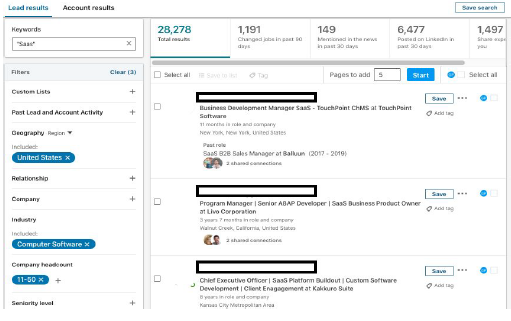
The next step would be to import that search into SalesFlow. Once you do that, you can setup your campaign by adding InMails subject line and copy message
You can then add an autoresponder sequence in InMail to maximize your responses rate.
SalesFlow is the only tool that allows you to set up a sequence for InMail.
Results
-InMails sent per month: 800/ No spam risk
-Responses: 60 / No BS approach to Linkedin
-Calls booked: 25 /Higher buyer intent if responded
InMail Resources
7 Linkedin Hack that will increase your InMail response rate