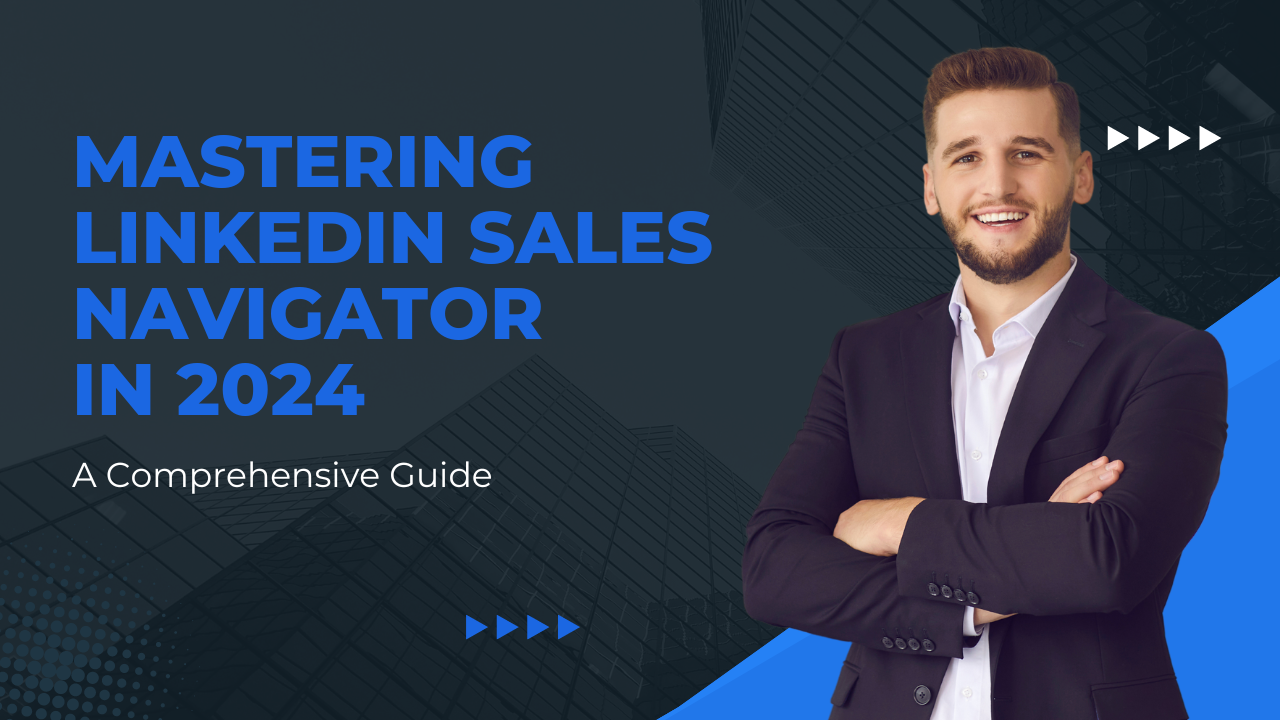For salespeople aiming to improve their lead generation and conversion, you must have realised that LinkedIn is the single best platform for generating high-quality B2B leads, but only if you know how to use it the best. LinkedIn offers various ways to do that—either using ads, content marketing, or outreach. Focusing on outreach today, LinkedIn’s Sales Navigator solutions are best for viewing more profiles and contacts. LinkedIn Sales Navigator is a strategic asset rather than merely a tool.
This guide gives you the skills and tactics to maximise this powerful platform in 2024, regardless of your sales experience.
First, let’s understand how LinkedIn Sales Navigator is useful.
With its insights, tools, and data, LinkedIn Sales Navigator helps you find, connect, and interact with potential clients in order to expedite the sales process.
However, are you aware of your LinkedIn connection request cap? How many people can you connect with every day? No one except for LinkedIn can tell you! The connection request limits depend on a tonne of different factors, such as your LinkedIn SSI score, your engagement rates, acceptance rate, and more.
So, the real question that arises today is, will LinkedIn Sales Navigator help you to connect with more people and generate more leads? Yes, in all true sense.
According to LinkedIn, sales professionals that use the sales navigator platform, on average, benefit from the following:
- +17% greater win rates when saving leads to Sales Navigator
- +42% bigger transaction sizes when interacting with target company decision-makers, such as CEOs or CXOs, through Sales Navigator.
- A 15% increase in the pipeline when locating customers with Sales Navigator
By leveraging this platform effectively, you can:
- Identify Ideal Customers: Use advanced search filters to pinpoint your target audience based on industry, company size, job title, and other relevant criteria.
- Build Lead List: Using this tool, you can foster connections with your prospects and build strong lead lists to keep your sales pipeline always flourishing. This can be done via personalised interactions, content sharing, and engagement.
- Accelerate Sales Cycles: With data-driven decisions using valuable insights about your prospects, like his/her activities, interests, etc., you can plan your outreach perfectly.
- Improve Sales Efficiency: With so much on the table, it makes it easier for you to streamline your sales process. Automate tasks and integrate Sales Navigator with your CRM for a cohesive workflow.
Getting Started With LinkedIn Sales Navigator
Let us first set up a foundation with a strong LinkedIn profile using the premium feature of 2024. This will enhance your outreach efforts effectively using Sales Navigator.
Your profile is your first impression of your outreach efforts. A solid LinkedIn profile will help the prospect understand your authority in the industry or subject knowledge and trust you better. And this is even further established by LinkedIn updates time and again.
Either you buy a LinkedIn Sales Navigator or any premium plan, LinkedIn offers profile optimisation using AI, i.e., LinkedIn’s AI. Though we are not saying that it’s perfect, it is a nice first step in optimising your profile for better engagement as per your target audience.
Next, before jumping straight onto Sales Navigator for outreach, you should work on mastering the regular LinkedIn for lead generation. This will definitely help you be prepared with an understanding of your target audience, their desires, pain points, what content they consume, groups they follow, and more.
LinkedIn Sales Navigator provides a whole lot of features and ways to search for your target audience. To sort your search results, the very first steps involve setting the right sales preference to see the type of leads you want based on demographics, industry, hierarchy, and more.
Once you are set, here are some of the best LinkedIn Sales Navigator features and practices to get you started.
How To Use LinkedIn Sales Navigator For Prospecting?
Listing the top 9 ways for you to use Sales Navigator for lead generation efficiently:
1. Use of Advanced Filters and Boolean Search
Effective sales prospecting on LinkedIn starts with an effective search. LinkedIn Sales Navigator offers advanced search and filter capabilities that allow you to create highly targeted lead lists with more than 30 search criteria.
- Advanced Search & Filters: Narrow down your search with these advanced filters, including:
- Company: size, industry, location, revenue, etc.
- Job Title: Specific roles or levels of seniority.
- Geography: country, state, city, or zip code.
- School: Target alumni from specific universities or colleges.
- Skills: Identify professionals with specific skill sets relevant to your product or service.
- Use Boolean Search: Learning how to use Boolean operators will help you refine your searches and uncover hidden gems on the platform. There are 5 Boolean operators you must know:
- Quotes: to look for an exact expression
- AND: to look for several keywords
- OR: to look for at least one keyword in a list
- NOT: to exclude keywords
- Parentheses: to combine AND, OR, NOT
Here are examples or templates you can follow for your Boolean search:
- (sales OR marketing) AND (manager OR director) AND (tech OR software)
- (account executive) NOT (sales development representative)
- “title: sales manager AND company size: 100-500 AND industry: tech” can yield highly qualified leads.
2. Build high-quality lead lists
Once you’ve perfected your search, it’s time to create lead lists. This step will ensure you can prioritise your prospects and plan the outreach sequence as per the segmentation.
- Save Searches: The easiest and most effective way to create a lead list is to save searches for future reference. You can create custom saved searches not just to identify potential customers but to track industry trends and competitor activity as well.
- View Similar: LinkedIn Sales Navigator also helps you discover prospects who are similar to your existing customers. With these types of prospects, you can also try your existing outreach sequences with proven results.
- “Posted on LinkedIn” Filter: This smart filter will help you find prospects who have recently shared similar content as per your industry or product.
- Lead Recs: Now, LinkedIn also offers you suggestions as per your saved searches and on your existing connections. This way, you will automatically discover potential customers. This can be a goldmine for expansion opportunities.
- Tagging Prospects: Once the list is in place, you should also segment your prospects by tagging them with specific labels or keywords for easy follow-up.
3. Effective Outreach & Conversion: Connection Requests and InMails
- Connection Requests: With a free LinkedIn profile, you have a limit to the connection requests. While with the premium subscription, that limit is exceeded. However, while sending connection requests, personalisation is the key to getting a response. Your message with the connection request will help you increase acceptance rates as it will highlight genuine interest in the prospect’s role and company.
- InMails: InMails are the best opportunity for targeted outreach. However, with 50 sales navigator Inmail credits, you need to use them carefully. By that, we mean crafting a compelling value-driven message with a compelling subject line that stands out from the crowd and provides value upfront to the customer. Take advantage of free InMail for profiles marked as open to new connections.
- Engage with Content: Share industry-relevant content and participate in discussions to establish yourself as a thought leader. Participate in relevant LinkedIn groups to engage with potential customers and industry peers.
- Custom Button: It’s like a CTA on the LinkedIn profile, where your potential customers can either know more about your product or services on your website or schedule a call with you. Use it wisely to create a wholesome experience for your sales journey.
- Technology-Based Outreach: This is highly recommended, especially when you have a multi-outreach strategy in place. Leverage automation tools will streamline outreach and improve efficiency plus the ROI.
- Convert Visitors into Leads: To convert your visitors into qualified leads, professionals use lead generation forms and landing pages. This will help you capture visitor information.
- Sales Navigator Teams: This feature of Sales Navigator improves the collaboration and sync within the team, like sharing leads, insights, and best practices.
4. Accelerating sales with Sales Navigator insights
Fast data-driven decisions are a must. The Fail Fast technique is what we recommend. Using Sales Navigator, you will get valuable data to understand your prospects, your sales performance, and more.
- Sales Insights: Track sales activity, measure performance, and identify trends to improve sales efficiency.
- Lead Recommendations: Use Lead Recs to discover new opportunities and expand your reach.
- Job Change Alerts: This social selling feature will help you identify new opportunities and send personalised follow-up messages. But How? LinkedIn shares updates on the posts your prospects publish or share, while you can also monitor your target audience for job changes. You can also bookmark the alerts for easy access. You can further Stay informed about company news, expansions, or funding rounds.
5. Integrating Sales Navigator with Your CRM
Sales Navigator can be easily integrated with your CRM. This enables you to:
- Sync Contacts and Leads: You and your company will always be on top of data on both platforms, keeping your sales process in sync.
- Automate Data Entry: Further, you and your team can save time on transferring information from Sales Navigator to your CRM, which will be automatic. No chance of human error there.
- Track Sales Activity: You will gain a detailed view of your sales pipeline and performance.
6. Overcome Common Challenges
Even the experienced salespeople encounter challenges when using LinkedIn Sales Navigator, which is absolutely fine. Here are some common issues and solutions:
- Low Response Rates: Low response rates can be due to various reasons; it is always advisable to experiment with different outreach strategies, personalisation techniques, and value-driven messages.
- Finding the Right Leads: Keep refining your search criteria, leverage Lead Recs, and consider advanced search techniques.
- Maximising InMail Effectiveness: InMail is one of the best features, but still a lot of us are unable to get the desired results using it. It is all about crafting compelling subject lines and headlines. The first paragraph should make the promise, and till the end you must clarify how that promise gets delivered with a clear call to action.
Here are some of the Advanced Techniques to Master LinkedIn Sales Navigator in 2024.
7. Data Management and Automation
- Exporting Leads: Sales Nav 2024 offers a feature to help you regularly export your lead lists to CSV format for analysis and CRM integration. However, if you want to export more than 2500 leads from a Sales Navigator search, you need to split your search into small batches.
- Email Extraction: There are scrapping tools that can extract email addresses from LinkedIn profiles. A disclaimer: use them with caution and respect privacy policies. You can learn more about the best sales agencies and tools to accelerate your lead generation efforts.
- Saved searches: You can automate lead generation by setting up saved searches with email alerts.
8. Excluding clients and competitors
- Negative Filters: At times, you will have a large lead list, but to prioritise the ones you want to target, what should we do? Simply exclude the existing clients and competitors for your search results with the boolean operators (NOT) or exclusion filters.
9. Ethical Considerations
- Data Privacy: If LinkedIn keeps track of your activities and you do not respect LinkedIn’s terms of service and privacy policies, you might get in trouble—avoid getting blocked by LinkedIn.
- Spam Prevention: In our genuine efforts to generate more leads on LinkedIn, we tend to overwhelm our prospects with generic messages. That won’t cut the ice for you. So avoid spamming LinkedIn users and maintain a multi-outreach sequence for best results.
- Building Relationships: Don’t just start with your sales pitch; rather, you should focus on building genuine connections.
And there you go! These techniques and features can significantly enhance your sales prospecting efforts and achieve greater success on LinkedIn Sales Navigator in 2024.
Conclusion
As we have seen, the LinkedIn Sales Navigator is a powerful tool that can transform your sales outcomes. By mastering advanced search and filtering, building a strong lead list, and leveraging data insights, you can elevate your sales performance. And you can unlock all this with Salesflow.io, where your multi-outreach strategy on LinkedIn and email will go hand in hand. Try Salesflow today for free! Sign up now and unlock a 7-day trial.