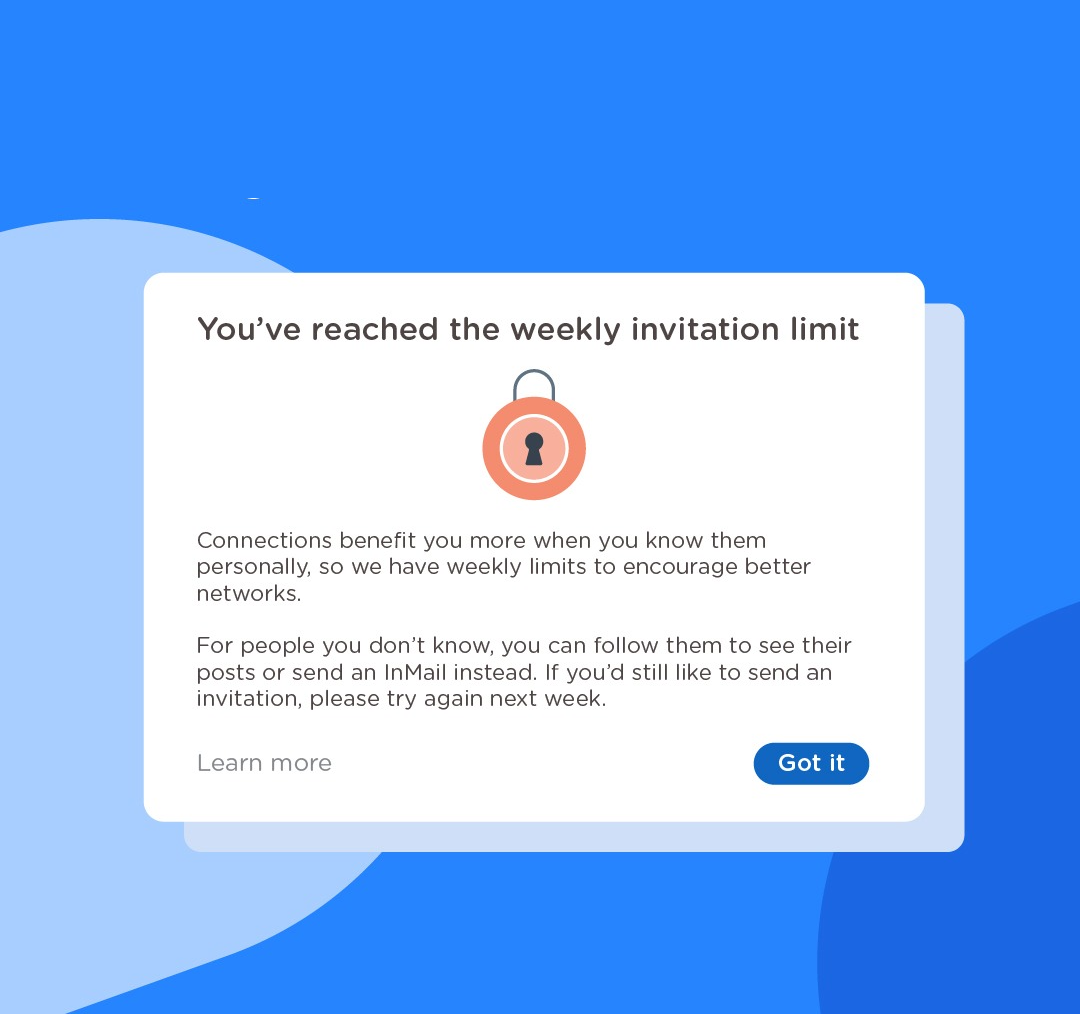It’s 2023, but sellers everywhere are still suffering from the LinkedIn connection limit introduced in 2021.
Of course, it’s important to avoid spam, but realistically, outbound sales is a numbers game. So, with the platform heavily restricting weekly connection numbers, how do you hit that scale without facing an account ban?
These 3 simple strategies allow you to bypass the LinkedIn connection restrictions and reach enough prospects to achieve your targets.
What is the LinkedIn connection limit?
The LinkedIn connections limit is how LinkedIn prevents spam on its platform. While the company has several rules and guidelines about activity levels, when people speak about a ‘connection limit’, they’re usually referring to LinkedIn’s limitations on weekly invitations to connect.
Still, to be safe, there are several other restrictions you should keep in mind:
- LinkedIn members can have a maximum of 30,000 first-degree connections. Always remove connections that are spam or irrelevant to stay below this figure.
- The platform penalizes users that send large numbers of connection requests in a short amount of time – often with a temporary account ban.
- LinkedIn also flags users who have lots of pending invites, or who have frequently been marked as spam. So it’s best to automatically remove pending connection requests if you’ve not received a response after a few weeks.
What is the LinkedIn weekly invitation limit?
While the company doesn’t give exact numbers, users report getting locked out of LinkedIn if they exceed roughly 100 connection requests a week. The platform is most suspicious of users who suddenly reach out to many more accounts at once, so some users are able to exceed this limit by slowly ‘warming up’ their account with gradual increases in their outbound activity.
If you want to be certain of avoiding a block, though, you should try and remain under this threshold.
How many LinkedIn connections can you send per day?
Again, LinkedIn seems to react strongly to sudden fluctuations in outreach activity. So the best plan of action is to divide those 100 connection requests by 5 and send around 20 LinkedIn requests across each working day.
How to bypass the LinkedIn connection request limit
1. Use Open InMails
One of the ways you can bypass the LinkedIn connection limit is by using open InMails. You can send open InMails to users with open profiles for free, without using any of your monthly LinkedIn InMail quota.
Using a Salesflow Open InMail campaign, you can send up to 800 open InMails for free each month. That’s over 200 extra messages a week than the standard LinkedIn allowance. A super effective way of bypassing the restrictive LinkedIn limit.
How to Send 800 Open InMails for Free Each Month
To be able to send 800 open InMails each month, you need to have the right type of account. First of all, you must have a premium Sales Navigator subscription so that you can search for users that are open profile members. These are the only types of accounts that support open Inmails.
How to Launch a Successful Open InMail Campaign
To launch a successful open InMail campaign, pay attention to how you structure your messages. Make sure you include a CTA, target the right prospects, and speak to relevant pain points. Once you’ve launched an Open InMails campaign, you can improve the results using automation software and A/B testing.
Write Convincing Messages
Even before you start to bypass the LinkedIn connection request limit with this strategy, you should focus on writing successful messages. First of all, remember that these messages should be direct and simple.
An InMail that doesn’t have a clear point or that goes on for too long isn’t likely to be a successful message.
After all, most people don’t have a large chunk of time to read through a lengthy LinkedIn message. Especially when it’s a cold InMail they’ve been sent from a stranger.
The limits when it comes to LinkedIn mail messages are 2,000 characters for the body paragraph and 200 characters for the subject.
When crafting your messages, keep these limits in mind so that your InMails don’t feel too condensed or rushed. In general, by keeping them shorter and to the point, your response rate will be higher.
Another important factor when it comes to writing successful messages is personalization.
If you’ve been copy/pasting the same message over and over, only changing the company name and first name, your message won’t feel very personal.
To personalize, you want to ensure that there’s something that would only apply to the person or company you’re sending your message to in your message. This will make it more likely that you’ll get a reply.
Include a CTA
Whatever the objective of your outreach campaign when sending open InMails, it’s important to have a CTA that’s clear at the end of your messages. The action you want the message recipient to take should be immediately obvious, even if the message is skimmed.
If your CTA isn’t clear (or if there isn’t one at all), prospects will assume that your message isn’t important, and won’t bother reading it more closely.
However, if they see a direct CTA – for example, if you ask them for a call this week or next – they might be interested in finding out why you want to get them on the phone.
Good CTA options include asking for thoughts on an article, requesting a call, or inviting someone to join a community group.
Double-Check Your Targeting
However optimized your LinkedIn profile is and however effective you are with outreach and follow ups, you aren’t going to get very far when it comes to taking advantage of LinkedIn premium connection limits if your target audience is wrong.
For this reason, before you start your open InMail campaign, double-check your targeting so that you’re sending your messages to the right people.
Create the Campaign
After you’ve completed the preliminary steps above, it’s time to launch your open InMail campaign.
To do this, get started by going to Campaigns from your Salesflow dashboard. Click ‘Add Campaign’ and choose ‘InMail campaign’.
Next, add your LinkedIn Inmail message using the tips above.
After this, use the ‘Search’ section to select leads for the campaign. You can set it up to filter according to which leads can receive open InMails.
Finally, you can take the last step of launching your campaign.
A/B Test
If you want to get the most out of your LinkedIn connection request message limit, it’s smart to use A/B testing. With A/B testing, you can improve your reply rate to over 70% and your connection request rate to up to 80%.
When you’re using LinkedIn for prospecting, think about using A/B testing for your connection message (or another type of first touchpoint), CTA, and follow-up messages.
An Example of a Successful Open InMail Opening Message
To help you get started with this campaign type, here’s an example of a successful Open Inmail message.
Remember that, for Open InMails, you’ll need to include a subject line. For this example, we could use something like, “[Name of Prospect], Here’s a great way to achieve [solved pain point].”
“Hi [Name of Prospect],
It looks like both of us are interested in [industry or topic]. I see you’re responsible for [job role] at [company]. Have you thought about ways you could do [pain point] more effectively?
At [Your Company Name], we’ve helped [prospects like you] accomplish [key result, with statistic]. If you want to learn more about how we can help you with it, I’d be happy to speak with you more about it on a call.
If you’re interested, let me know when you’re free this week?
Regards,
[Your Name]”
2. Bypass the LinkedIn Connection Limit using Groups
One of the ways you can bypass the LinkedIn connection limit is by using groups and events to connect with more leads on LinkedIn. We’ll start by reviewing how you can use groups to connect with these people and then we’ll go into how you can use events.
How groups help you bypass LinkedIn’s connection request restrictions
Once you’re a member of a group, you can message other group members privately, even if you aren’t connected to them on LinkedIn. This is the second method you can use to massively increase the number of prospects you reach despite the LinkedIn connection limit.
To do so, all you need is a Salesflow Groups Campaign. Learn how to use this campaign type in our guide to Groups and Events Campaigns.
Before you start this campaign type, you’ll need to be a member of some groups. You can either join existing groups or create a new one.
Joining existing groups
To do this most effectively, search for groups that are related to your industry or to the service or product you offer.
The key here is to focus on groups that have users who fit within your business’s target demographics.
Once you’ve joined these groups, you can interact with other members. This is a great way to build connections. Just make sure you’re not too ‘salesy’ when you post. Instead, be helpful and provide valuable information.
Creating new groups
Another way to use groups on LinkedIn to make new connections is to create your own LinkedIn groups. By doing this, you can build up a list of ready-to-buy, ideal prospects.
Start by creating your group, after which you can send invitations to your existing LinkedIn connections.
You can also go through the members of groups you’ve already joined to search for potential members for yours.
Once you’ve put your list together, send out your invites. Make sure that these are personalized so they don’t come off as spammy.
An Example of a Successful Group Invitation
A successful group invitation might say something like:
“Hi [Name], I’ve noticed that we’re both in the same group, [shared group name], and that you’re also interested in [topic]. Considering this, I thought you might be interested in joining my group.
If you’re interested, you can join the group here.
Regards,
[Your Name]”
3. Use Events to reach more prospects
The final way to bypass the LinkedIn connection limit is by hosting events. Similar to group campaigns, LinkedIn allows event attendees or organizers to message other participants without these requests counting towards the connection limit.
Using a Salesflow Groups and Events Campaign, it’s easy to add a list of prospects from a shared event and message attendees at scale.
Plus, hosting events on LinkedIn has benefits in other ways. It demonstrates you have valuable information to offer, and builds your business’s authority and trust.
To create an event on LinkedIn, go to your profile’s home page. Then, find the Events menu and select the plus sign that appears on the side of “Events.”
Customize Your Event
Once you’ve created an event, include a detailed description with keywords of interest to your target audience. Put these keywords in the event name, too.
Add an image that’s related to the event you’re creating, and make sure it’s compelling.
Then, pick a date and time that gives you time to prepare—and that will make it more likely that the people you want to attend will be able to do so.
You’ll also have to decide if you want to create your own registration or use the LinkedIn one. If you use the LinkedIn one, you’ll have to include a privacy policy.
When creating your LinkedIn event, always keep your target audience in mind. This will improve your chances of generating leads.
They might also share the event link with their connections, which will get you more views and build up your brand.
Want to Get Even More Leads?
Now that you’ve learned about how you can bypass the LinkedIn connection limit and get more leads, you might be looking for other ways to improve your LinkedIn outreach.
Salesflow’s LinkedIn automation solution saves an average of 4-6 minutes per lead and lets you send 800 Open InMails, 400 invites, and up to 2,000 follow-up messages each month. Try for free with a 7-day trial: