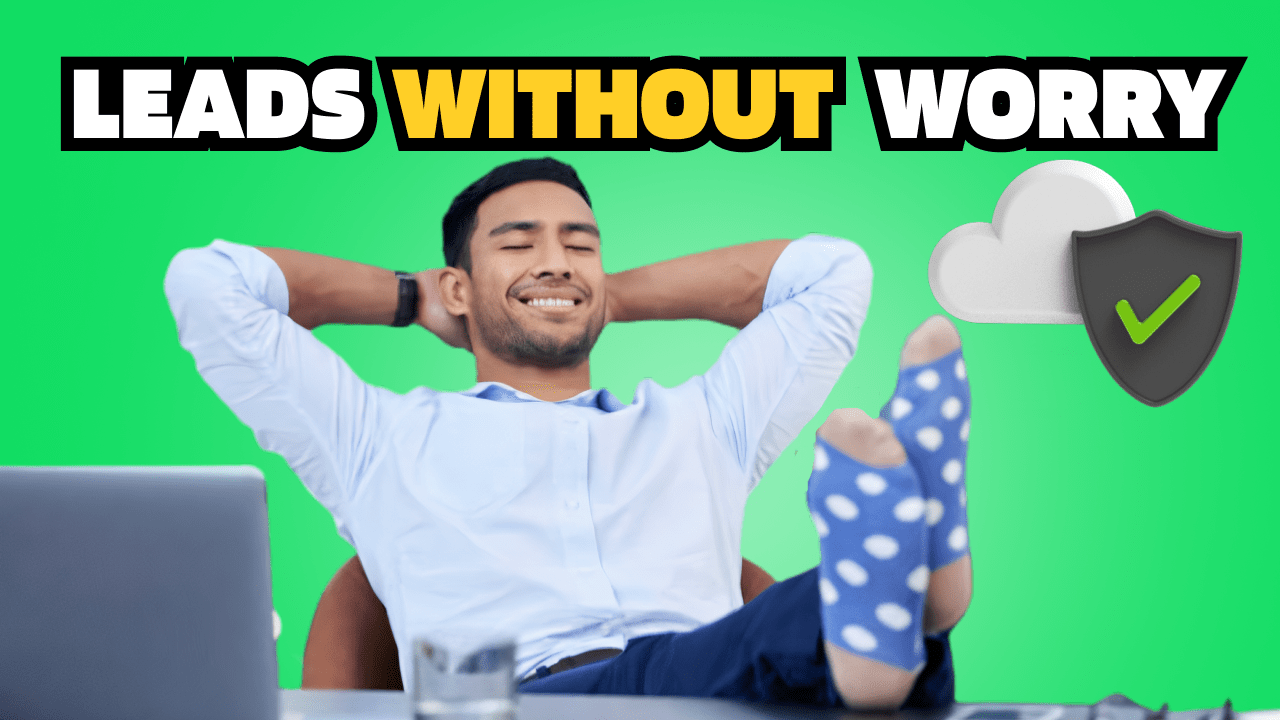If you’re going to utilize LinkedIn as part of your outreach strategy, you need automation. It’s untenable to keep track of your outreach manually, reply to all leads using the platform’s hard-to-navigate interface, and still reach enough prospects to hit targets. LinkedIn automation tools can save reps up to an entire day’s work: a huge increase in efficiency you can’t afford to ignore.
But you’ve also heard the horror stories. Thought leaders who’ve got shadow-banned. Competitor agencies who’ve lost clients because the automation tool they used got detected by LinkedIn and their clients’ hard-won brand vanished overnight.
Whether it’s from sales leaders, business owners, or agencies, the key concern we hear when it comes to LinkedIn automation tools is around account safety. It’s an understandable fear: your profile is your brand, your clients’ profiles are your livelihood, and it’s unacceptable for either to get blocked for suspicious activity.
That’s why we’ve built safety measures into every part of our platform to protect your and your clients’ accounts and reputations. Read on to learn how LinkedIn detects automation, why you’re in good hands with Salesflow, and what features we use to keep your account safe.
Looking for an automation solution with an almost 0% ban rate? Book a call with our experts today.
Why use LinkedIn automation?
LinkedIn automation can save you an average of 6 minutes on outreach per prospect, or up to 8 hours a week. That’s a huge time differential and could be the difference between success and failure.
If you’re an agency, clients expect the output levels only automation can produce as a given, and you can be sure competitor agencies are using every type of automation available to increase margins and improve profitability.
If you’re a sales rep or sales leader, LinkedIn automation is needed if the platform – which hosts over 65 million decision makers – is going to be a key part of your outreach toolbox and actually deliver results. Although the social selling site is a goldmine, it’s also opaque: without automation, you’re quickly left battling unruly inboxes and copy/paste nightmares.
Plus, LinkedIn automation features such as automatic follow-ups, AI inbox management, admin dashboards, and native CRM integrations speed up every part of your LinkedIn lead generation and show you what works so you can do more of it.
Are LinkedIn automation tools safe?
While automation is a necessary part of your outreach strategy, not all LinkedIn automation tools are created equal.
In particular, the platform is particularly unforgiving when it comes to data scrapers. It can also easily detect Chrome extensions – partly because you have to download and install them onto your device to use them.
Since LinkedIn is liable for any data protection breaches involving its platform’s content, it’s understandable the company is keen to crack down on tools that jeopardize this safety.
Luckily, the safest LinkedIn automation tools are also the most effective. While Chrome extensions have to be downloaded, can only run when your browser is open, and will often send a suspicious number of messages all at once, cloud-based automation tools are more sophisticated, run in the background, and come with advanced features to mimic human behavior and remain undetectable.
“We used to use a program that was Chrome extension based, so being able to scale was a problem. In order to run multiple campaigns at once, we needed to have multiple browsers open.” – David Begg, President, B2B Bandits
When choosing LinkedIn automation software, it’s important to pick an offering that has features that make your activity seem human and allow only sensible volumes of prospecting. Luckily, there are several ways to use automation and protect your account at the same time.
How does LinkedIn detect automation?
When the platform monitors accounts for potential automation, it’s looking to crack down on some activity patterns in particular:
A high volume of connection and message requests
LinkedIn temporarily restricts accounts that send too many invitations within a short amount of time, have too many pending invitations, or have lots of invitations marked as spam by those who’ve received them.
It’s obvious why: spammy outreach devalues the platform and puts professionals off from using it – and the platform needs users to stick around to make money. But this type of prospecting is bad for salespeople, too – it’s never effective and makes leads increasingly unlikely to respond.
LinkedIn monitors the volume of messages each account sends and the increase in this over time. It’s more sensitive to large increases in messaging volumes: so if you go from 0 to 250 a day, you’re more likely to get flagged than if you go from 200 to 250 a day.
There are a couple of other factors the platform uses to determine spam or likely use of a LinkedIn automation tool, including the number of invites you have that are currently pending (i.e., where individuals haven’t accepted or declined).
Activity from several different locations at once, within short succession, or at weird times
Another way LinkedIn automation tools are detected is via IP location. If you’re usually based on the east coast of America and your account suddenly registers a sign-in from India, the platform is likely to flag your activity as suspicious. This is especially true if you’re logged in at both locations at the same time – and that is why accounts using agency services are so prone to account flags (unless the agency uses LinkedIn automation software that has appropriate safety features).
The platform will also take note if you start using your account at strange times, such as the middle of the night in your usual location, or if there are several log-ins to your account from different locations over a short period (common if an agency is logging in and prospecting on behalf of an account – whether they’re using automation tooling or not).
Activity patterns no human could or would sustain
The platform will flag your account if you start sending messages or connection requests too quickly and frequently, as this is likely an indicator of either 1) someone using a LinkedIn automation tool or 2) someone who doesn’t care about message quality and wants to reach a large number of people at once at all costs.
Use of Chrome extensions
LinkedIn’s bots have got quite good at detecting automation software that’s packaged as a Chrome extension. These tools have to be downloaded as browser add-ons and you need to be logged in to the platform with your browser open to use them. Compared to cloud-based solutions, which require no software installation and can be used entirely remotely, it’s easier for LinkedIn to notice when they’re in use.
Chrome extensions tend to be less sophisticated than their cloud-based alternatives. Most Chrome extensions can’t mimic human patterns of outreach activity and many aren’t careful to operate within the invite limits or warm up your account before attempting high levels of outreach.
Their lack of safety features means there’s a high risk they’ll act in the ways mentioned above and your account will get flagged as spam.
Want to understand more about flags and account bans? Check out the LinkedIn practices to avoid to keep your account safe.
How Salesflow keeps your LinkedIn account safe:
At Salesflow, we keep on top of LinkedIn’s regular updates and feature developments to keep your account as safe as possible.
We have features in place to counteract every one of the criteria the platform uses to determine you’re using automation and flag your account for service misuse.
Here’s how we do it:
1. Activity is automatically kept within weekly limits
LinkedIn doesn’t outright say what these are, but best practices are steadily working up to 100 invites and 500 follow-up messages a week. You can warm your account up over time so you can operate at the higher levels without being flagged for suspicious activity.
Salesflow’s LinkedIn automation tool will automatically restrict your outreach activity so you’re within limits that are safe for your account. Allowing you to reach as many prospects as possible, as safely as possible.
P.S. To bypass LinkedIn’s restrictive connection limits, try these 4 Salesflow campaign types.
2. Invites are auto-withdrawn after 20 days
Since LinkedIn penalizes accounts with high numbers of pending connections, Salesflow auto-withdraws any unanswered invitations after 20 days. You don’t have to worry about keeping track of this metric yourself, and your queue is kept tidy and never above 1200 pending.
This removes the signal that you’re attempting to connect with people who haven’t seen value in your connection request.
3. A dedicated IP address keeps activity in one location
Salesflow’s sessions browser gives you a dedicated IP to manage client accounts safely. This is especially important for agencies in different locations from their end clients who want to avoid the risk of a LinkedIn block when signing into a client’s account.
Additionally, Salesflow’s global dashboard lets you manage outreach campaigns for all your clients right from within your Salesflow account – reducing your need to log in to client accounts and protecting their profiles even further.
4. Automated workflow activity is randomized
Salesflow’s LinkedIn automation software randomizes activities to mimic human activity patterns: we never just send all the automated invites or messages at once. Instead, invites and messages are spread out across the day and sent at different times. Combined with your dedicated IP, our automation acts just like a human – so it gets treated as one.
- Cloud-based software
Since Salesflow’s LinkedIn automation software is cloud-based, it’s harder for the platform’s algorithms to detect you’re using an automation tool. As our software is more sophisticated than Chrome extensions, it also won’t glitch and send way too many messages out of the blue.
Plus, being cloud-based means you get a superior user experience when using the tool, with access to features to streamline your workflows such as AI inbox filters and white-label dashboards.
6. Responsiveness and development
These features are all a must-have if you want to prospect safely on LinkedIn using automation. But they’re nothing without customer support.
At Salesflow, we’ve not just adapted to current processes. Our dedicated automation experts keep up to date with all developments on the platform and are committed to solving customer problems and concerns as they arise.
We never just leave you to it – we’ll help you with any issues you have making your outreach a success and support you with your LinkedIn lead generation for the long term.
“The customer service with you guys is just unreal.” – Shaheem Alam, Co-founder, FiveRings.
Our top tips to avoid LinkedIn account bans:
Hopefully, the above has set your mind at ease. But if you need all our advice in one easy list, you’ve come to the right place.
Here are the steps to follow to avoid account bans and restrictions:
- Mimic human activity as closely as possible
- Keep prospecting numbers sensible
- Always use a dedicated IP address
- Evaluate LinkedIn automation providers based on safety features
- Avoid using Chrome extensions
- Look for a platform with stellar customer support and an ongoing commitment to partnerships
Save time and gain revenue with an automation solution that keeps your account safe
Now you know how to use LinkedIn automation tools in a way that doesn’t jeopardize your account, you’re ready to get more out of your prospecting efforts.
If you want a tool that can keep your account safe while giving you 10x ROI and up to an extra 40 hours back a week, look no further than Salesflow. Try us out today with a free 7-day trial: