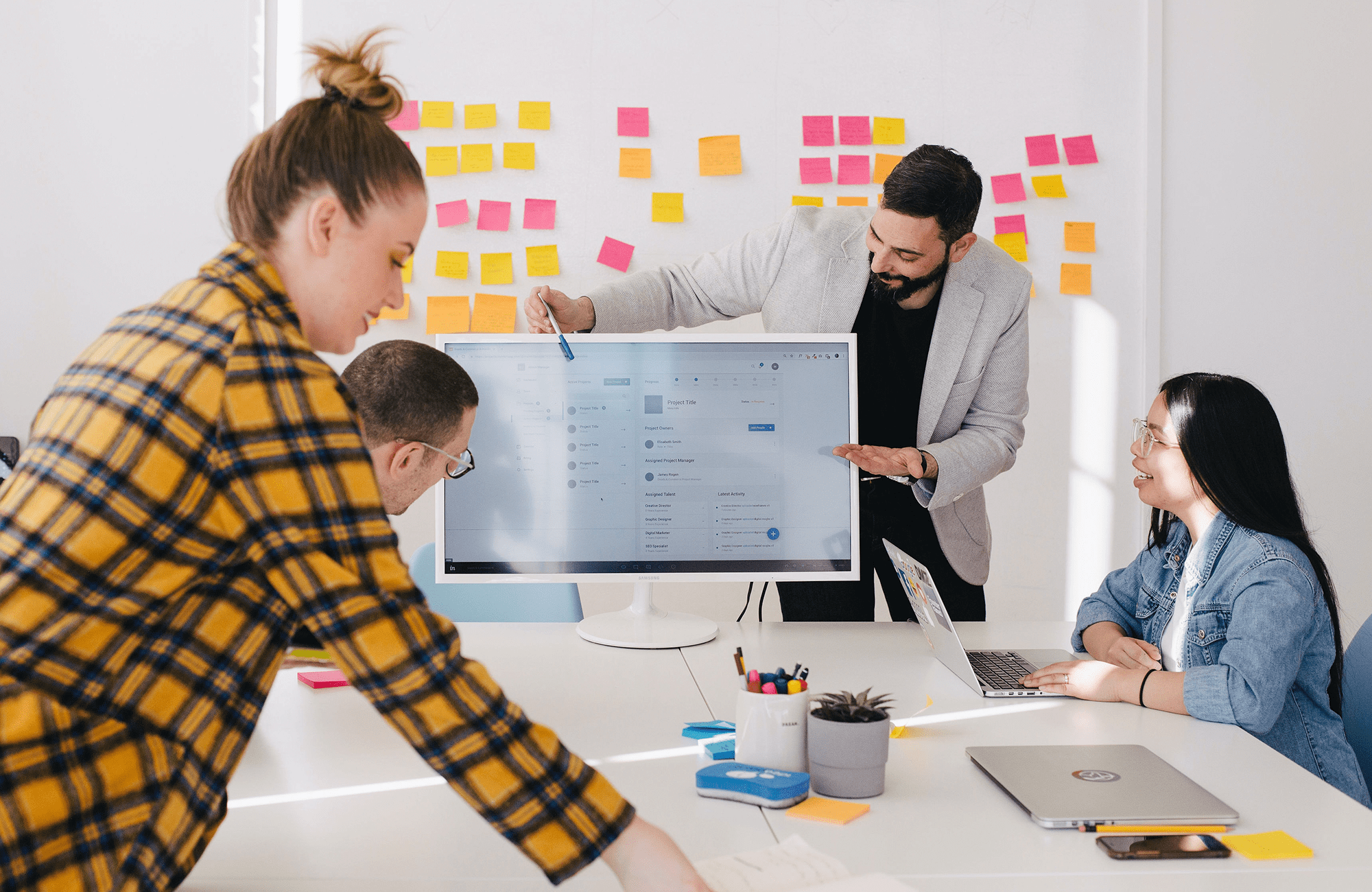LinkedIn’s current stats say that three-quarters of all people who recently changed jobs used LinkedIn to do so. Agencies must understand how to use LinkedIn and all the features it has, to have the best chance of thriving in the job market.
The following twelve points are LinkedIn tips that can help you understand how your agency could be using LinkedIn. By the end, you should have a much better understanding of LinkedIn services and how to use LinkedIn for business.
So, get to reading and you’ll soon understand what you might be missing out on.
1. Double-Check Candidates’ Qualifications
It is not uncommon for a potential recruit to not list all their qualifications or to put different details in different areas. Most of the time, this is for brevity on a resume. Other times, they may want to focus what they discuss on one niche of their previous vocations.
By being able to find a candidate online after reading their CV, you can look at what they have put in their LinkedIn work history. This allows you to ensure their qualifications are accurate and honest in all areas.
2. Join Related Groups
LinkedIn has thousands of groups related to different career paths. These groups form up around specific employers, shared interests, or even working ideologies such as Agile.
By joining these groups, recruiters can find potential candidates. In particular, those who match specific virtues an employer is looking for.
You might even be able to post recruitment messages into the groups themselves. Although, before you do that, you should speak with the group’s moderators. Some are hesitant to allow for this out of fear that such posts would fill up the group to the detriment of other messages.
3. Find and Recruit Passive Candidates
Passive candidates are those who do not make an active effort to find a new employer. They are the people who create a LinkedIn profile but may only update it if they believe their current role is under threat of termination.
These groups of potential employees are much more likely to make use of other platforms, such as social media, to discover roles. They consider LinkedIn to be a necessity as a professional persona but not something that they should make an active effort to use.
Instead of waiting for them to take an active role in looking for a new career, you could aim for passive candidates and help them move forward.
You must be careful when trying to do this, though, as a candidate receiving a contact out of the blue will be suspicious about why. They may even ghost you due to the out-of-the-blue nature of approaching such potential candidates.
4. Improve Your Agency’s Online Presence
One of the ways that LinkedIn can give you a fantastic online presence is by allowing you to create a bespoke company page for your organization. If you build the perfect page, then potential candidates will have a much clearer image of who you are and why you are trying to recruit them.
A well-maintained agency page is likely to have consistent branding and imagery, such as in its headers and other graphics. Also, regular content should appear in their social stream. This will let people see that you are both professional and active in your online branding.
Other things you can do to improve your agency’s page include creating press releases for major updates. Or, you can post recruitment videos to guide potential candidates to your agency. If you have positive testimonials or reviews from previous employees, you can even use these to show how those you hire see your company.
5. Learn About Rival Agencies
It is possible to learn from others who are using the same service as you. As your competitors’ job postings are likely to be on LinkedIn at the same time, do not be afraid to view them and see how they recruit.
Your rivals may be using tactics in their recruitment that you had not yet considered. Make sure to learn from them so that you can present your company as a serious contender against theirs for recruiting new talent.
At the very least, check to see what keywords other companies are using. It might be that they appear better-positioned in search results because of something as simple as this. Emulate their success and add your own to the mix to rise above them.
6. Make Use of Your Agency’s Connections
LinkedIn has a fantastic set of tools related to who knows whom in a company and beyond. Those who already work for you are likely to know others and have them as “first-degree” connections. These will be ex-colleagues, friends, and similar.
By mining these first-degree connections, you can find others who relate to what you offer. These would be potential leads who share similar interests and career prospects as those who already work for you. These are prime candidates for receiving a message offering an interview.
7. Post Career Prospects on a Company Page
When you have improved your company’s online presence using LinkedIn, you can use it as a powerful tool. For example, you can use that same space to present your organization’s open positions or display what your company offers in other ways. In doing so, you can display how you align your company values with those you espouse in your hiring opportunities.
On top of this, you can involve other areas of your social presence in your recruiting or lead generation process. If your blog posts and press releases mention your hiring efforts, they can also link to your company page’s opportunities.
8. Post Job Opportunities in Public
LinkedIn allows you to post career opportunities in the open, akin to how Google runs ads on its service. You can use the LinkedIn dashboard to create a job listing, along with all the information that you need the employee to know.
Then, after creating this listing, you have the opportunity to show it to users of the website. You will need to pay when people click on this advertisement, so ensure that your budget can handle this kind of recruitment process. Lucky for you, you can set a cap on how much you will spend on LinkedIn recruitment ads, preventing it from continuing forever.
9. Receive Applications via LinkedIn
LinkedIn can send you recruits or leads that apply straight through the LinkedIn website. One of the main benefits of this is that you can have LinkedIn send you the data that a potential candidate has added to their profile. This removes one of the major stumbling blocks to a person sending an application to a company.
You can ask for extra information via a recruitment form on LinkedIn. Although, be careful not to ask for the same thing that most people have on their profile. You do not want people to think that they are wasting their time by doubling up on their data.
10. Search for Candidates
You can do more than only wait for candidates or leads. Instead, you could take a proactive approach by performing searches of LinkedIn’s users for potential hires. To do this, you can use the LinkedIn search bar. Even this gives you plenty of options, as LinkedIn has a robust search feature built in.
You can use the search bar to filter by:
- Specific people
- Companies
- Courses
- Events
- Jobs
- Posts
- Groups
- Schools and other educational institutions
- Services
Thus, you can focus on a very niche set of people, knowing that they will fit your needs.
11. Send LinkedIn Messages
LinkedIn also has a powerful messaging tool on its website. If you use it, remember that people have not added you as a connection. They may be put off by a message out of nowhere without having linked to you.
Another benefit of this method of messaging is that you can receive analytics on the messages that you send out. You can see your response rate and other information. This will help you refine your messaging over time to create a better style of communication for your company.
12. Use Integrations to Improve Hiring
There are many different integrations that you can use to improve your LinkedIn automation. If you are searching for leads for your company, you can always use these to focus your efforts.
Such integrations often have their own dashboards, analytics, and other tools that are at your disposal. They can offer more customizability or specific features. These will create a better flow and process for your lead generation efforts.
Learn More About How to Use LinkedIn
Now that you understand a lot more about how to use LinkedIn, you might want to start looking into tools to help you do even better. Lucky for you, we have just the thing. SalesFlow is a LinkedIn automation tool to help you get more utility out of the site than ever before.
Our people are ready to help you understand the potential of using this tool and what it can do for you specifically. You only need to get in contact for a demonstration of our features. So, sign up today and learn what you are missing out on.