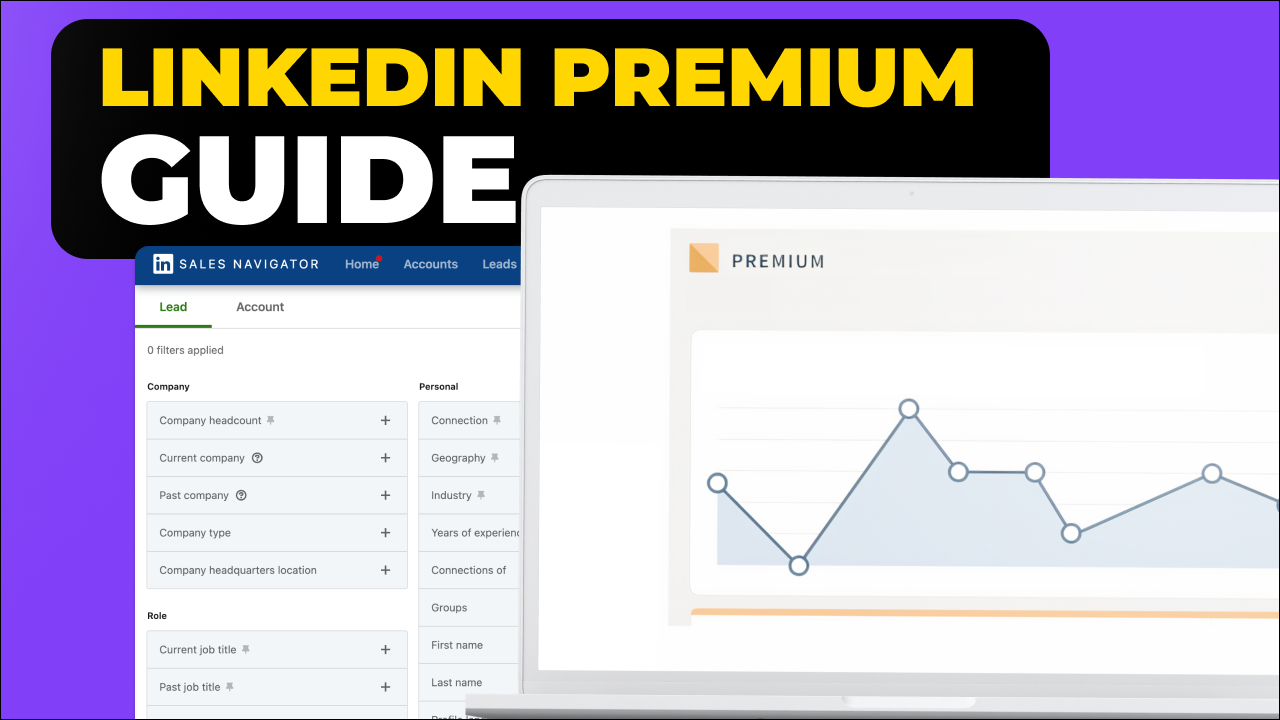If you’re an existing LinkedIn user, or you’re looking to start using LinkedIn for lead generation, you’ve likely come across LinkedIn Premium. But just how does a paid LinkedIn membership differ from a free plan? What extra features do you get? And are they worth it?
Salesflow’s guide to LinkedIn Premium is here to help you understand the tiers on offer, explore key benefits, and pick the right subscription for your needs.
What is Linkedin Premium?
LinkedIn Premium is a paid version of LinkedIn. By subscribing to one of LinkedIn’s premium packages, users can access extra features and capabilities not available on the basic free version of an account.
Several different paid account types are incorporated under the umbrella of LinkedIn Premium. These vary significantly in the features offered and the users they’re most beneficial for. However, there are also standard features in common that are available to all LinkedIn Premium users.
What’s the difference between LinkedIn Premium and a free LinkedIn account?
Basic LinkedIn accounts allow users to search for and find acquaintances, then add them to their networks using a LinkedIn connection request or connection request message.
Users on the free version of the platform can also save up to three basic searches and receive weekly updates on them, and they can receive InMail messages from other users on the platform.
LinkedIn Premium accounts open up a whole new world.
- LinkedIn InMail offers a way to message users directly without sending connection request messages;
- Users receive more insights about leads and applications, including ‘who viewed your profile’;
- It’s possible to try new sophisticated outreach strategies using the Private Browsing feature
If that wasn’t enough, accounts also get access to LinkedIn Learning and its associated courses for upskilling purposes.
Is Linkedin Premium worth it?
LinkedIn offers various different premium account types. Depending on your needs, some are worth it, while others come out quite steep for the price.
The prices and tiers available are:
- Premium Career – LinkedIn states this package helps you “get ahead in your professional life”, with features that make it easier to spot recruiter interest and help job searches. Premium Career costs £34.99 a month.
- Premium Business – The LinkedIn account type designed for companies comes with detailed business insights, competitor data, and industry news. Premium Business starts from £34.99 a month with annual billing.
- Sales Navigator – This package is LinkedIn’s dedicated offering for sales teams, which can help you create lead lists, search for ideal prospects, and reach out to leads from within the platform. Within Sales Navigator, there are several different subscription tiers. check out our guide to Sales Navigator to learn more about each & choose which is right for your business. Sales Navigator Core starts from £69.99 a month when billed annually.
- Recruiter lite – The most basic version of LinkedIn’s offering for recruiters is designed to help agencies and in-house staff find the best potential candidates and reach out to them directly. This one comes to £87.99 per month, again with the annual billing savings.
In our opinion, LinkedIn’s Sales Navigator and Recruiter packages are more than worth it for their respective target users. For sales professionals tempted by Premium Career or Business, we’d suggest trying Sales Nav instead, which has all the basic Premium features plus more.
If you’re on the fence, LinkedIn offers a one-month free LinkedIn Premium trial to all users of the platform to try out these additional features and decide if they’re worth it for themselves.
Linkedin Premium vs Linkedin Sales Navigator
Wondering what the difference is between LinkedIn Premium and LinkedIn Sales Navigator, and which one is right for your business needs?
LinkedIn Sales Navigator is a type of LinkedIn Premium account designed specifically for sales professionals. When networking to make sales, it’s better than any other premium offering. Sure, it costs more than Premium Career or Premium Business, but it comes with plenty more features to boot which more than make up for the price difference (we’ll get into these below).
However, if you’re choosing between any LinkedIn Premium account and sticking with LinkedIn’s basic free offering, there are some great lead generation features you can find on all LinkedIn Premium account types that will boost your prospecting game.
LinkedIn Premium benefits
1. See who viewed your profile
LinkedIn Premium users can access analytics on the users that have viewed their profiles in the last 90 days (the last 365 days for Premium Business accounts).
While a basic LinkedIn account has some access to this feature, members on a free tier can only see their 5 most recent profile viewers, and only if their name and headline are also set to visible when viewing other users’ profiles.
LinkedIn Premium comes with a list of all the individual users for the last 90 days, as well as a graph showing trends and volumes for the last three months.
You can filter this graph by several categories, including company, industry, and location. Just be aware that insights will be limited for any users browsing in private mode.
Why it matters
Getting a list of users that have viewed your profile is prospecting gold. It’ll help you find warm leads that are interested enough to be checking you out. It’s also a great source of statistics on how well you’re doing at LinkedIn marketing and creating a personal brand over time.
By breaking down the views by industry or location, you can also access valuable insights into product market fit and the buyer persona your content resonates with most.
LinkedIn also highlights “interesting viewers” that it thinks you might especially benefit from taking a look at – saving you time and helping you identify the most important leads first.
How to access the feature
To see who’s viewed your profile:
1. Click on your user icon in the top right of the LinkedIn Page and select ‘View Profile’.
2. Scroll down until you see ‘Analytics’
4. Click ‘profile views’.
How to use it to improve your lead gen
Since LinkedIn Premium accounts give you accessible lists of interested users, you can reach out to them directly with the confidence of knowing they’re a warm lead and are at least somewhat curious about what you have to say.
Using a LinkedIn automation tool like Salesflow, you can add these users into a dedicated automation campaign segmented by industry, location, or any number of other filters, and mention that you saw they viewed your profile.
You can also combine these insights with advanced tactics like our LinkedIn Profile lead funnel guide to attract even more of these curious users into eventual customers. Similarly, LinkedIn Premium Business users can add a custom button to their profile with a direct URL to their website, business, or store.
- Turn on Private Browsing and still see member insights
For users on LinkedIn’s free membership tier, turning on private browsing from settings limits what information you can see about other LinkedIn users in return.
For Premium users, however, it’s possible to turn on private browsing and still access all the detailed stats about who’s viewed your profile.
Why it matters
Say you want to do some competitor research without showing up all over the page. Or maybe you’re A/B testing a cadence that involves looking at a profile the day before your first connection message, but you want to vet each profile and add them to your lead lists first.
Private browsing gives you the freedom to lurk when you want to lurk and switch back to visible when you want to be noticed to slowly warm a prospect up. A LinkedIn Premium subscription lets you do so without compromising on key prospect insights.
How to access the feature
To turn private browsing on or off:
- Click on your icon in the top right of the LinkedIn homepage. Then, select ‘Settings and Privacy’.
- Scroll down to ‘Visibility’.
- Under ‘Visibility of your profile and network’, click the arrow next to ‘Profile Viewing Options’.
- Choose to either display your name and headline, just your job title and industry, or keep your LinkedIn profile entirely private.
- Send LinkedIn InMails
LinkedIn InMails are a way to message any user on the platform directly, rather than just first-degree connections.
They operate just like an email, but on LinkedIn. Sent messages will appear directly in a user’s LinkedIn inbox, where they can choose whether to accept the InMail or decline your communication. If an InMail is accepted, you can then continue chatting over instant messenger.
Why it matters
Gaining access to LinkedIn InMails allows you to send a message directly to any prospect, rather than relying on LinkedIn connection requests that are limited to 300 characters and might get ignored or rejected.
They’re a great way to get the attention of hard-to-reach prospects on the number 1 social selling channel – and with LinkedIn claiming InMails are 2.6x more effective than emails alone, the results speak for themselves.
How to access the feature
All Premium members have access to LinkedIn InMails, but each account type receives a different number of InMail credits. Premium Career users are limited to just 15 InMails per month, whereas Sales Navigator users can get up to 50.
InMails are also credited back to your account whenever a prospect replies to an InMail message – and even if they decline a message by clicking ‘not interested’, that still counts as a reply for LinkedIn’s purposes.
To send an InMail, Premium users can simply navigate to a chosen user’s profile, then click ‘Message’ instead of ‘Connect’. A message window will appear where you can write and send your InMail.
See our guide to InMail best practices to learn how to craft messages that convert.
How you can use it to improve your lead gen
LinkedIn InMails are a fantastic way to switch things up with a hard-to-engage prospect. They’re also great for times when 300 characters simply aren’t enough to convey the social proof and testimonials users need to be persuaded of the value of connecting.
Choosing a LinkedIn Premium account tier is the only way to unlock this extra tool for your wheelhouse.
With a LinkedIn automation tool like Salesflow, you can get even more out of this premium LinkedIn feature by sending automated InMail campaigns to your chosen leads. You can also bypass the LinkedIn connection limit by running InMail campaigns to Open Profiles.
- Make your Profile an Open Profile
Open Profiles are LinkedIn accounts that allow any user to message them by sending a free LinkedIn InMail. They can be spotted by the green ‘open’ label that appears next to their name and picture.
It’s only possible to set your account to Open if you’re a LinkedIn Premium user.
Why it matters
By setting your account to Open, you can make it easier for leads and interested prospects or recruiters to get in touch with you directly. You’ll receive more messages from users outside your network, which can help you build your personal brand and reach more potential prospects.
How to access the feature
To make your LinkedIn profile open and let anyone on the platform send you a message:
- Click on your profile icon from the top right of the LinkedIn homepage. Then, select ‘View profile’.
- Next to your intro section, click the edit icon.
- From the dropdown menu next to your gold LinkedIn Premium badge, toggle on ‘Open Profile’ then click ‘Save’.
How to use it to improve your lead gen
Open profiles allow any other user to see your entire LinkedIn profile, whether you’re already connected or not – which is important if you’re planning to use your profile as a lead funnel or simply to warm up leads you approach as part of cold outreach.
The best LinkedIn Premium account for sales
The basic LinkedIn Premium features are great, but once you’re ready to take things further, check out our assessment of LinkedIn Sales Navigator to really up your lead generation game.
Some of the tips and tricks a Sales Nav account can get you include:
- 40 more sophisticated search filters so you can filter leads by company growth, revenue, and hiring trends.
- An extra 35 InMail credits a month compared to a Premium Career subscription.
- Advanced boolean searches to help you find exactly the right leads.
- A dedicated Sales Navigator interface where you can build out saved lead and account lists to pair with LinkedIn automation software.
- Custom alerts for saved accounts and leads to keep on top of industry updates and make sure outreach is always fresh and relevant.
Learn how to use search filters, boolean searches, and custom lead lists in our free download: an advanced guide to LinkedIn Sales Navigator.
How to sign up for LinkedIn Premium
If we’ve convinced you that a LinkedIn Premium subscription is worth it, you can sign up for a free month-long trial from the LinkedIn homepage.
- Click on your user icon in the top right of the LinkedIn webpage. Then, select ‘Settings and Privacy’.
- Select ‘Account Preferences’, then ‘Subscriptions and Payments’
- Click the arrow next to ‘Premium Subscription’.
- Answer the questions (or use this guide!) to find and select your ideal LinkedIn Premium plan.
How to cancel LinkedIn Premium
Looking to cancel your LinkedIn Premium membership? The process will vary depending on where you purchased your subscription.
Users that paid for membership directly from LinkedIn will need to head to the LinkedIn website or the Android mobile app. This will also work for users that purchased a package via the Google Play Store.
Members that went through Apple’s iTunes on iOS will need to finish the cancellation via iTunes subscriptions management, due to Apple’s privacy policies.
To cancel your subscription from LinkedIn:
- Click on your user icon in the top right of the LinkedIn webpage. Then, select ‘premium features’.
- Go to ‘Premium Account and Features’ and select ‘Manage Subscription’.
- Click ‘Cancel Subscription’.
Cancellations will apply from the start of the next billing cycle.
Get more out of your LinkedIn account
Premium LinkedIn subscriptions can be expensive. But for prospecting and lead generation, they’re more than worth it.
To get more out of your LinkedIn account and take your prospecting to the next level, try adding Salesflow’s automation software to your workflow. Users can save 4-6 mins per lead on manual activities, leading to 10-20x ROI.
See the difference automation makes with a free 7-day trial: