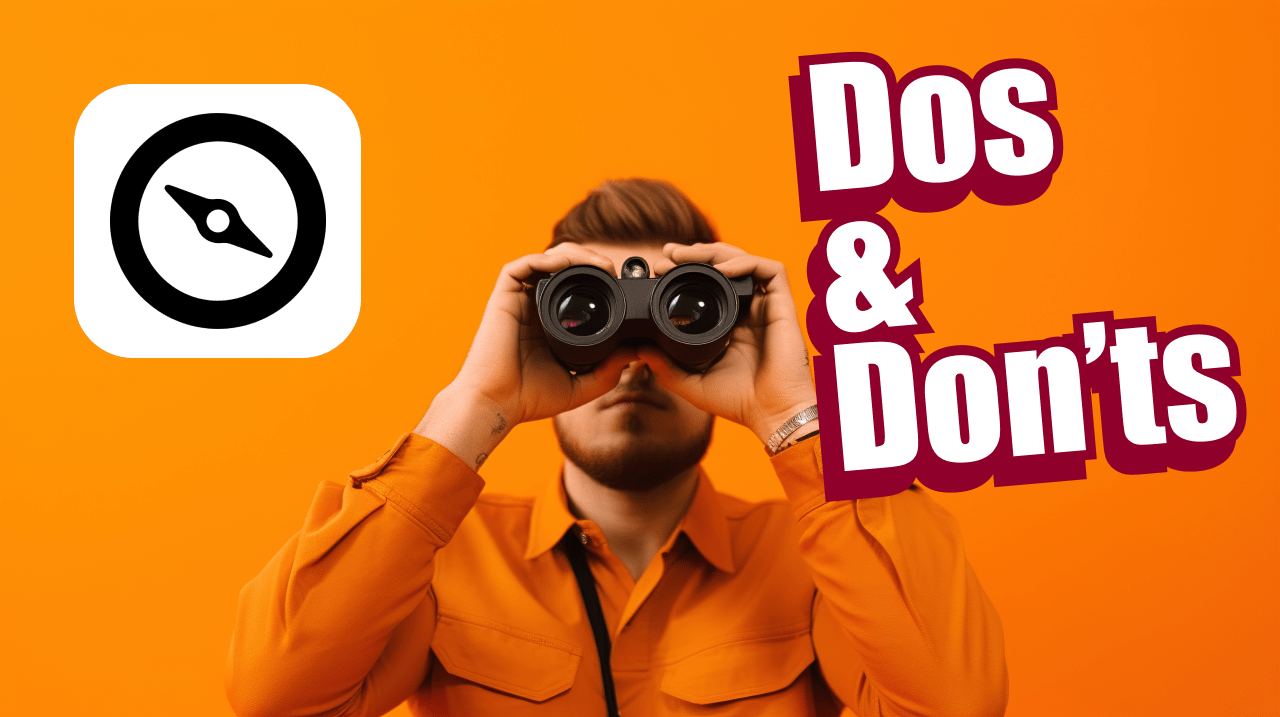LinkedIn has emerged as the undisputed champion of lead generation. With over 774 million users worldwide, LinkedIn provides a vast landscape for professionals to connect, network, and, most importantly, generate leads. Within the realm of LinkedIn’s potent lead generation tools, one name always stands out: LinkedIn Sales Navigator. Let’s explore more about the tool, best practices, and more.
The Power of LinkedIn Sales Navigator
LinkedIn Sales Navigator is not just another LinkedIn feature, rather it’s a specialized premium service designed to cater specifically to B2B lead generation needs. It offers a multitude of benefits that can transform the way you approach lead generation:
Advanced Search and Filtering:
- Sales Navigator provides advanced search and filtering options that allow you to laser-target your ideal prospects. You can filter by industry, location, company size, and more, making it incredibly efficient to find the right leads. For example, if you’re looking to connect with IT professionals in the London Area, Sales Navigator enables you to fine-tune your search to this precise audience.
InMail Messaging:
- With InMail, you can reach out to prospects directly, even if you’re not connected with them on LinkedIn. This direct line of communication is invaluable in the B2B world. It enables you to initiate conversations with decision-makers and key stakeholders without the need for mutual connections. This personalized approach increases your chances of getting a response.
Lead Recommendations:
- Sales Navigator’s algorithm suggests potential leads based on your existing connections and saved leads. It’s like having an intelligent assistant working around the clock to find new, relevant prospects for you. Moreover, these suggestions are highly tailored, helping you discover potential leads you might have otherwise missed.
Insights and Real-time Updates:
- Stay informed with real-time updates on your leads and accounts. Sales Navigator provides you with timely information about changes in your leads’ job positions, company announcements, and more. For instance, if a key decision-maker at a target company switches roles, you’ll be among the first to know, allowing you to engage with the new contact.
Custom Lists and Notes:
- Sales Navigator allows you to create custom lists to organize your leads and connections. Additionally, you can add personal notes to profiles, helping you keep track of specific details and interactions. This feature is invaluable for maintaining personalized relationships with your connections and staying organized in your lead-generation efforts.
Tip: You can also explore resources to learn more about Navigator here!
Who Should Invest in Sales Navigator?
This tool isn’t just for large corporations; it’s a versatile tool suitable for a wide range of professionals and businesses. So, whether you’re a seasoned sales pro, part of a dynamic agency, or part of a forward-thinking B2B company, it’s time to explore the world of LinkedIn Sales Navigator.
- Sales Professionals: If you’re a sales representative or executive looking to identify and connect with key decision-makers in your target industries, Sales Navigator is like having a secret weapon in your arsenal. It streamlines the lead generation process, making your outreach more targeted and effective.
- Agencies: Now, for marketing and sales agencies, the answer is clear. Sales Navigator can be your golden ticket to providing exceptional value to your clients. By delivering highly targeted leads, you’ll drive more business for your clients and position your agency as a trusted partner.
- B2B Companies: If you’re part of a B2B company seeking to expand your client base and increase revenue, Sales Navigator offers a direct route to your goals. It helps you connect with potential customers and partners, enhancing your networking capabilities and opening doors to growth opportunities.
Who Should Not Invest in Sales Navigator?
LinkedIn Sales Navigator offers a wealth of benefits for B2B lead generation, but it’s not a one-size-fits-all solution. There are situations where it might not be the right choice. It is important to make an informed decision before you invest. Let’s understand if it is the right fit for you.
B2C Focused Businesses:
- If your primary focus is on selling to consumers (B2C), rather than other businesses (B2B), the specialized features of Sales Navigator may not align with your target audience. In such cases, consider utilizing platforms and strategies better suited for reaching individual consumers.
Small Startups with Limited Budgets:
- For very small startups or businesses with limited budgets, the premium subscription cost of Sales Navigator may not be justifiable. In such cases, exploring more cost-effective lead generation methods or focusing on organic networking efforts can be a more practical choice. Let’s delve into the pricing structure of LinkedIn Sales Navigator and explore the options available to make an informed choice for your lead generation strategy.
(Source: Prices taken for annual billing from here)
Minimal LinkedIn Activity:
- If your LinkedIn presence is dormant or you rarely use the platform for professional networking and engagement, the features of Sales Navigator may not provide sufficient return on investment. To make the most of Sales Navigator, active and consistent LinkedIn activity is essential.
Automated and Personalized Outreach:
- Sales Navigator may have limitations when it comes to automating personalized outreach at scale. This can present a challenge when relying solely on Sales Navigator for your lead generation efforts. However, with the right complementary tools such as Salesflow, you can address these limitations effectively.
With a clearer picture of the considerations surrounding LinkedIn Sales Navigator and its pricing, you’re now ready to take the next step. Let’s guide you through the essential steps for getting started with this powerful B2B lead generation tool.
Setting Up Your Sales Navigator Account for Success
To make the most of Sales Navigator, it’s essential to set up your account correctly. Follow these steps to ensure a successful start:
- Subscribe to Sales Navigator: Begin by upgrading to a Sales Navigator subscription, as it unlocks the advanced features required for effective lead generation. Choose your plan here.
- Optimize Your Profile: Before you start connecting with leads, ensure that your LinkedIn profile is professional and complete. It’s your digital business card and your first impression, so make it count.
- Customize Your Lead Preferences: Tailor your Sales Navigator experience by specifying your target audience. You can narrow down your search by selecting factors such as job titles, industries, and company size to precisely match your ideal leads, but it is important to know your ICP.
Sales Navigator Meets Automation
In this section, we’ll uncover the compelling reasons why combining automation tools with Sales Navigator is the ultimate catalyst for your B2B lead generation strategy.
1. Time Efficiency:
- With automation tools, you can streamline and accelerate your lead discovery and outreach processes. They can automate repetitive tasks, such as connection requests, follow-ups, and personalized messages, saving you countless hours of manual effort.
- Sales Navigator’s advanced search capabilities help you pinpoint the right prospects, while automation tools ensure you can reach out to a larger pool of leads efficiently.
2. Scalability:
- Your lead generation needs aren’t static; they evolve as your business grows. Combining automation tools with Sales Navigator allows you to scale your efforts. You can connect with a higher volume of leads while maintaining personalized interactions.
- Automation ensures that no potential lead falls through the cracks. It enables you to nurture relationships with a broader audience without compromising the quality of your engagement.
3. Enhanced Personalization:
- While automation tools can perform tasks at scale, they also offer the flexibility to personalize your outreach. You can create dynamic templates that adapt to each lead, making your messages feel tailored and genuine.
- Sales Navigator’s lead insights combined with automation tools allow you to send highly relevant messages that address your prospects’ specific pain points and interests.
4. Consistency and Follow-up:
- Consistency is the key to lead generation. Salesflow ensures that your outreach is methodical and systematic. You can maintain a regular cadence of communication, which is essential for nurturing leads over time.
- They help you follow up with leads at the right intervals, increasing the likelihood of conversion. Sales Navigator’s real-time updates keep you informed, and automation tools help you act on these updates promptly.
5. Data and Insights:
- Combining Sales Navigator with automation tools provides a holistic view of your lead generation efforts. You can track metrics, measure the effectiveness of your campaigns, and adjust your strategy accordingly.
- This combination allows you to make data-driven decisions and refine your approach for better results.
The Do’s of Effective Lead Generation
Now that you understand the tremendous potential of combining automation tools with Sales Navigator, it’s time to put this knowledge into action. Let’s explore the essential “Dos” for using this dynamic duo effectively. These actionable strategies will empower you to make the most of your B2B lead generation efforts on LinkedIn
Create a Compelling LinkedIn Profile
Your LinkedIn profile is your digital business card, your online identity in the professional world. A well-crafted and engaging profile not only showcases your expertise but also builds trust with potential leads and connections. Here are some things you should consider:
(You might also like: Best headline for LinkedIn to generate more leads)
Strategies for Building and Expanding Your Network
Building a robust network on LinkedIn is the foundation of successful B2B lead generation. Your network is your pool of potential leads, and the more strategic and diverse it is, the more opportunities you’ll have for connection and engagement. Here are some strategies for building and expanding your network effectively:
1. Connect with Purpose:
- When sending connection requests, always include a personalized message. Explain why you want to connect and how the connection can be mutually beneficial.
- Reach out to colleagues, industry peers, clients, and acquaintances. Your existing network is a valuable starting point for expanding your reach.
2. Leverage Alumni Networks:
- Join LinkedIn alumni groups from your educational institutions. These groups are an excellent way to connect with fellow alumni and establish common ground for conversation.
3. Industry and Interest Groups:
- Engage in industry-specific groups related to your niche. Participate in discussions, share insights, and connect with professionals who share your interests.
- Industry groups offer an excellent opportunity to connect with decision-makers and potential leads within your target market.
4. Attend and Host Events:
- Attend virtual or in-person networking events and conferences in your industry. These events are prime opportunities to meet potential leads and connect with like-minded professionals.
- Consider hosting your own webinars or networking events. Being the organizer can elevate your authority and attract connections.
5. Content Sharing and Engagement:
- Share valuable and relevant content on your LinkedIn profile. This can include industry insights, articles, case studies, and thought leadership pieces.
- Engage with content from your network by liking, commenting, and sharing. This not only increases your visibility but also fosters relationships with your connections.
6. Connect with Second-Degree Connections:
- Don’t limit your connections to just first-degree contacts. Reach out to second-degree connections as well, especially when you share mutual connections.
- When connecting with second-degree contacts, mention your shared connections in your personalized message.
7. Join LinkedIn Premium Groups:
- Consider subscribing to LinkedIn Premium and accessing Premium groups. These groups are often exclusive and can provide direct access to high-value prospects.
- Premium allows you to send InMail messages to those outside your network, expanding your outreach capabilities.
8. Leverage Sales Navigator Features:
- With Sales Navigator, you can save and organize leads. Create lists to categorize your prospects by criteria such as industry, location, or job title.
- Regularly review your saved leads and connect with them strategically.
9. Consistent Engagement:
- Building and expanding your network requires consistent effort. Dedicate time each day or week to connect with new professionals and nurture existing connections.
- Send personalized messages on special occasions, such as work anniversaries or birthdays, to show you care about your network.
By implementing these strategies, you’ll not only grow your LinkedIn network but also foster meaningful connections that can translate into valuable leads for your B2B lead-generation efforts. Building a diverse and active network is an ongoing process, so continue to engage, learn, and adapt as your network expands.
The Don’ts of Effective Lead Generation
Lead generation on Sales Navigator is a dynamic process, but isn’t it just as important to know what not to do? So, here are the “Don’ts” of effective lead generation that you should steer clear of:
1. Don’t Send Dull Connection Requests:
- Avoid sending bland connection requests without a personal touch. Take a moment to craft a thoughtful message that explains why you want to connect. Personalization is your secret weapon.
2. Don’t Flood InMail Inboxes:
- InMail is a valuable tool, but don’t overuse it. Flooding your prospects’ inboxes with unsolicited messages is a recipe for a chilly reception. Keep your InMail communication relevant and purposeful.
3. Don’t Neglect Building Relationships:
- Effective lead generation goes beyond making connections. Don’t overlook the importance of nurturing relationships. Engage with your connections consistently to build trust and rapport. Get insights from the experts here!
4. Don’t Overwhelm with Content:
- Sharing content is great, but overdoing it can lead to content overload. Don’t inundate your network with too much information. Share selectively, focusing on quality over quantity.
5. Don’t Forget Your Privacy Settings:
- Sales Navigator provides control over your visibility. Don’t forget to configure your privacy settings to align with your strategy, ensuring you protect sensitive information.
6. Don’t Mislabel with Tags:
- The “Tags” feature is handy for organizing your leads, but don’t misuse it. Avoid tagging contacts inaccurately or inconsistently, which can lead to confusion. Keep your tags clear and meaningful.
7. Don’t Overhype Your Claims:
- Honesty is the best policy. Don’t exaggerate claims or make promises you can’t deliver on. Being forthright builds trust, a cornerstone of effective lead generation.
8. Don’t Neglect Follow-up:
- After making initial connections or sending messages, don’t forget to follow up. Consistent follow-up nurtures leads and advances them through the sales cycle.
Tip: Leverage Salesflow for Enhanced Outreach
- Salesflow, your trusty sidekick, can help automate and optimize your lead-generation efforts. It ensures your outreach is well-organized, personalized, and timely. When used alongside Sales Navigator, it’s a dynamic duo that can supercharge your results.
Measuring the Success with Analytics
Now you understand what to do, what to avoid, and how to make it even better by using automation, but is there more to it? One key aspect is measuring your success and making the necessary adjustments to continuously enhance your strategy.
Track Your Progress
Measuring your progress begins with setting clear goals. Define what success means to you, whether it’s a certain number of connections, engagement rates, or conversions. Regularly assess your current status in relation to these objectives. You can do this by:
- Reviewing your connection and engagement rates: Track how many connections you’ve made and how often your network engages with your content.
- Evaluating the conversion metrics: Determine how many leads you’ve successfully converted into clients or opportunities.
Keeping a close eye on these key performance indicators (KPIs) allows you to gauge your progress effectively.
Importance of Monitoring Metrics
Monitoring metrics is the compass that guides your lead generation strategy. Here’s why it’s paramount:
- Performance Evaluation: Metrics provide you with a clear picture of your performance. They tell you what’s working and what’s not.
- Data-Driven Decisions: Metrics enable you to make informed, data-driven decisions. You can adjust your approach based on what the data reveals.
- ROI Demonstration: Metrics help you demonstrate the return on investment (ROI) of your lead generation efforts, making it easier to justify your strategies and budgets.
Metrics are the bridge between your goals and your actions. They help you understand whether your strategies align with your objectives or need refinement.
How Salesflow Provides Insights
Salesflow is your trusted partner in the quest for lead generation excellence. Here’s how Salesflow empowers you to fine-tune your strategy:
- Data Analytics: Salesflow offers robust reporting and analytics features that provide insights into your outreach efforts. You can track the performance of your outreach campaigns, response rates, and conversion rates.
- A/B Testing: Salesflow allows you to conduct A/B testing to optimize your messaging and outreach sequences. Experiment with different approaches to discover what resonates best with your audience.
- Lead Nurturing: Salesflow helps you automate and streamline the lead nurturing process. You can track the progress of leads in your sales funnel and ensure they receive timely and relevant content.
- Personalization Insights: Salesflow’s analytics can reveal which personalized messaging strategies are most effective in engaging your leads. This helps you tailor your outreach for maximum impact.
Read how Axented uses Saleflow!
In this data-rich digital age, measuring your LinkedIn lead generation success and making necessary adjustments are not just good practices; they are the keys to achieving your goals. With the insights and automation capabilities provided by Salesflow, you have the tools to fine-tune your strategy and ensure that your lead-generation efforts are continually optimized for success. Don’t miss out on the opportunity to transform your sales team into a high-performance, revenue-generating machine. Try Salesflow today and experience the difference for yourself.