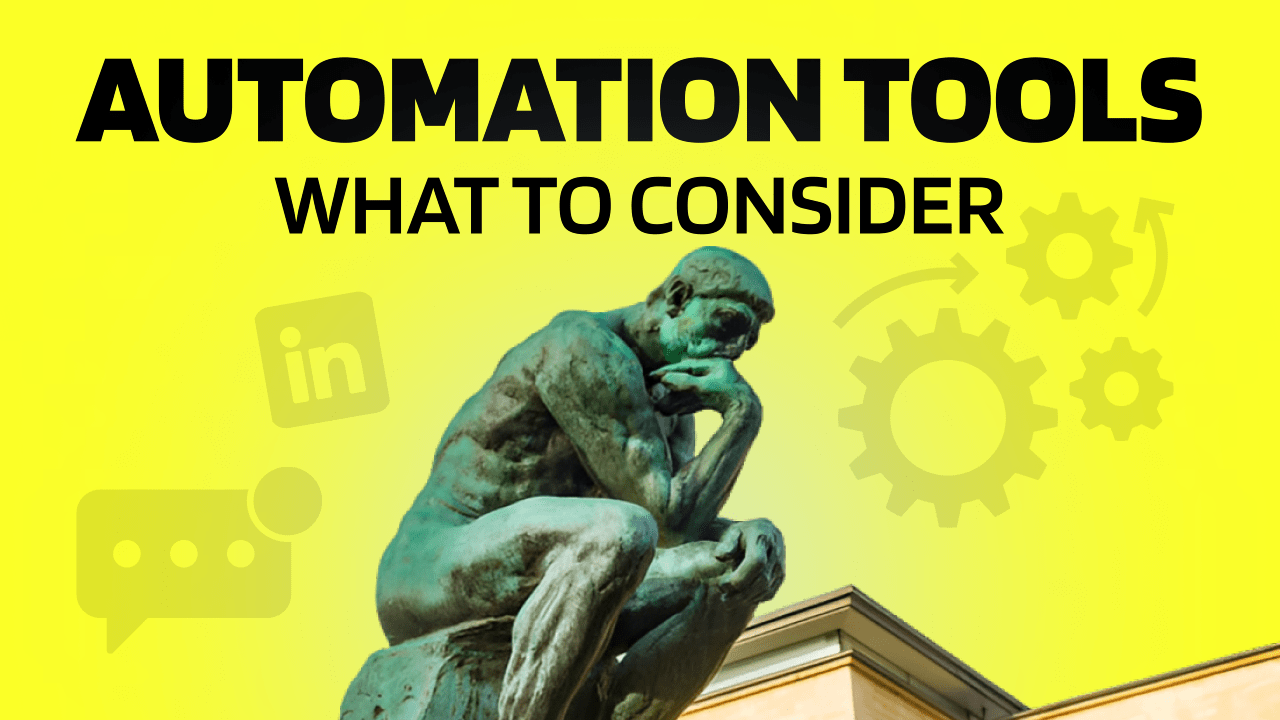If you’ve decided LinkedIn automation tools are right for your business, you might be overwhelmed by the choice of tools on the market.
Here’s a guide to what to look for in a LinkedIn automation tool, the features that are necessary for each use case, and how to evaluate each option to see whether it’s the right long term partner for your business.
When to add a LinkedIn automation tool
Before choosing between tools, you need to recognize when it makes business sense to add one. If prospecting isn’t core to your business, automation might not suit your needs. But if you’re using LinkedIn for sales or to generate leads, an automation tool is the only way to succeed. It’s essential for a business strategy that maximizes time savings while reaching the highest possible volume of leads. We get into it all in our guide to automating LinkedIn lead generation.
In general, the time to add LinkedIn automation tools has come when:
- You need to reach more outbound leads to achieve targets
- Your conversion rates are falling short
- Your sales outreach is inefficient
- Your strategy is opaque or a bit of a mess
- It’s getting harder and harder to onboard reps to the LinkedIn platform
- You need to reduce your customer acquisition cost (CAC).
What to look for in a LinkedIn automation tool
So, once you know you need a tool, how do you differentiate between the options out there? First, consider your main business problem(s) from the list above. That will help you determine the most important features to look for in your automation solution.
For example, if customer acquisition cost is your biggest problem, you need a cost-effective solution with proven ROI. If scaling is your main problem, you’ll need a solution that runs cadences concurrently and when reps are away from their computers. If reps aren’t using the platform, usability will be top of the list. And an automation solution with appropriate safety features is of course essential.
Once you know your non-negotiables, compare solutions based on the following features, which will determine how well they’ll serve each requirement:
Return on investment
What open and response rates does each tool typically command? How much does it cost, and are you locked into yearly payments or can you roll over monthly? Remember to factor in the difference each extra deal from a LinkedIn automation tool could bring you per month, and not just the obvious things such as time saved. To see what ROI you could get from Salesflow, try our ROI calculator.
Scalability
If scale is your key concern, check that each tool will run when reps are away from their computers, and not just when the browser is open. For this, you’ll need a cloud-based solution, not a Chrome extension. Also assess whether it’s possible to run multiple outreach cadences at once, or if there are any hidden platform limitations.
While some tools (such as Chrome extensions) might boast of the ability to send hundreds of LinkedIn connection messages a week, don’t get caught out by falling for solutions that prioritize short-term sales over customer success and account safety. LinkedIn has tricky prospecting limits that the best tools provide a secure workaround for – ones that don’t involve just letting users message more and more people at the expense of their account. Instead, look for tools with built-in systems to overcome LinkedIn messaging limits, such as support for InMail and Groups and Events campaigns.
Salesflow comes with 4 different campaign types to maximize LinkedIn leads sensibly.
Finally, consider how well the tool supports adding additional users. If you’re an agency, ask about the processes for onboarding multiple clients, including how different client accounts are separated out and whether custom white-labeling is available.
Ease of use
A tool is only useful to your business if your reps use it. When evaluating LinkedIn solutions, remember to ask about the onboarding process, assess the usability of the user interface, and test out the workflows for yourself. Also, check what customer support is available and how responsive the provider will be should any of your reps have issues or need further training.
Support and training
Before making your choice, do some digging on the support team behind the tool. What are the support hours like, and how responsive are the teams in practice? Do they go above and beyond to remove account limits and help users adopt best practices, or do they leave users to figure things out for themselves at the risk of account blocks and spam warnings? Is there a community forum with explainer videos to help new users get the most out of the tool? And are there plenty of resources for sales reps looking to get more out of the tools? To get a sense of how well the tool and team function in practice, look at review sites such as G2.
Strategic lift
If you want to improve your outreach strategy, look for automation tools that have:
- Advanced analytics so you can run A/B campaigns and assess results; see a breakdown of campaigns based on positive and negative replies; and learn what formats leads respond best to.
- A global admin dashboard for agency owners or sales leaders to assess rep output and iterate on results.
- Built-in support for messaging best practices, such as copywriting guides, suggested templates, and AI tooling.
Track campaign results and team performance
The features all LinkedIn automation tools require
Some features of LinkedIn automation tools are more or less important depending on your aims. However, others will make or break your LinkedIn outreach strategy. When evaluating options, pay attention to the following areas:
Safety
For safety and reliability, make sure any LinkedIn automation tool you choose is cloud-based, rather than a Chrome extension. Chrome extensions simply aren’t up to par for companies serious about their sales strategy. They have a tendency to glitch and send non-human levels of messages all at once. They also typically don’t let users prospect unless their browser is open and they’re at their computer – which simply doesn’t scale.
If you’re an agency or you’re managing LinkedIn accounts for other users, you also need an automation tool with a built-in sessions browser and dedicated IP address. Less sophisticated options typically don’t match IP addresses to the end user’s location and are the reason some agency users experience LinkedIn limitations or account bans.
Reliability
Another reason to avoid Chrome extensions is that they’re not very reliable. They frequently crash, or send more messages than you’ve scheduled or all of the messages scheduled at once. Companies serious about generating results from LinkedIn need tools that work predictably, as advertised, every time.
Team expertise
A tool is only as good as the team behind it. How well does the company keep up with Linkedin updates and best practices, and do users benefit from this expertise through informative blogs, webinars, and software updates? Have a browse of each provider’s website and look to see if they regularly post content and host tutorials.
Future-focussed founders
As well as a tool that works well today, check you’ll be supported if anything changes with the LinkedIn platform. Are you stuck with a form that gets sucked into a black hole of non-responsiveness? Or are there interactive tools readily available, like Intercom support and Slack integrations? The best tool can fall down if it doesn’t support you to succeed by keeping up with LinkedIn updates.
Read the full B2BLeads case study
LinkedIn automation tools: the final considerations
Once you’ve addressed the above areas, don’t forget to check if the range of functionality the tool offers matches your needs. To do so, consider the following questions:
Do you need automated cadences or automated social posts?
Different tools are suited to different requirements. For social posting, an AI tool like Taplio can produce the best results. For lead generation, dedicated tools for automating outreach cadences (like Salesflow) are a better bet.
Do you want to send a lot of Linkedin connection messages, or diversify outreach with groups, events, and InMail campaigns?
Some basic tools only offer connection requests, but you’ll get a more sophisticated Linkedin strategy if you adopt other cadence types, too.
How important is response management?
It’s an easily overlooked part of the process, but it’s no good getting positive responses if you’re not replying to them in time. One way to overcome this is by looking for Linkedin automation tools that come with built-in response management inboxes. These need appropriate filters and a solid UX for reps to keep on top of prospect messages.
Salesflow uses AI to sort for the most promising leads first.
How will the tool integrate with the rest of your tech stack?
Look for options with native CRM integrations and flexible ways to upload lead lists into the software. Check compatibility with your existing tech stack before signing on the line for your new automation tool.
Will you need done-for-you (DFY) campaigns?
Not all tools offer lead gen as a service, so if you think this is something you might need in the future, verify with your point of contact that it exists first. If it does, ask about typical results and success statistics – it’ll give you a good idea of the true Linkedin expertise of the team behind the tool.
Find the right LinkedIn automation tool for your needs
If you’re considering Salesflow’s LinkedIn tool, our team of experts is on hand to talk through your automation requirements and help you assess fit. Schedule a walkthrough to learn more.