
Saving Axented 50 hours a week
Introduction Axented is an AI-powered Talent Sourcing platform on a mission to streamline the finding, hiring, and management of employees...
Automate your LinkedIn connection requests to connect with your ideal customers faster and easier. Sending out 400 connection invites per month is a good place to start. Use Sales Navigator for hyper-targeting and be granular as possible because the more quality the original lead source is, the better the quality of leads you pull from it, especially with LinkedIn limitations..
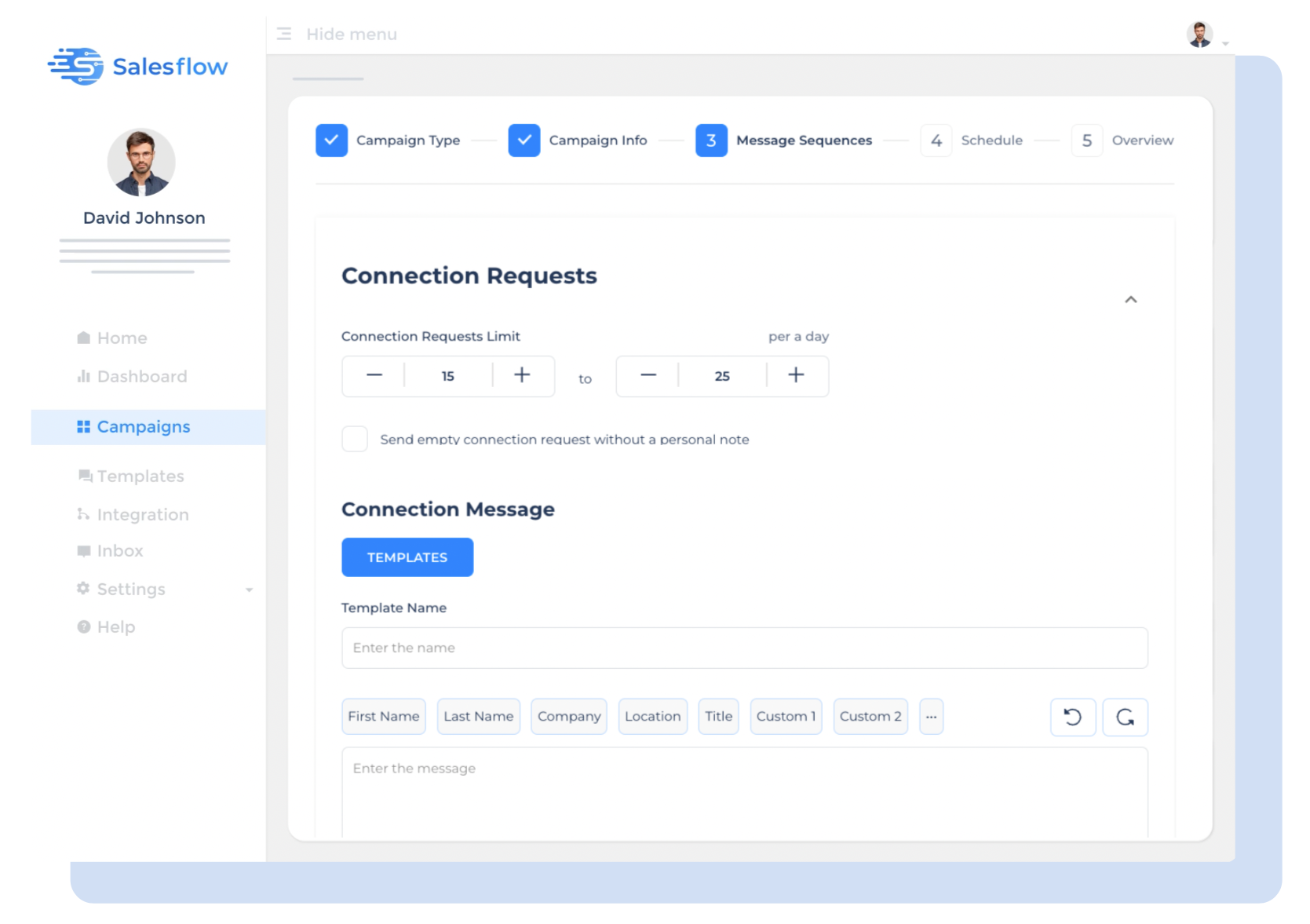
Automated follow-up messages are easy to set up and can help you stay top of mind with prospects. By sending sequences, you can easily keep the conversation going while you're busy with other tasks. This can lead to new business opportunities, as you build deeper relationships with your connections. A great way to convert cold prospects to leads, saving you time and effort in the long run. A fast and easy way to improve your follow-up game on LinkedIn.
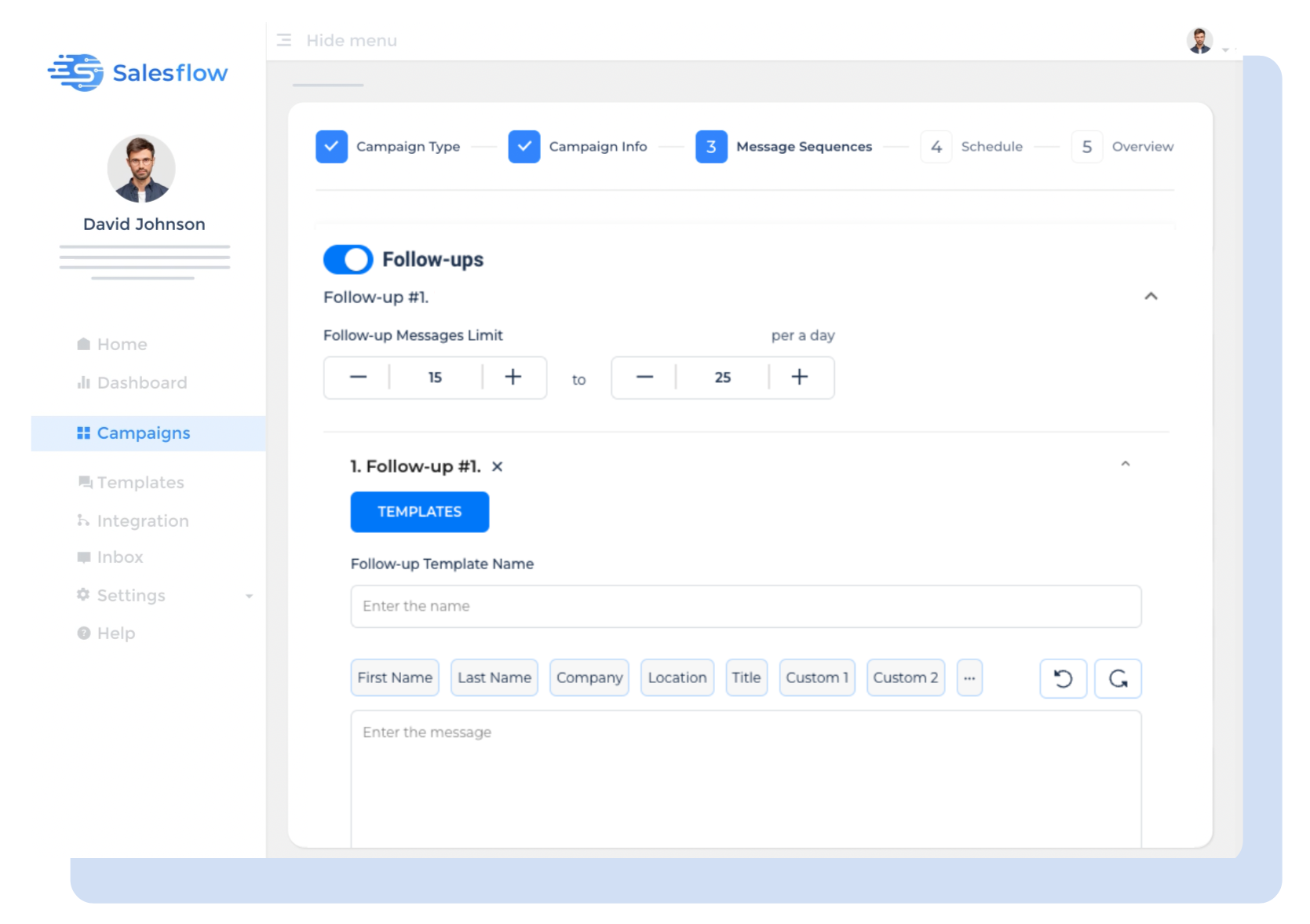
With LinkedIn's InMail feature, you can contact up to 800 connections per month - that's a lot of potential leads! InMail messages allow you to directly message another LinkedIn member, even if you're not connected. This is a great way to reach out to potential customers or business connections. Plus, with 800 messages available each month, you're sure to make some new connections!
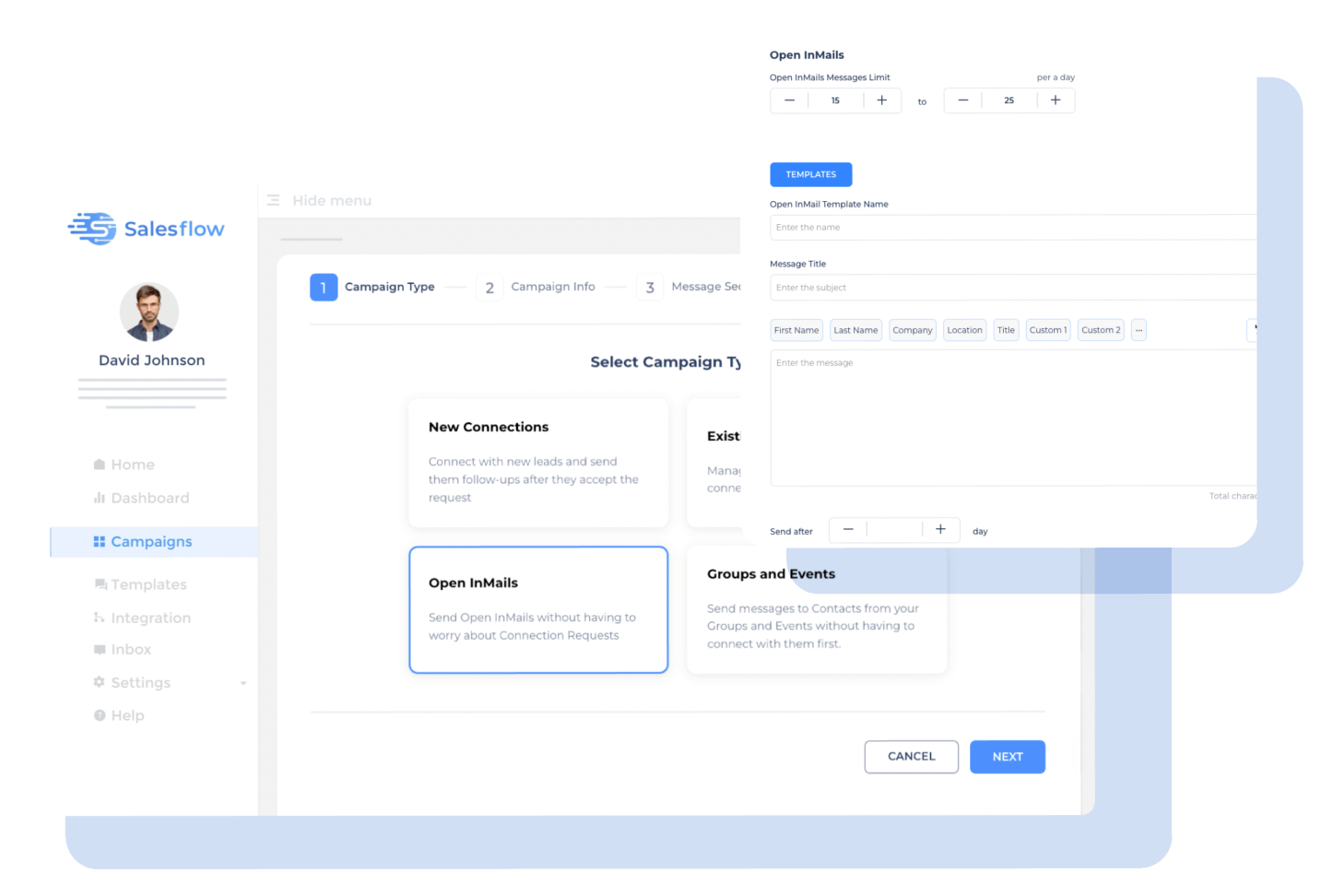
What gets measured gets managed. Understanding your metrics is essential. By tracking your numbers, you can see what's working and what's not, and make necessary adjustments to improve your results. Get insights into your campaigns, including connection volumes and response rates to fine-tune your lead generation efforts for maximum efficiency. Make the most of your LinkedIn campaigns and improve your conversion rate and bottom line.
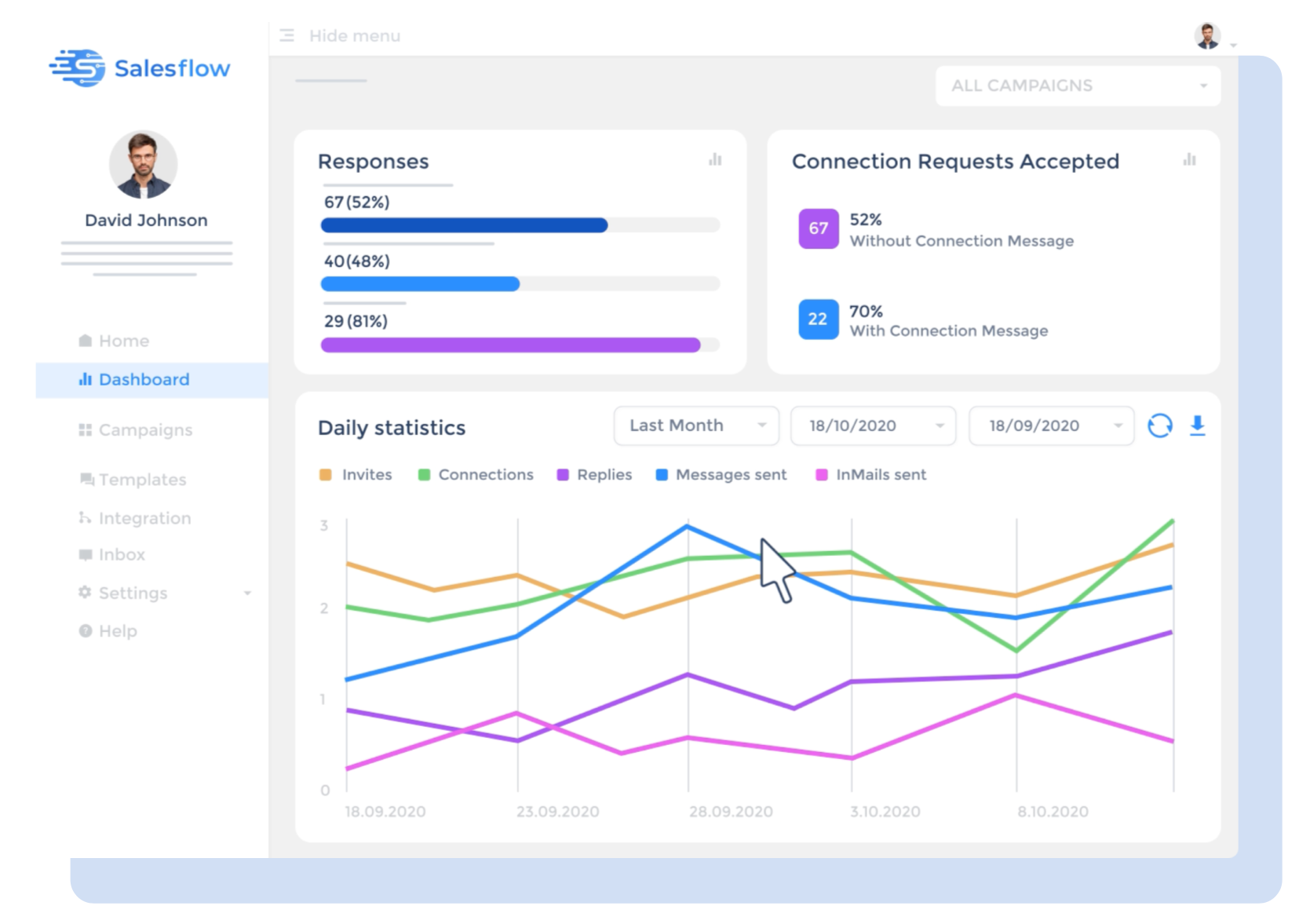
LinkedIn has two search features - the Basic Search and Sales Navigator. Basic Search is great for getting started; it's budget-friendly and allows you to filter leads by location, job title, business size etc. Sales Navigator is more advanced, precise, and targeted. It allows you to filter leads that fit your Ideal Customer Profile (ICP). You can also use it to find contact information, track your prospects' activity, get alerts when new leads match your criteria, and more. If you're serious about prospecting, it's a must-have tool.
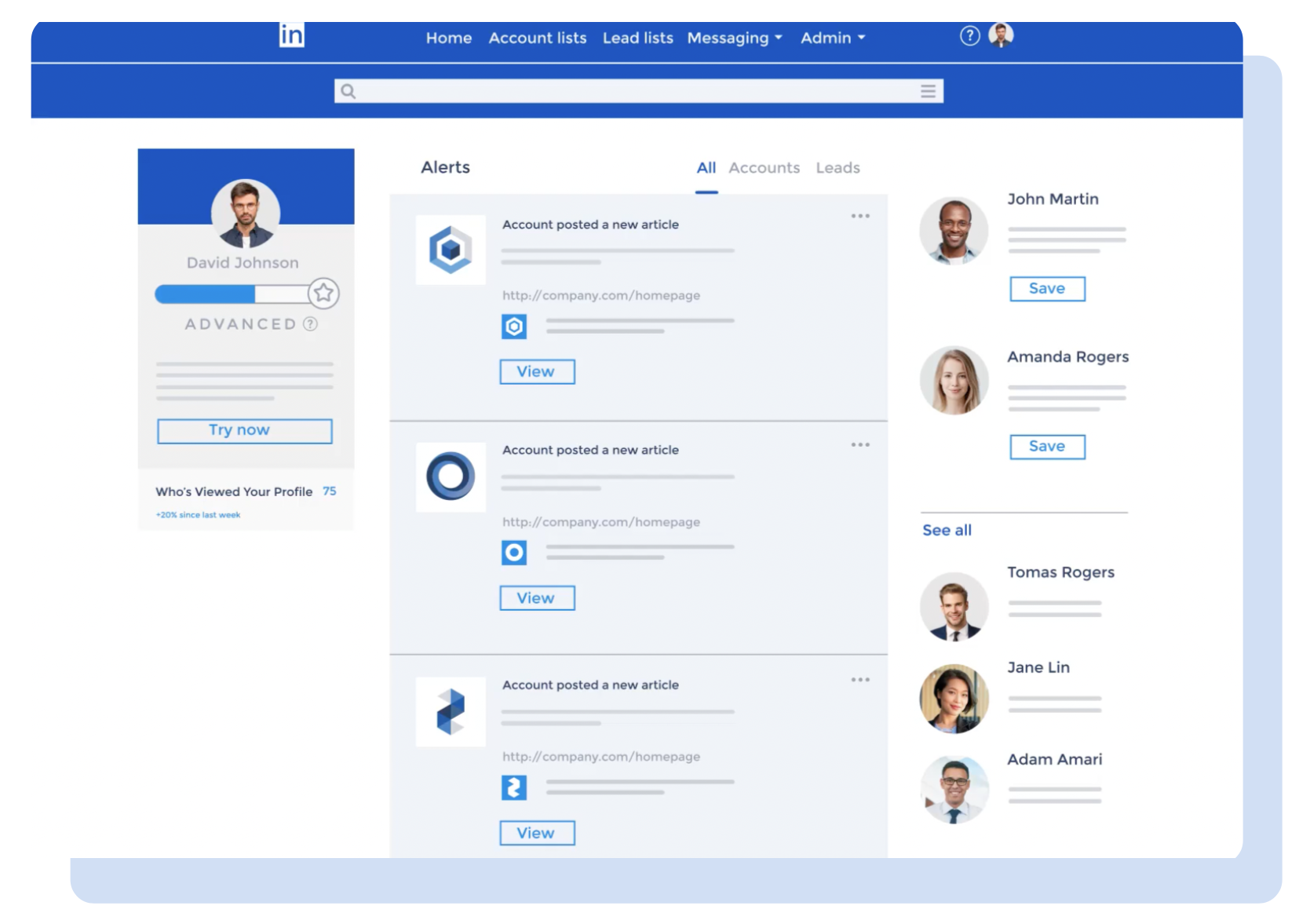
An efficient and convenient way to manage your LinkedIn Inbox. This feature provides you with the convenience of having all your conversations in one place. No need to keep going back and forth on your Linkedin inbox, saving you valuable time. Our AI reply detection makes it easy to see which messages are getting positive responses and which ones need more work. And with our advanced filters and tags, you can easily organise your messages to get the most out of your LinkedIn inbox.
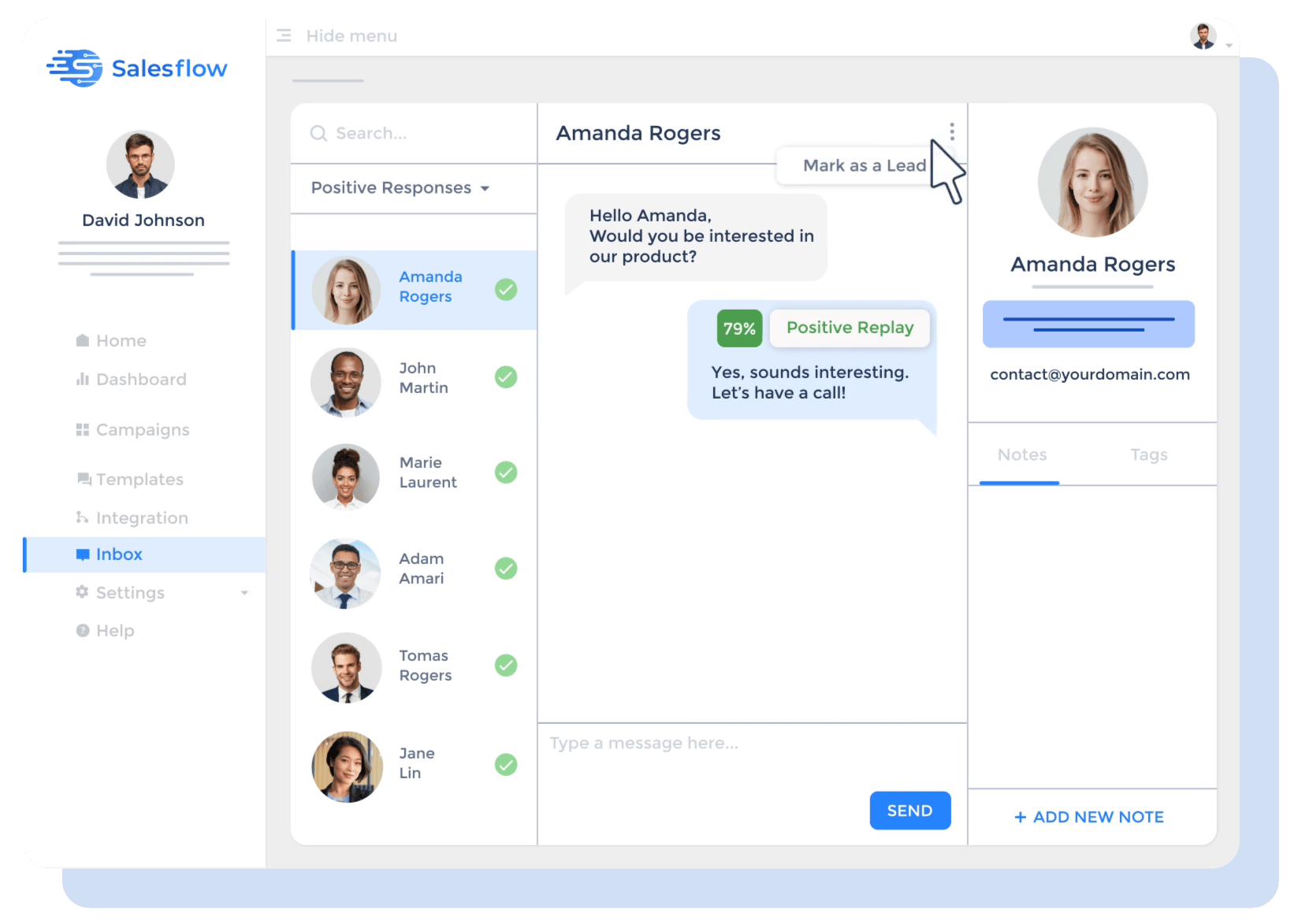
Team management is the process of tracking all team activities in one global dashboard. This allows managers to keep their team busy with more deals and automate their lead generation process. Team Management is a critical function of any organisation. Improve your team’s efficiency and effectiveness, while ensuring that everyone is on the same page and working towards the same goal. Built for any manager who wants to increase productivity and close more deals.
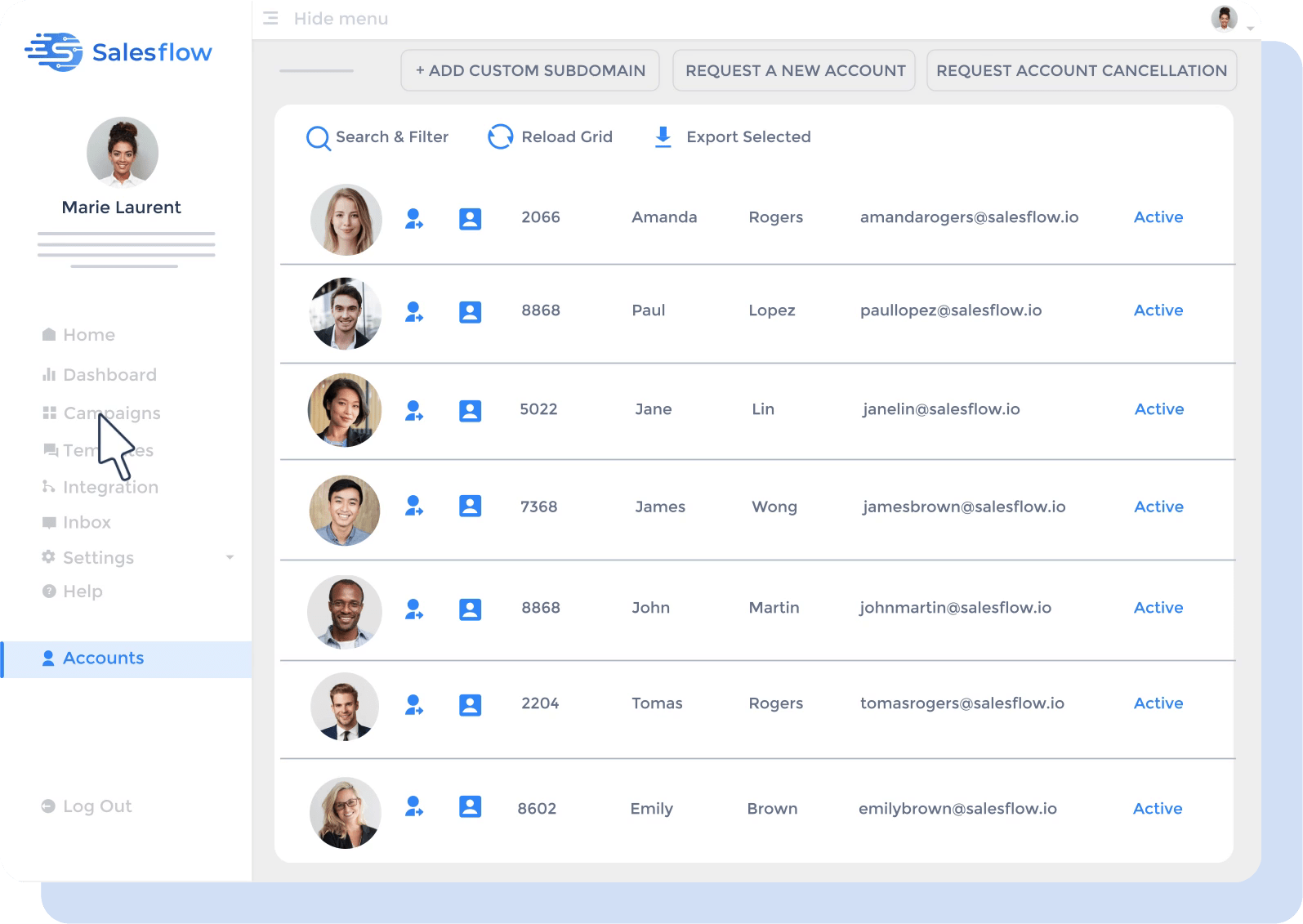
An easy way to upload a large list of customers or prospects into our software. The format is simple and easy to follow, and it ensures that all of the necessary information is included. Once uploaded, you will be able to target your ideal customer with our personalised and highly targeted approach. By including url, first name, last name, company name and any custom fields, you can be sure that your ideal customer is being targeted.
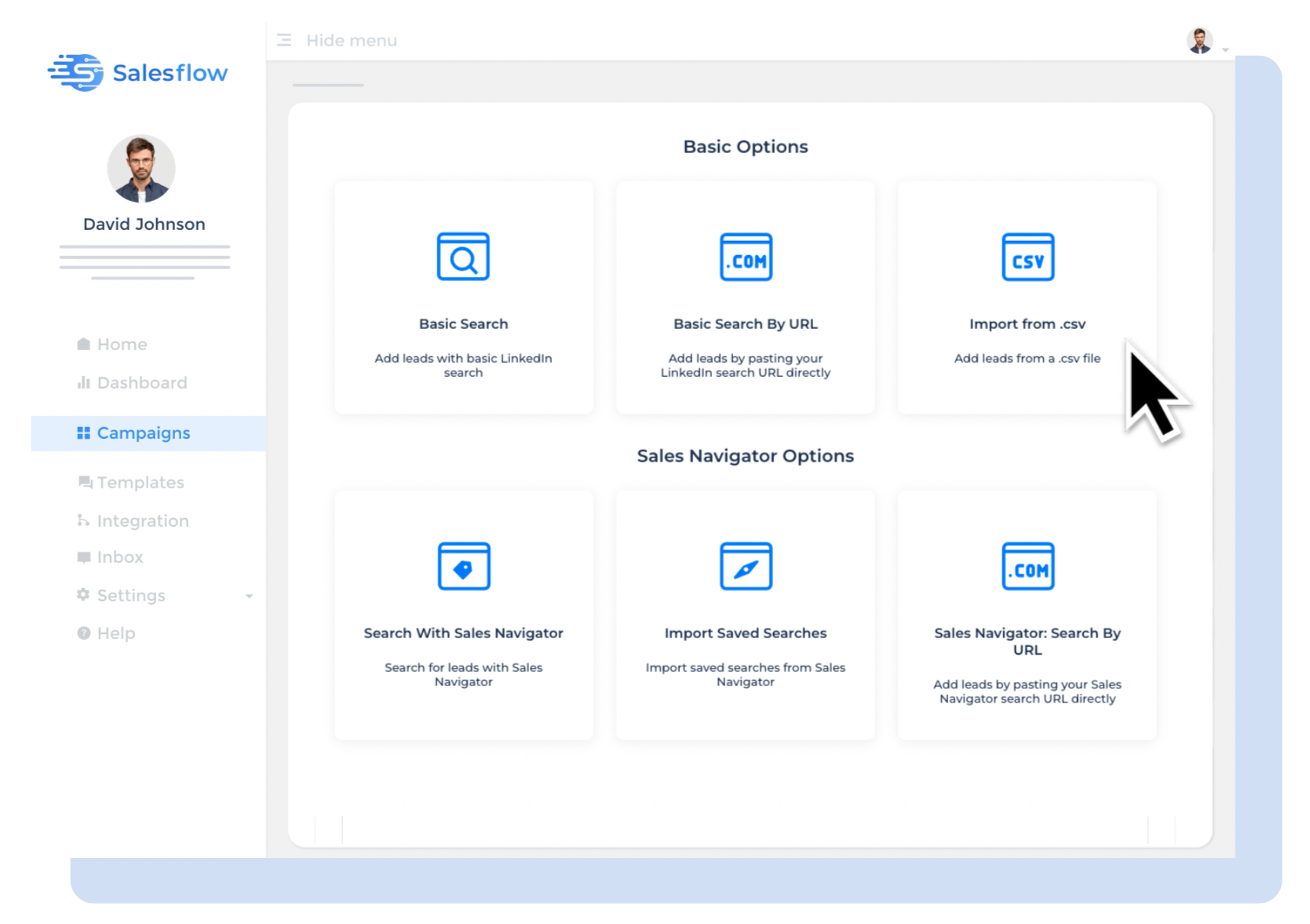
Scraping data made easy. Exporting data from your campaigns to CSV allows you to get flexibility with your data. You can use it to set up email campaigns, share data with others in your team or organisation, or even manually import it to your CRM. Having this data at your fingertips makes it easy to keep track of your prospecting effort. It's a great way to make sure you're always keeping your lists up-to-date.
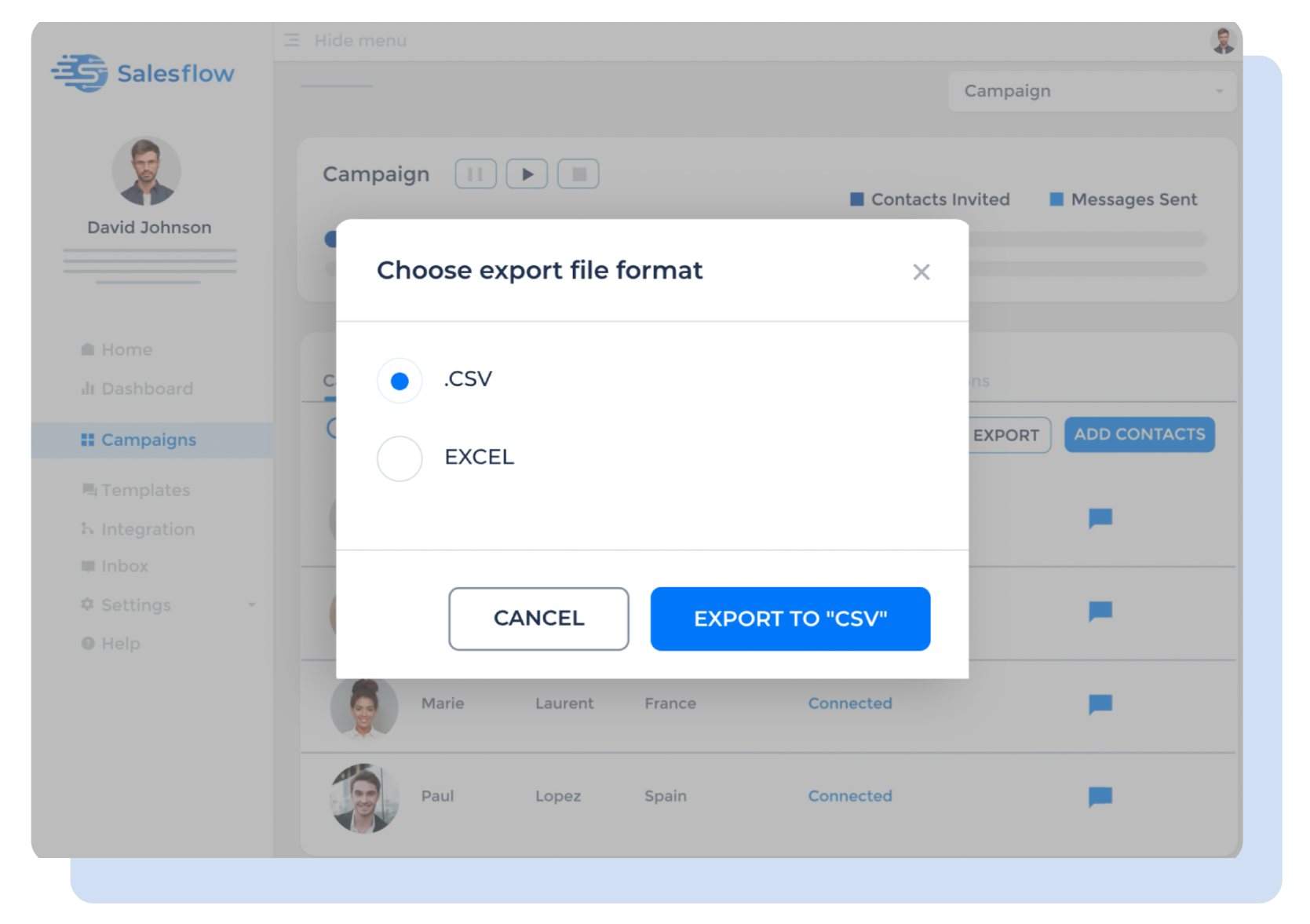
Leverage this hidden feature for your prospecting. A great way to connect with potential customers who are not already in your network. Directly message people who are not connected with you. Send 1,000 per month. You can search for groups that are relevant to your business or industry and then message group members directly. LinkedIn events can also be a great way to connect with potential customers, as well as to learn about upcoming industry events.
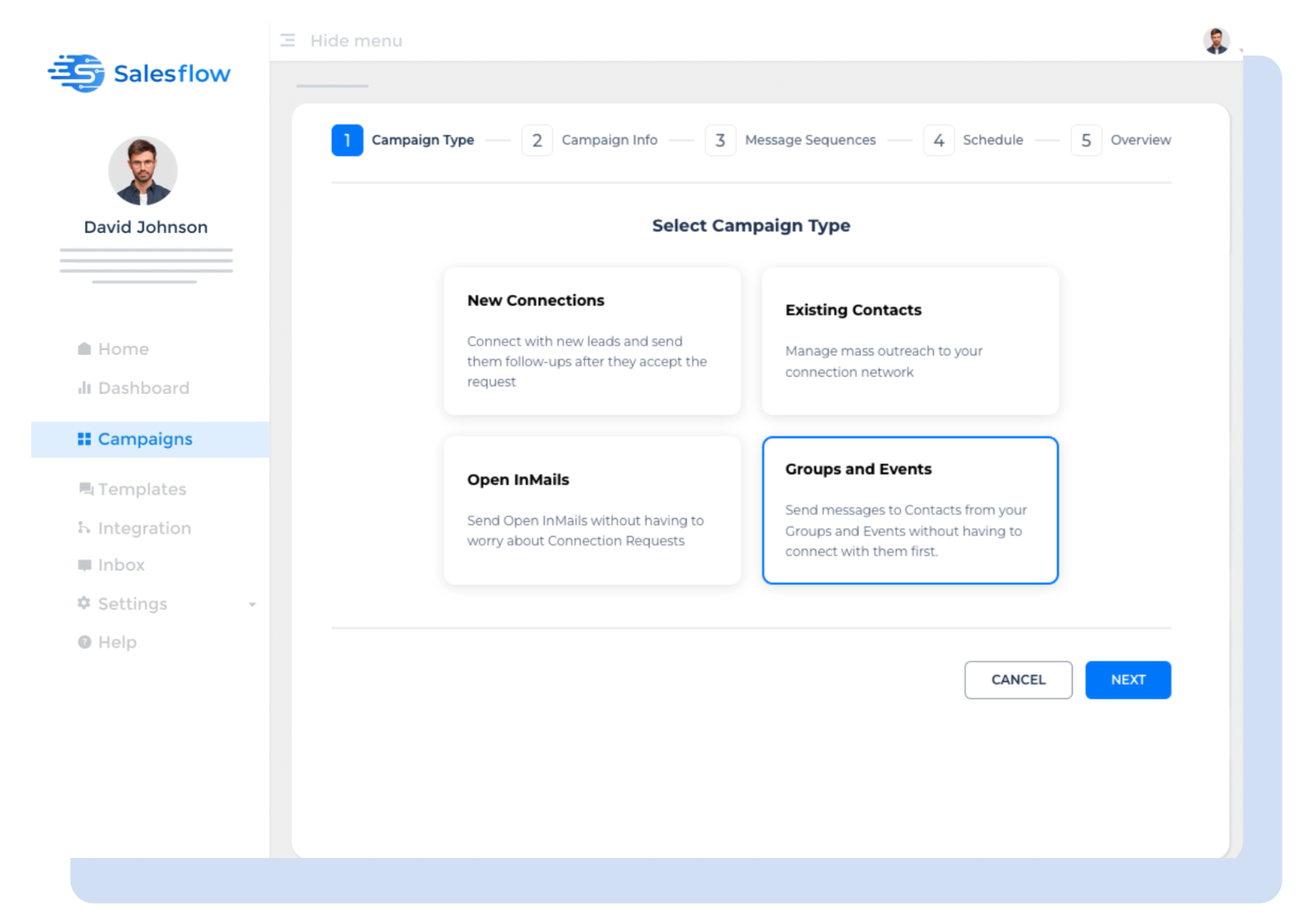
CRM platforms are essential for sales and marketing teams, but managing data between different CRMs can be cumbersome. That's where native integrations come in - they make it possible to connect CRMs and streamline processes, so you can get your work done more easily. By connecting with Hubspot, Salesforce or Pipedrive, you can make better use of your data, and save time and effort in the process. Native integrations are essential, they can make a big difference in your team's productivity.
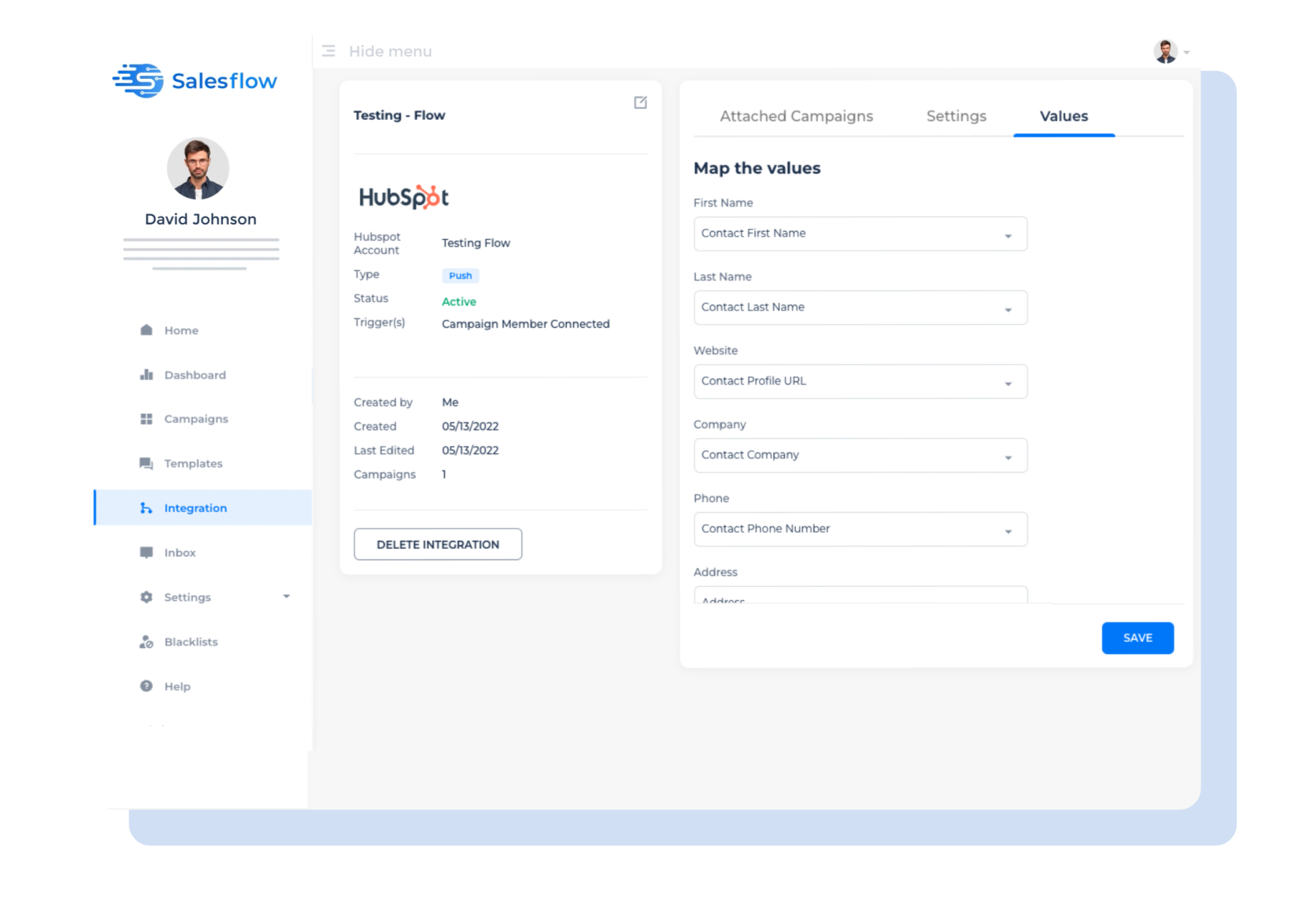
Data is important which is why companies use 3rd party dashboard tools to accrue all their data and activity. With Salesflow we can provide an API token for you to move your campaign info into a google sheet which gives you the flexibility to run your own analytics.
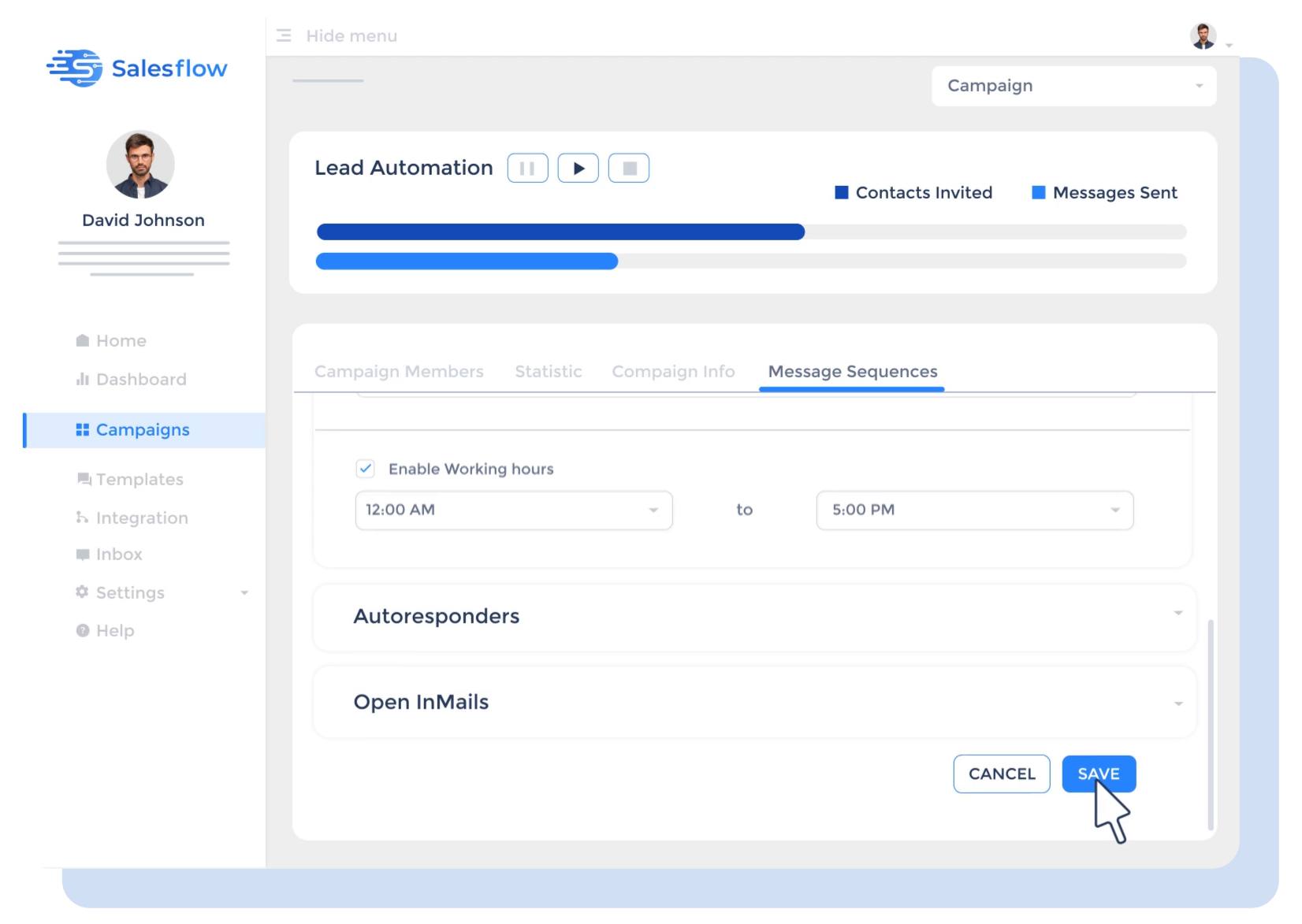
Sometimes you create a search and it still pops up with irrelevant contacts, it might be their job title, the area they’re from or that they work for an existing client of yours. You can input conditions into a blacklist that will exclude these unwanted contacts from entering campaigns and even share this amongst the team. You can now focus on building a list of qualified prospects.
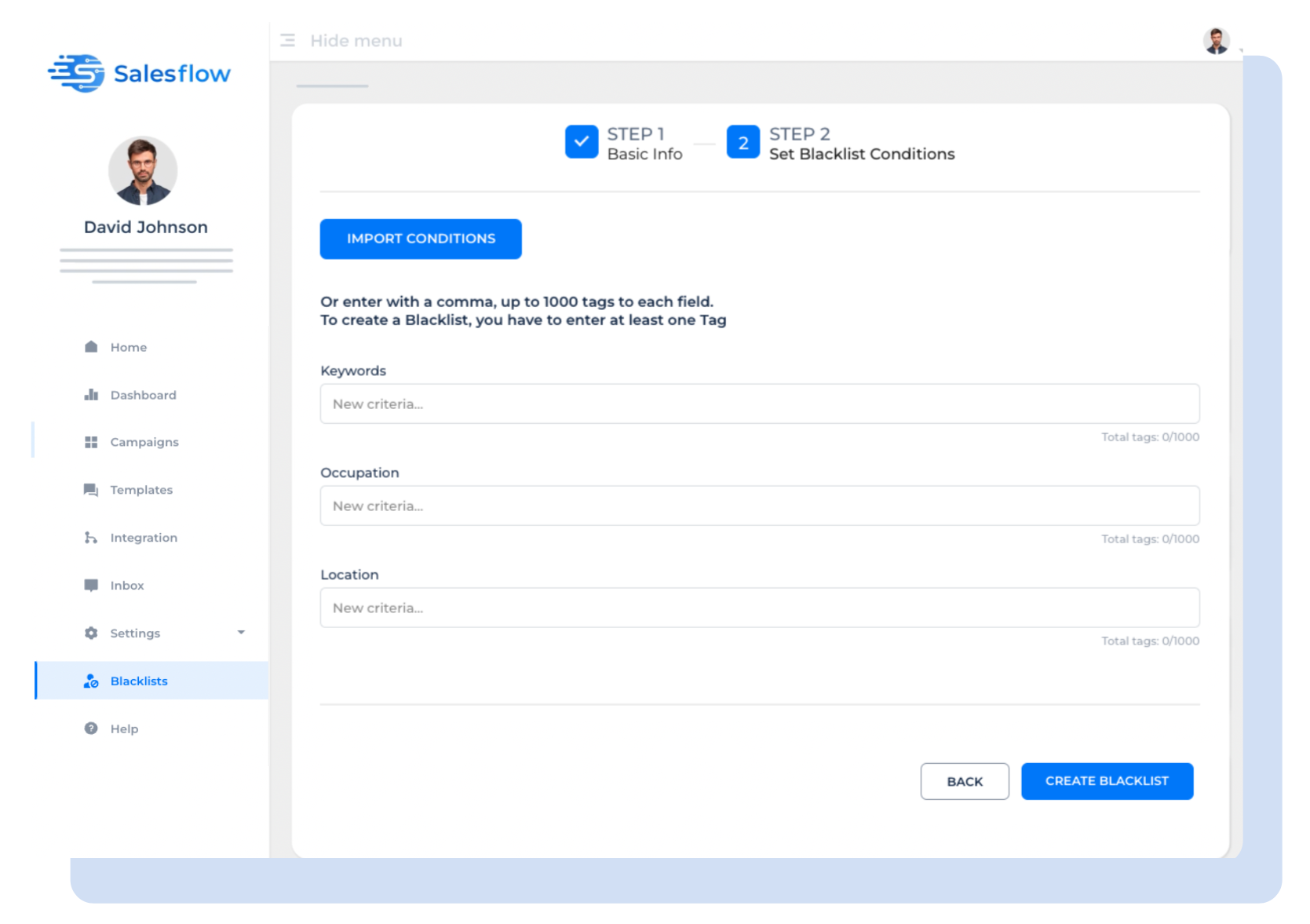
Set up a multi-touch sales sequence on autopilot with our two-way Zapier native app. Allowing you to connect your CRM data and automatically send connection requests from inbound leads. With our two-way Zapier integration, you can easily keep track of your sales pipeline and ensure you're always up-to-date on the latest leads. This makes it easy to export your CRM data into a format that can be easily imported into Zapier.
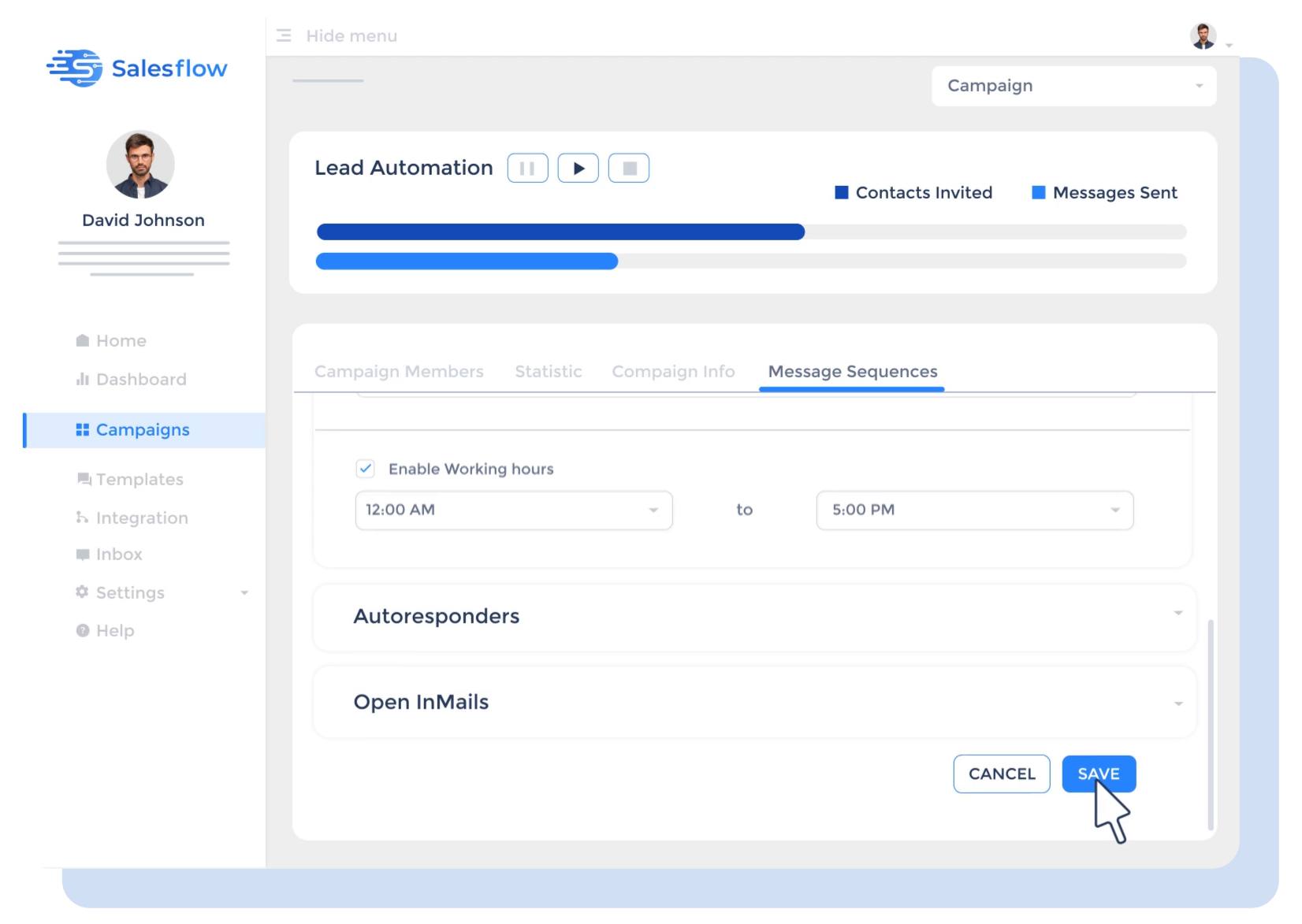
Try us out for 7 days for free ( no card required) or Request a demo and we will show you why Salesflow is the best tool for LinkedIn outreach
Our tool has limitations and usage to comply with LinkedIn rules with a combination of advanced algorithms. Alongside that, we provide dedicated IP's which have led us to have a near 0% ban rate.
You can send from 400 invites per month and 800 InMails per month.
You will need a LinkedIn premium account if you want to have access to advanced search criteria with Sales Navigator. For normal accounts, you can only use basic search criteria as provided by LinkedIn.
Yes, you can do it at any time.
Our results so far from the contentflow campaign: -Average LinkedIn invite acceptance rate is 40% -Average positive reply rate across different clients 5-15% Note: Every industry/profile is different. There are multiple factors like your message copy, LinkedIn profile optimization, time as well as target profile, and industry.
Yes, you can. We use Zapier to integrate any CRM tools you use within SalesFlow.
SalesFlow is a cloud-based automation tool using static IPs to ensure a secure prospecting outreach while running on autopilot. With SalesFlow you can set up integrations to get data from LinkedIn sent directly into your CRM system by using Zapier. We use advanced metrics, Google-Add on for reporting where you can sync dashboard data into a spreadsheet.
Yes, we do. To qualify for our Whitelabel program visit salesflow.io/agency (a minimum of 5 accounts is required).
Yes, we do. You can find these templates on our platform.
Yes, visit salesflow.io/affiliates and submit your details!

Introduction Axented is an AI-powered Talent Sourcing platform on a mission to streamline the finding, hiring, and management of employees...
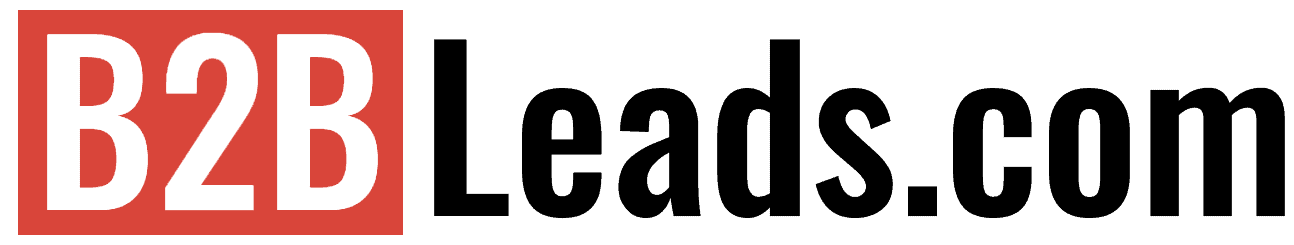
Introduction B2BLeads.com is an agency that lives or dies by its ability to generate leads for customers. For the past...

FiveRings Marketing is a Sales and Marketing Agency that helps B2B tech companies go to market and grow sales with...
Schedule an instant call by filling in quick details below:
This site is protected by reCAPTCHA and the Google Privacy Policy and Terms of Service apply.