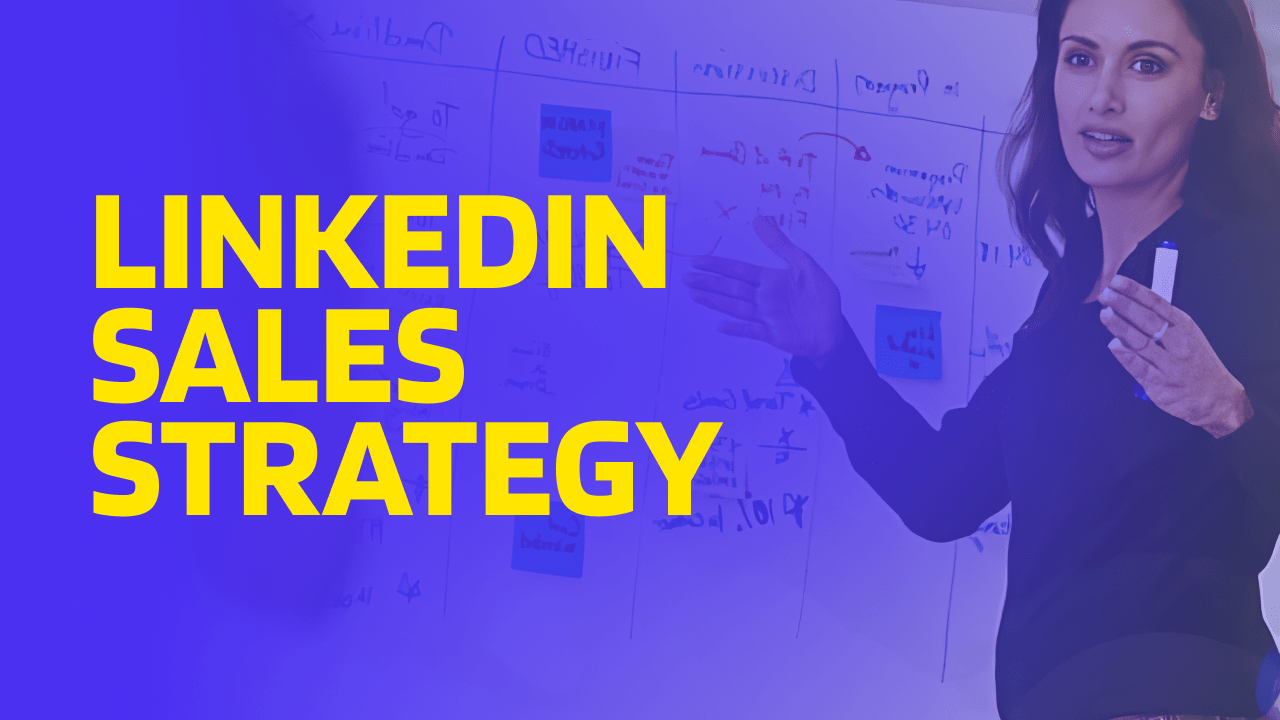LinkedIn is where most B2B buyers can be found, and where 75% of stakeholders research your brand before making a purchasing decision. Yet most sales reps don’t have a consistent LinkedIn sales strategy that makes the most of the platform’s 65.5 Million+ decision makers.
Instead, they’re in the dark about:
- What messages reps are sending
- Whether leads are being ignored, or even approached by multiple reps at once,
- How to measure rep results and campaign effectiveness.
On LinkedIn, your digital presence has a huge impact. But since the platform has no native way of tracking or exporting data, it’s impossible to use it alone for an effective sales strategy. Instead, the right LinkedIn automation tool can give you the data necessary to hone and refine your outreach strategy.
Features like Salesflow’s LinkedIn analytics dashboard and native CRM integrations can help you export your LinkedIn data to excel or any CRM like Hubspot, Pipedrive or Salesflow.
Why is a LinkedIn sales strategy necessary?
It’s easy to train reps on tools such as outreach emails. LinkedIn is a different beast. As a social media platform, it has many moving parts, and requires reps to be much more intuitive and reactive to get results. The access to stakeholders is more direct: great for making a sale, but upping the stakes.
It’s harder to track rep activity using the platform than using cold emails or cold calling. This lack of data makes a clear strategy more important, as reps need straightforward instructions on how to make prospecting on LinkedIn work for them to get results.
Why are data and analytics important to effective lead generation?
The biggest issue with LinkedIn as a prospecting tool is that it gives you no way to track activities. It’s a huge frustration: how are you meant to find and scale an effective sales strategy without the proper insights?
You’d never set reps to cold email without knowing the activity would log in your CRM. It’s essential for data hygiene, understanding rep performance, and coaching teams to perform better. Yet, when it comes to LinkedIn, it can all get a bit Wild West.
This isn’t helped by the fact that the platform offers no native way to export data, lead lists, or contacts. Even if reps land on an effective LinkedIn sales strategy, there’s no way for sales leaders to see and replicate what works, sync activities across platforms, or scale the approach.
Learn how to scale your LinkedIn outreach with Salesflow
How can automation tooling improve your LinkedIn sales strategy?
The right LinkedIn automation tool can give you access to performance data and visibility into team activities and messages. Together, these can help you hone and improve your LinkedIn outreach strategy, making the platform the most effective tool in your outreach deck.
These six steps will show you how.
1. Learn what does and doesn’t work with your existing approach to selling on LinkedIn
LinkedIn is a great platform, but with so many different ways to interact with potential leads, it’s hard to know what will work for your business.
With so many different outreach strategies available, it’s easy for reps to either clam up in bewilderment and avoid the tool altogether, or go wildly off-piste and start spamming irrelevant prospects with ineffective messages.
And it’s probably not just your reps that need help building an effective LinkedIn sales strategy. For example, can you answer the following questions?
- How many attempts are reps making with each lead?
- How many follow-ups does it take to see success?
- What messaging gets the best results?
- Are InMails worth it for your company?
- Is your connection request acceptance rate good or bad?
- Do your connection requests perform better when blank, or when they contain a message?
- Do personalized messages produce better response rates compared to the time reps spend on them?
The best LinkedIn sales strategy will vary from business to business: what works for one product will fall flat with decision makers in alternative industries. Only by using a tool that gives you the right data points can you transform your LinkedIn outreach strategy and come up with a sales plan that scales.
2. Do more of what works with systems that scale
Without an automation solution, there are several barriers to scaling your LinkedIn sales strategy. It becomes more likely multiple reps will reach out to the same lead – destroying your brand reputation and introducing thorny issues around attribution. The lack of visibility into rep activity makes it impossible to track productivity, and you can’t plan for a long-term successful sales strategy without knowing if your process is effective and efficient.
The right LinkedIn automation tooling can help you export data to your CRM or Excel, access results per campaign type, split test messages, run pilot campaigns to new audiences, and assess and refine your results to produce the optimum strategy.
Salesflow’s LinkedIn automation tool has dashboard analytics where you can track results on a per campaign, per time frame, or total outcomes basis. You can use it to A/B test different campaign types or messages and learn what works best. You can also introduce consistent messaging across your team without the need for copy and pasting using Salesflow’s Templates feature. Trialing messaging across all your reps will give you wider data sets for more accurate campaign analytics.
“Being able to split test across multiple campaigns and different audiences, and optimize and refine things sets us apart.”” Says Managing Director Ryan of B2BLeads.com. It’s the same for David Begg of Inbox Attack: “The ability to see campaign performance in one place allows us to edit and improve campaigns on the fly, and has improved our overall conversion at scale.” he says.
3. Avoid the errors of manual prospecting
Manual prospecting on the platform has several moving parts, and this complexity naturally introduces human errors. It puts pressure and frustration on reps, who just want the right tools and approach to make sales. And it can cause serious damage to the success of your sales strategy.
Ryan saw this first hand before using Salesflow. Despite giving reps clear instructions on how to execute his LinkedIn sales strategy, the un-intuitive interface, lack of inbox filters, and requirement that every step was performed by hand meant reps frequently forgot campaign steps and cadences were constantly getting out of sync. It made running multiple campaigns incredibly difficult and made it virtually impossible to track data and analytics to see what performed well.
“I actually had … accounts thinking something weird was going on”, he explains.
And those problems come just from using basic outreach campaigns. Throw in advanced LinkedIn techniques such as prospecting from groups and events, following and interacting with thought leaders, developing a social selling index – it’s easy to see how quickly campaign execution can get wildly off base.
““It’s a bit ambiguous and complicated using LinkedIn by itself,” admits Donald Hache, Chief Executive & Strategy Officer at leading professional coaching agency Selltron Group.
For an effective LinkedIn sales strategy, you need to plan the execution, not just the technique. A LinkedIn automation tool like Salesflow can make sure all activities happen at the right time, to the right people, without interrupting any part of your sales reps’ days. You’ll have more consistent outreach, a larger data set for analysis, and a better brand reputation.
4. Create or hone your LinkedIn sales strategy using prospect responses
The right LinkedIn automation tool plays a vital role in determining an effective messaging strategy. As response rates on the platform are higher than cold email, LinkedIn automation tooling can give you more data to play with to hone your messaging and speak to what your audiences care about.
Salesflow’s LinkedIn automation tooling comes with built-in AI inbox filters to instantly determine whether a prospect’s response is positive or negative. Using the inbox filters and tagging options, you can build out your objections list, answer common questions, build campaigns around FAQs, and better understand your target audience’s psychology. With dashboards that show you which campaigns are working best, it’s easy to A/B test your efforts.
Sometimes, the simple act of being faced with a LinkedIn automation tool can show you significant gaps in your current LinkedIn strategy. This was the case for the team at Redpoint Global, who found adopting Salesflow “forced us to look at our messaging,” Director of Business Development Sean Davin reveals. Salesflow’s campaign builder, with its options to front load cadences and sequences, made the team realize “that from a rep-to-rep basis, our messaging was vastly different across the board.”
The switch to LinkedIn automation gave the company the opportunity to streamline their messaging and hone their value proposition, ultimately improving productivity and conversion.
5. Have data-driven conversations about rep performance
If you’re trying to improve rep performance, how can you coach on LinkedIn best practices without any insights into who is being targeted, with what messages, and in what type of cadence?
As a sales leader, a significant uplift to adopting LinkedIn automation tooling is the insight into rep activity and performance. This is vital for effective coaching and training.
Salesflow’s admin dashboard lets managers see overall performance, broken down by rep. You can use these insights to coach team members and have data-driven conversations about performance to get the best results out of your team. It’s the best way to pinpoint what’s actually going wrong if a rep isn’t seeing the conversion rate you’d expect.
Gabriel Paredes, founder and CEO at Axented, uses the intuitive admin dashboard for a birds-eye view of rep activity, without the need to constantly monitor or get in the weeds. ““I can see everyone’s campaign, so I can see if somebody’s not doing their best or not following up,” he says. “I’m able to make sure that all the campaigns are top-notch.”
6. Empower reps to trial new strategic LinkedIn outreach
If getting all systematic sounds prescriptive, don’t worry. Developing a basic LinkedIn outreach strategy using a LinkedIn automation tool like Salesflow actually has the opposite effect. When your reps are confident in the basics and have the core messaging and tools to succeed, it’s then that they can start to innovate and hone your LinkedIn sales strategy even further.
Take the example of Redpoint Global: now that reps don’t have to send messages manually and can assess a core bank of resources from their Salesflow saved Templates, they’re able to experiment and build individually on a core strategy that works. ““We can allow the reps to be a lot more strategic and focused in their personalized outreach rather than worrying about sending the same cut-and-paste LinkedIn sequence to a bunch of people manually,” says Sean.
The right LinkedIn automation tool gives you and your team the foundations to grow your approach and sophistication. The result? Better fit prospects, better conversations, and higher conversions.
Develop your LinkedIn outreach strategy with automation tooling that will empower your reps and transform team performance. Try Salesflow for free with a 7-day trial: